-
×InformationNeed Windows 11 help?Check documents on compatibility, FAQs, upgrade information and available fixes.
Windows 11 Support Center. -
-
×InformationNeed Windows 11 help?Check documents on compatibility, FAQs, upgrade information and available fixes.
Windows 11 Support Center. -
- HP Community
- Notebooks
- Notebook Operating System and Recovery
- 3D Driveguard version 7.0.4.1

Create an account on the HP Community to personalize your profile and ask a question
10-11-2018 09:01 PM
The update app wants to install a driver which is inapropriate. The SofPaq number sp81920 is for 3D Driveguard version 6.0.41.1, and repeated attempts to install it fail. Other people have asked regarding this same issue, but the solutions only address what the user can install instead. Currently my PC device manager shows version 7.0.4.1, dated 8-29-2018. installed. Perhaps someone can direct me to the sofpaq which contains this driver, and perhaps HP can address the issue of the update app directing me to an outdated driver for this device. If so it would be much appreciated. Thanks in advance.
10-12-2018 02:46 PM
Thank you for showing your interest in HP Support Forums. It is a great place to find the help you need, from other users, HP experts, and other support personnel. I see from your post that you are having issues related to 3D Driveguard update. Don't worry I'll be glad to assist you.
To provide you with an accurate solution, I'll need a few more details:
Have you ensure that the Windows is up to date?
Did you try to update the Bios on your computer?
In the meantime, I did go through the software and driver download page of your computer and found that the latest version available is
HP 3D DriveGuard (HP ProtectSmart Hard Drive Protection) (Windows 10 v1803) 7.0.2.1 Rev.A
In this scenario, I would suggest here is to ensure you have the latest windows update installed on your PC.
1) In the search box, type and open Windows Updates.
2) Check for updates.
3) If the updates are available, click on install and restart the computer.
Next thing, I would suggest here is to update the Bios and Chipset drivers on your PC from our HP support website, using this link.
Also, download and install HP support assistant on your PC. It should automatically download and install the latest updates and drivers for your PC.
Refer this link to know how to use HP support assistant.
Alternatively, I would suggest you click here to install the latest version of 3D Driveguard which is available on your PC.
Please let me know if this resolves the issue, or if you require further assistance!
Eagerly waiting for your response!
that said, If the information I've provided was helpful,
give us some reinforcement by clicking the solution and kudos buttons,
that'll help us and others see that we've got the answers!
Good Luck.
Jeet_Singh
I am an HP Employee
10-13-2018 06:56 AM - edited 10-13-2018 07:01 AM
Thank you, Jeet, for providing the direct link to the sp88981 download page. My computer is completely up to date, running Windows 10.1803. You say that 3D Driveguard version 7.0.2.1 is the most recent version for this computer. If you might, please let me and other readers know what has caused version 7.0.4.1 to be present on my PC, and if it is appropriate for the hardware or not.
10-13-2018 07:28 AM - edited 10-13-2018 07:33 AM
Jeet:
I have downloaded sp88981, and attempted to install it. However, the typical pattern of automatically executing and installing the driver does not occur. Running sp88981.exe does unpack the component files into the driver folder in c:\swsetup as usual, but the install routine quits immediately after I accept terms and conditions. This also happened after I manually deleted the currently installed 3D Driveguard from my device manager, leaving me without a driver. HP Support Assistant still insists that 3D Driveguard version 6.0.41.1 Rev.A is the most recent version and directs me to install it. I clicked the download button for this driver and HP Support Assistant installed it, and reports that it was installed successfully. Currently it does not tell me to install version 7.0.2.1. Also, I cannot find the listing for this driver in Device Manager - System Devices, and therefor cannot confirm that it is present on my system.
10-13-2018 02:59 PM
Thank youf for replying,
After reviewing your post thoroughly, I see that you are having issues installing the drivers. Don't worry as I have a few other steps which should help you with this issue.
Let's try to uninstall the 3D Driveguard from Control panel - programs and features.
go to Control Panel, switch to Category and under Programs click on Uninstall. Find the HP 3D DriveGuard software and remove it from your Windows 10 device.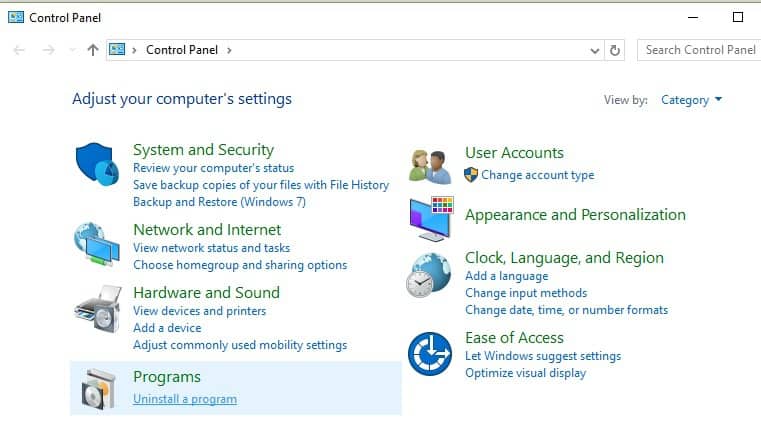
Once uninstalled, go ahead and restart the computer and then try to download the file and install the latest drivers for 3D Driveguard and check if that works.
Let me know if those steps worked for you.
If they did, that’s awesome!
Give us some reinforcement by clicking the solution and kudos buttons,
That’ll help us and others see that we’ve got the answers!
Good Luck.
Jeet_Singh
I am an HP Employee
