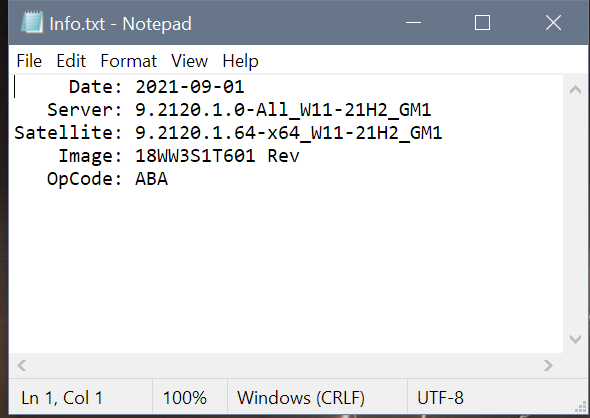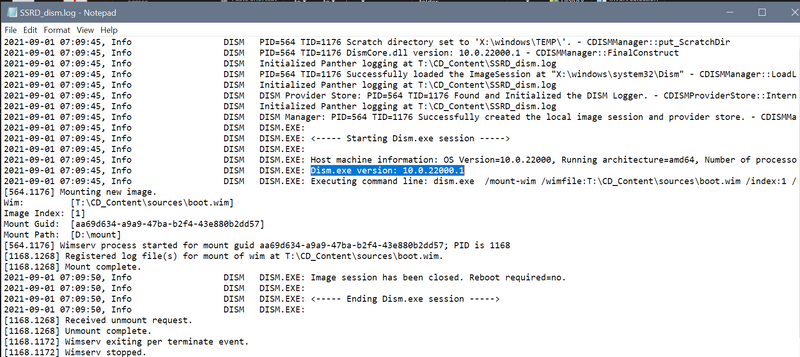-
×InformationNeed Windows 11 help?Check documents on compatibility, FAQs, upgrade information and available fixes.
Windows 11 Support Center. -
-
×InformationNeed Windows 11 help?Check documents on compatibility, FAQs, upgrade information and available fixes.
Windows 11 Support Center. -
- HP Community
- Notebooks
- Notebook Operating System and Recovery
- A few questions about making recovery disks

Create an account on the HP Community to personalize your profile and ask a question
11-14-2021 11:55 AM - edited 11-14-2021 11:55 AM
HP Laptop PC 17-by4000
Product number: 3Y054UA#ABA
My recovery partition isn't accessible anymore.
When I use HP Cloud Recovery it finds my Product Number correctly but it says Win 11 Home(S).
My computer came with Win 10 Home(S)
1. When I use this Recovery drive will it restore with Win 11 Home(S)?
2 Will it recreate my recovery partition?
2 If I use the Microsoft Media Creation Tool do I have to pick, or find, a version of Win 10 Home(s)? Can I use the regular Win 10 Home to install?
Solved! Go to Solution.
Accepted Solutions
11-14-2021 12:28 PM
You're very welcome.
Unfortunately that I would not know, unless it means the cloud recovery tool will install W11 Home in S mode and not W10.
11-14-2021 12:02 PM
Hi:
The recovery drive created by the cloud recovery tool should reinstall W10-Home S.
No one here would be able to tell you if the tool will also restore the recovery partition.
That is because on some models it does, and on some, it doesn't. Go figure.
I have used the Cloud recovery tool to restore an HP 255 G7 notebook, and no recovery partition was created.
If you want to use the Media creation tool to reinstall W10, it shouldn't even ask you for what version of W10 you want to install.
It will install the full version of W10 Home, not S.
11-14-2021 02:26 PM
So you know for future reference. It looks like The HP Cloud Recovery now restores with Win 11. Unfortunate. Many people have no interest in Win 11. I'm one of them. I guess Microsoft is paying them to force it.
These are the files located in the root directory of the HP Recovery USB