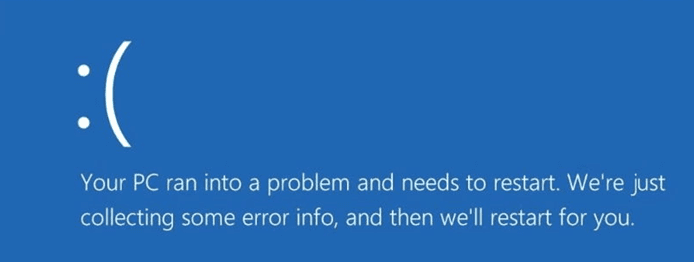-
×InformationNeed Windows 11 help?Check documents on compatibility, FAQs, upgrade information and available fixes.
Windows 11 Support Center. -
-
×InformationNeed Windows 11 help?Check documents on compatibility, FAQs, upgrade information and available fixes.
Windows 11 Support Center. -
- HP Community
- Notebooks
- Notebook Operating System and Recovery
- Re: An unidentied party (or my own security system) restarte...

Create an account on the HP Community to personalize your profile and ask a question
04-21-2018 02:30 PM
An unidentified party (or my own security system perhaps?) flashed on a screen that said "there is a problem with your computer, so we will restart it for you." Then, my laptop did restart, and came back normally, but without any permission from me.
Because I joined this HP Support website yesterday, I wondered if it might be from you people (I have not joined any of your support programs that cost any fees). Or perhaps my own computer's security program did it (Windows Defender or Windows Security Essentials).. Or somebody else. There was no "Microsoft" identification on the message. There was very tiny print I tried to read at the bottom of this full-screen flash window, but was unable read any of it before they restarted my computer.
Can you advise me what this could have been?
Thanks,
Janie100
Solved! Go to Solution.
Accepted Solutions
04-21-2018 02:46 PM
This one :
This is a Microsoft Windows operating system automatic warning message mostly due to failed Windows update, system file corruption etc.
It is perfectly normal to see this message nowadays with Microsoft pushing regular feature upgrades and updates, that may break some system files.
04-21-2018 02:46 PM
This one :
This is a Microsoft Windows operating system automatic warning message mostly due to failed Windows update, system file corruption etc.
It is perfectly normal to see this message nowadays with Microsoft pushing regular feature upgrades and updates, that may break some system files.