-
×InformationNeed Windows 11 help?Check documents on compatibility, FAQs, upgrade information and available fixes.
Windows 11 Support Center. -
-
×InformationNeed Windows 11 help?Check documents on compatibility, FAQs, upgrade information and available fixes.
Windows 11 Support Center. -
- HP Community
- Notebooks
- Notebook Operating System and Recovery
- Annoying expired warranty pop-up

Create an account on the HP Community to personalize your profile and ask a question
07-31-2021 03:31 PM
I have an annoying pop-up reminding me that my warranty is expired. I know. I have a 3-year care pack it seems unaware of. I have contacted CS about this. It's annoying and distracting. How do I get rid of this pesky thing?
08-02-2021 02:17 PM
Hi@AColvin,Welcome to the HP Support Community!
I understand you have a pop-up of the warranty that expired on the screen.
Don't worry I'll try to help you out.
Please click the control panel clicks on the programs and features ( uninstall programs ) uninstall the Welcome to HP,
Hope that answers your question and you have a great day!
Please click “Accept as Solution” if you feel my post solved your issue, it will help others find the solution.
Click the “Kudos, Thumbs Up" on the bottom right to say “Thanks” for helping!
Have a great day!
08-23-2021 03:24 PM
Try / Consider
If you have the HP Support Assistant installed,
Remove the check for Warranty status in Settings
Example - HPSA - Application type - Settings
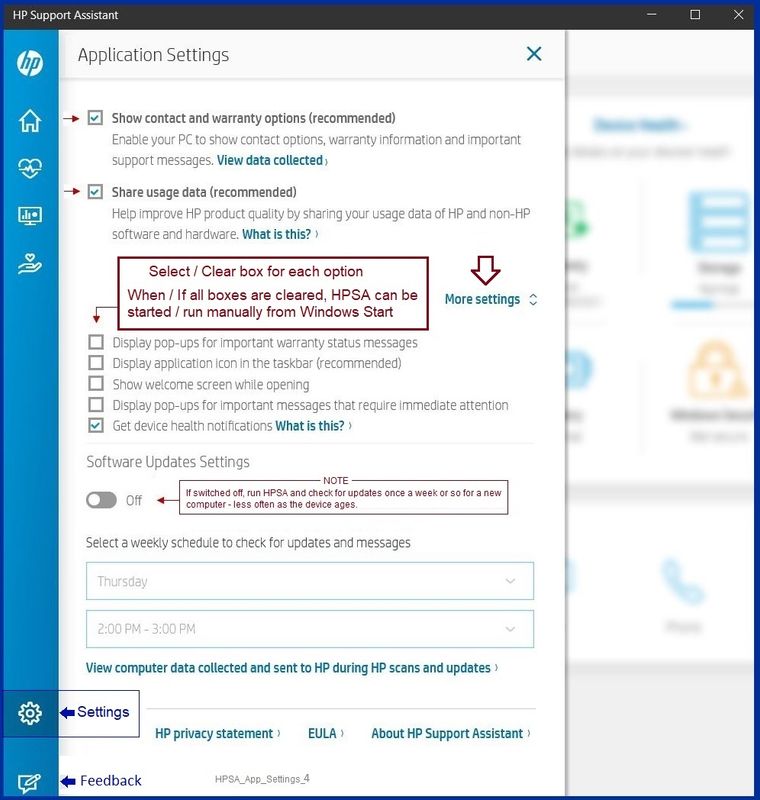
Example - HPSA - Software type - Settings
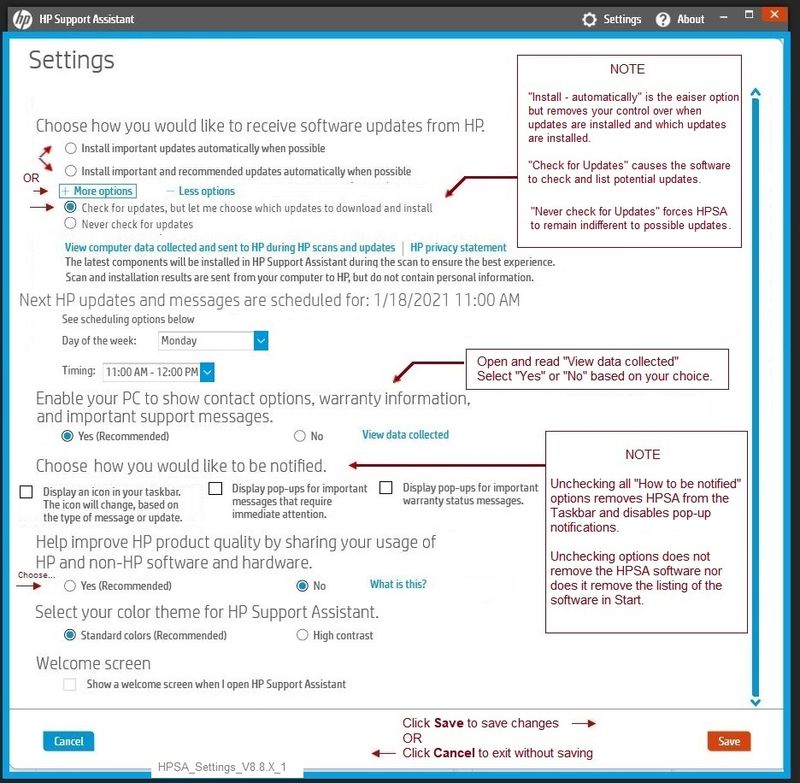
Thank you for participating in the HP Community.
The Community is a separate wing of the HP website - We are not an HP business group.
Our Community is comprised of volunteers - people who own and use HP devices.
Click Thumbs Up to say Thank You.
Question / Concern Answered, Click "Accept as Solution"

08-23-2021 11:15 PM
The suggestions you mentioned were tried and failed. I uninstalled and reinstalled the SA which did no good. So I just uninstalled it. I see no point in having what HP calls a "Support Assistant" nag me ad nauseum about an expired warranty but has no idea I have a three-year care pack. I'm not interested in being a hostage to obvious defective programing.
Peace,
A
08-24-2021 07:40 AM
Since the suggested solution did not work for you, the source of the issue is not within the HPSA control.
HPSA is not specifically aware of the type of Warranty you have.
It does not matter whether you keep HPSA installed > The HPSA is not mandatory software.
What else?
If your system is older, run an occasional manual check for HP updates.
In fact, if your system is older than a couple of years, checking once a month or less often is plenty.
Everything else that the HPSA does can be done manually, too.
The Support Assistant is meant to be a tool of convenience - it can be removed when it is no longer useful.
Open
Enter the type and name of your HP device
Open Category Software and Drivers
Open All Drivers
Open All
If there are any alerts for your system, these will be included in Category Bulletins and Notices
Find bulletins / Notices that are relevant to your device
- Subscribe to HP Alerts
Get connected with updates from HP
and / or
- Check for information at your computer's support website
Open Support Home
Enter the name of your device
When the website support page opens, select Category Bulletins and Notices (wording may vary)
HP Device Support Home Page - References and Resources – Learn about your Device - Solve Problems
NOTE: Content depends on device type and Operating System
Categories: Alerts, Warranty Check, HP Drivers / Software and BIOS, How-to Videos, Bulletins/Notices, How-to Documents, Troubleshooting, Manuals > User Guide, Service and Maintenance Guide (Replacement Parts and Procedures), Product Information (Specifications), more
When the website support page opens, Select (as available) a Category > Topic > Subtopic
Enter the type and name of your HP device
Thank you for participating in the HP Community.
The Community is a separate wing of the HP website - We are not an HP business group.
Our Community is comprised of volunteers - people who own and use HP devices.
Click Thumbs Up to say Thank You.
Question / Concern Answered, Click "Accept as Solution"

