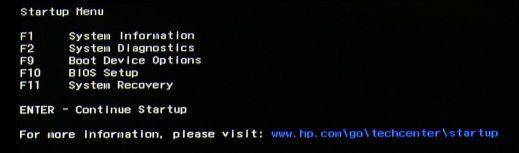-
1
×InformationNeed Windows 11 help?Check documents on compatibility, FAQs, upgrade information and available fixes.
Windows 11 Support Center. -
-
1
×InformationNeed Windows 11 help?Check documents on compatibility, FAQs, upgrade information and available fixes.
Windows 11 Support Center. -
- HP Community
- Notebooks
- Notebook Operating System and Recovery
- As slow and stuttery as a dinosaur

Create an account on the HP Community to personalize your profile and ask a question
12-19-2019 12:13 PM
My computer stutters heavily, glitches out when starting software, and takes long times to start up something so mundane as a permission pop-up (pops-up when I try to download software).
12-19-2019 12:28 PM
You are talking about very different issues that probably have very different causes.
Long (i.e. several-minute) boot times accompanied by noticeable lagging in program launching are both nearly always caused by a failing hard drive -- as those are indications of the drive trying to read failing sectors over and over again until it times out.
If your PC is new enough to support UEFI, you can use these steps to test the hard drive: http://support.hp.com/us-en/document/c00439024
If not, to check the drive you have to follow these steps:
1) Press Esc key repeatedly, several times a second, while rebooting the laptop. Do NOT hold the key down, just press it over and over.
2) Eventually, you will see an HP Startup Menu -- that will look similar to the image below ...
3) press the Function key for testing the hard drive (usually F2) and let it run.
Please report back the test results.
----------
In contrast, very slow and/or failed downloads are generally indications of network issues -- which are totally unrelated to the health of the hard drive. They can also be because, in Win10, folks tend to default to using Edge, and that has LOTS of problems, some of which can prevent downloading stuff to your computer because of overzealous settings imposed by MS in Edge.
So, in these cases, you should run speedtest to check our your networking speed to see if that is the bottleneck.
And, if that is OK, then try using a different non-MS Browser like FireFox or Chrome.
I am a volunteer and I do not work for, nor represent, HP