-
×InformationNeed Windows 11 help?Check documents on compatibility, FAQs, upgrade information and available fixes.
Windows 11 Support Center. -
-
×InformationNeed Windows 11 help?Check documents on compatibility, FAQs, upgrade information and available fixes.
Windows 11 Support Center. -
- HP Community
- Notebooks
- Notebook Operating System and Recovery
- Avira or Macrium?

Create an account on the HP Community to personalize your profile and ask a question
01-13-2020 10:47 PM
Hi,
I am trying to boot my laptop using a rescue media.
what suggestion will you give me to use? Some said Avira but i cant find Avira Rescue Disk and some said use Macrium Reflect Free. What is that actually?
Solved! Go to Solution.
Accepted Solutions
01-15-2020 08:30 AM
You're right in that only the PAID version of MR includes file and folder backup.
But, if you make an Image backup with the Free version, you can MOUNT that image and retrieve individual files and folders from it.
I am a volunteer and I do not work for, nor represent, HP

01-14-2020 09:05 AM
I'm not familiar with Avira but have used Macrium Reflect for many years and would strongly recommend that.
Macrium Reflect is a free tool that can be used to image and restore PCs, but it also has an option to create Rescue Media (in disk or USB form) that can then be used to Repair your PC.
It is available from here: http://www.macrium.com/reflectfree.aspx
What I recommend is the following:
a) Download and install Macrium Reflect (MR) on a working PC
b) Use the option to create a boot USB stick
c) Boot your PC from the MR media
d) If need be, select the option to repair the Windows Boot
I am a volunteer and I do not work for, nor represent, HP

01-15-2020 04:27 AM - edited 01-15-2020 08:18 AM
@WAWood
I have a problem with my laptop that cannot log in windows 7, it's an old laptop of mine. Last time i tried to upgrade to windows 10 (i think in year 2016 where there's a free upgrade for windows 10).
So, in the middle of the process after that machine undergoes a checking process whether suitable or not to be upgraded, suddenly it stopped and said that laptop has not enough drivers.
So now, every time i turn it on, the screen tell, Windows is doing repairing process and i see a blue bar is walking but later cannot solve anything and it shut down when i click 'Finish'.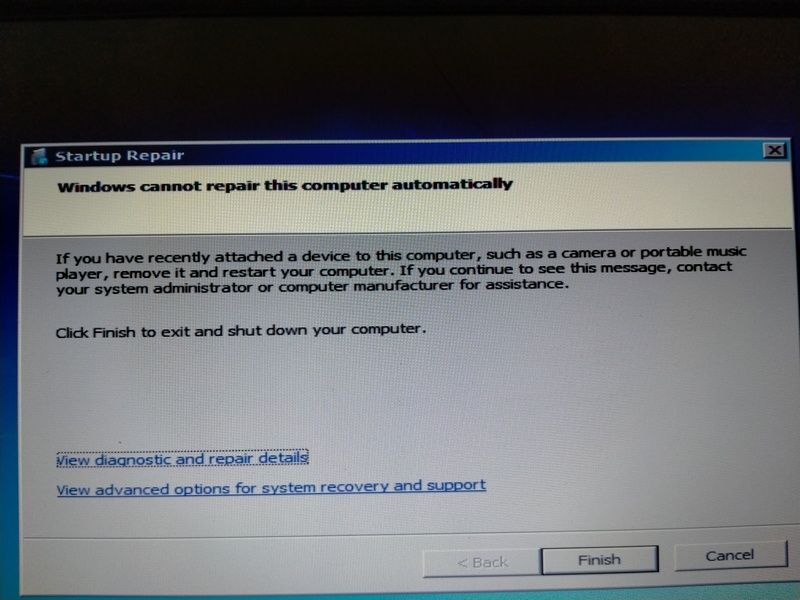
Here some images of it :
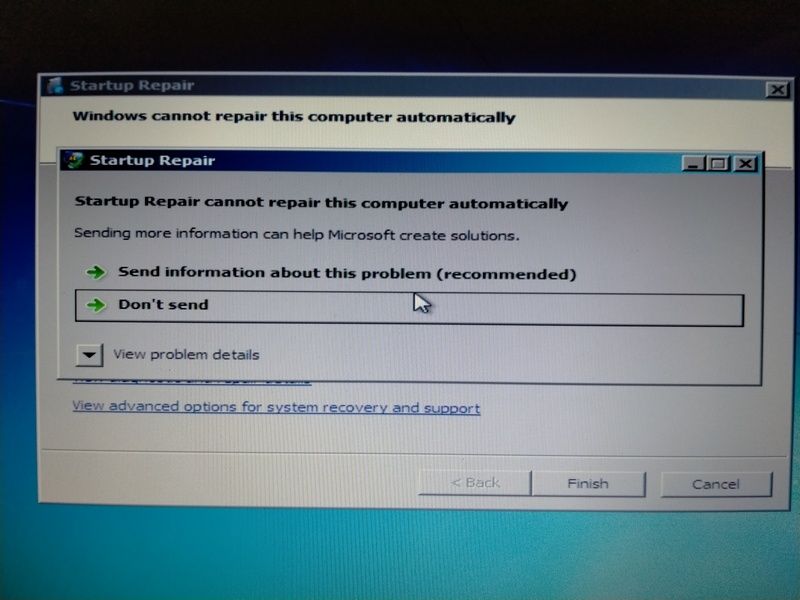
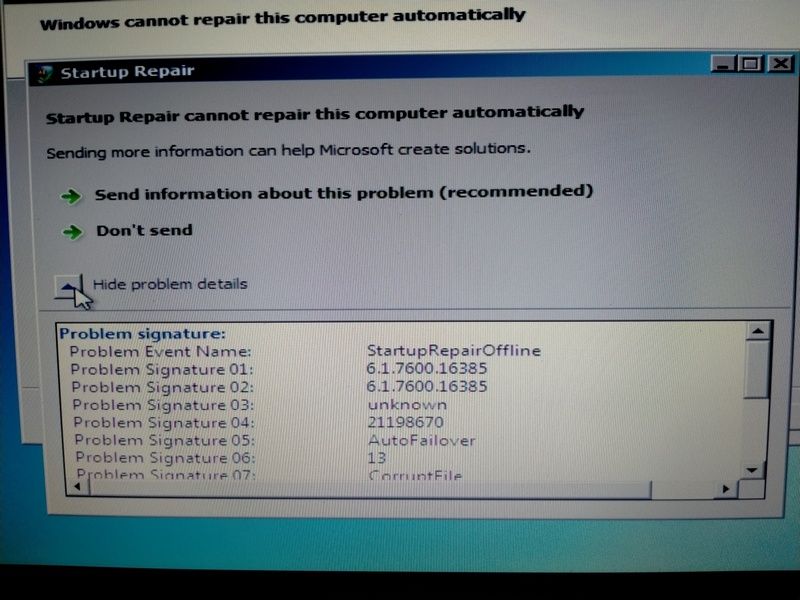
01-15-2020 04:56 AM
I forgot to tell you, i am using a free macrium.
But really sad, there's no function in create a file and folder back up.
I clicked there but said i need to upgrade my macrium.
is there any other way how can i back up my precious files located in side my cannot boot laptop???
please....
01-15-2020 08:30 AM
You're right in that only the PAID version of MR includes file and folder backup.
But, if you make an Image backup with the Free version, you can MOUNT that image and retrieve individual files and folders from it.
I am a volunteer and I do not work for, nor represent, HP

