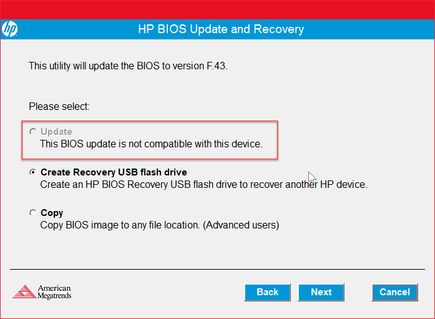-
×InformationNeed Windows 11 help?Check documents on compatibility, FAQs, upgrade information and available fixes.
Windows 11 Support Center. -
-
×InformationNeed Windows 11 help?Check documents on compatibility, FAQs, upgrade information and available fixes.
Windows 11 Support Center. -
- HP Community
- Notebooks
- Notebook Operating System and Recovery
- BIOS Posted by HP for Spectre x360 15-BL012DX Says it is not...

Create an account on the HP Community to personalize your profile and ask a question
01-14-2021 05:29 PM
I see that there is a new BIOS dated Dec 28, 2020 available on the downloads page for the Spectre x360 15-BL012DX laptop computer. However, when that package is download and run, it indicates that the BIOS is not compatible with my laptop.
More Info:
Current BIOS on my laptop: F.42
New BIOS: F.43
File name of the new BIOS: SP111955.EXE
Any thoughts on how to resolve this would be appreciated.
01-17-2021 08:15 AM
Hi@HannesS, Welcome to the HP Support Community!
We reviewed your post and I understand that the BIOS not updating
Let's try these steps
Re-flash the BIOS F.42 and then try to update the latest version f.43( MAKE SURE CHARGER NEEDS TO CONNECTED TO NOTEBOOK )
Keep me posted. Happy to help!
Please click “Accept as Solution” if you feel my post solved your issue, it will help others find the solution.
Click the “Kudos, Thumbs Up" on the bottom right to say “Thanks” for helping!
Have a great day!
01-17-2021 11:34 AM
Thanks, I appreciate the response.
Unfortunately, I tried your suggestion but that did not help.
Note that the F.42 BIOS (the version I am currently on) did reapply successfully, but F.43 still stubbornly refuses to install stating that it is not for my model notebook.
01-17-2021 11:39 AM
We have done the basic troubleshooting as per the document and the notebook needs to checked taking remote access so that get to know it's a hardware or software issue.
I'd suggest you contact HP in your region regarding the service options for your computer or HP Chat Support Team.
01-17-2021 12:00 PM
Let me ask a couple of follow up questions if I may:
Since we know that the F.42 BIOS can be installed successfully, what difference would there be in applying F.43? It should be the same installer, correct? The fact that I can install F.42 tells me that the notebook is capable of applying a BIOS update successfully and the message being displayed is rather specific in that it indicates that this BIOS release is not for my model of computer.
I also notice that the HP support assistant does not indicate that any BIOS update is available for my system. As a result, I have to wonder: Is HP Support SURE that this BIOS is really for this model notebook or is it possible that an incorrect BIOS got posted for this notebook?
01-17-2021 12:12 PM - edited 01-17-2021 12:14 PM
Please I request You to Wait for the solution. I need to check with the Back end Team.
I Will Keep me posted.
Please click “Accept as Solution” if you feel my post solved your issue, it will help others find the solution.
Click the “Kudos, Thumbs Up" on the bottom right to say “Thanks” for helping!
Have a great day!