-
×InformationNeed Windows 11 help?Check documents on compatibility, FAQs, upgrade information and available fixes.
Windows 11 Support Center. -
-
×InformationNeed Windows 11 help?Check documents on compatibility, FAQs, upgrade information and available fixes.
Windows 11 Support Center. -

Create an account on the HP Community to personalize your profile and ask a question
08-07-2022 03:10 PM
Windows 21H2 is available , but won't complete due to error code 0xc1900223. According to Microsoft Support I have "corrupted system32 and an outdated BIOS at the same time". They told me to get latest BIOS update from HP. I do not know how to get the latest BIOS update from HP. When you run the systems checks, it says everything is up to date, which is obviously not true!
How do I get out of this rabbit's hole? My warranty is expired and phone help wants money. Where is BIOS update, please?!
08-07-2022 03:23 PM
Hello @SV00
Sorry to hear that you are having problems ...
To help you I need to know the product number (p/n) of your notebook !
You will find this information on the back/rear of your notebook in small alphanumeric letters.
The product number (p/n) is legally allowed information about the computer. This is not sensitive data.
It is allowed to publish it in public.
or
press [windows key] + r
( run command )
msinfo32
copy / paste the System SKU value and BIOS Version/Date value
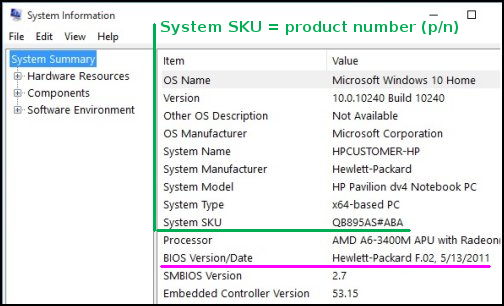
08-07-2022 03:46 PM
Hello @SV00
Sorry to hear that you are having problems ... and I would like to help you.
Try ...
(1) Update BIOS
HP Notebook System BIOS Update (Intel Processors) | F.68 Rev.A | 35.8 MB | Aug 27, 2021 | Download |
Why should you install the update ?
https://support.hp.com/us-en/document/ish_4123786-2338478-16
Quote: "
Updating the BIOS is recommended as standard maintenance of the computer. It can also help resolve the following issues:
- An available BIOS update resolves a specific issue or improves computer performance.
- The current BIOS does not support a hardware component or a Windows upgrade.
- HP Support recommends installing a specific BIOS update.
"
(2) Reboot
(3) Let BIOS be installed until it's completely done !
(4) Install/Update
HP Consumer Desktop / Notebook PC ME Firmware Update | 2020.1.0629 Rev.A | 33.8 MB | Jun 29, 2020 | Download |
(5) Reboot
(6) ! ! ! Repair your corrupted windows system ! ! !
(6-1) Open cmd.exe as (right click as) administrator and execute:
sfc /scannow
(6-2) Reboot
(6-3) Open cmd.exe as (right click as) administrator and execute:
msdt.exe /id WindowsUpdateDiagnostic
Dism /Online /Cleanup-Image /ScanHealth
Dism /Online /Cleanup-Image /CheckHealth
Dism /Online /Cleanup-Image /RestoreHealth
(7) Reboot and try to update windows
(8) Please report your results
08-10-2022 07:03 AM
I replied to your emails days ago that were sent to my inbox. However, since appears no one read them, I will repeat.
I am not computer savvy, but I got the BIOS update okay, but it took me many hours to complete the rest, which eventually I was able to do. I still could not get Windows 21H2 update. I still get the same error code.
It is impossible, evidently, I will not be purchasing HP in the future. Thanks anyway---this laptop is JUNK.
08-10-2022 07:20 AM - edited 08-10-2022 07:21 AM
Hello @SV00
This update error is Microsoft (operating system) related, has nothing to do with HP !
... Last chance ...
=> Please reinstall windows 10 <=
Your notebook model supports HP Cloud Recovery.
Please follow the instructions ...
(1) Backup <all> personal data (documents/pictures/videos etc...) to external USB hard drive
(2) Do HP Cloud Recovery yourself or ask someone that has good hands with computers to help you.
You need to prepare <USB flash drive>
HP Consumer PCs - Using the HP Cloud Recovery Tool in Windows 10
https://support.hp.com/us-en/document/ish_4511095-4511141-16
( All HP software and drivers are included )
(3) Test your computer
(4) Please report your results

