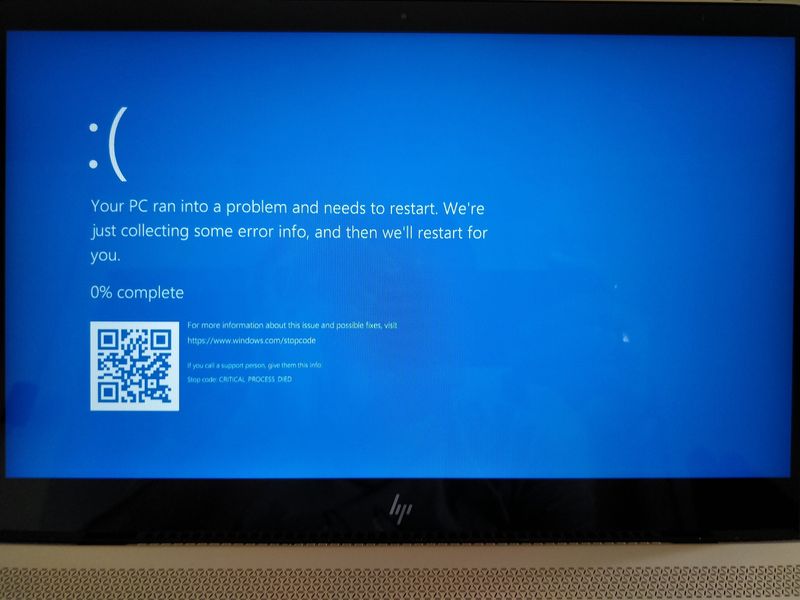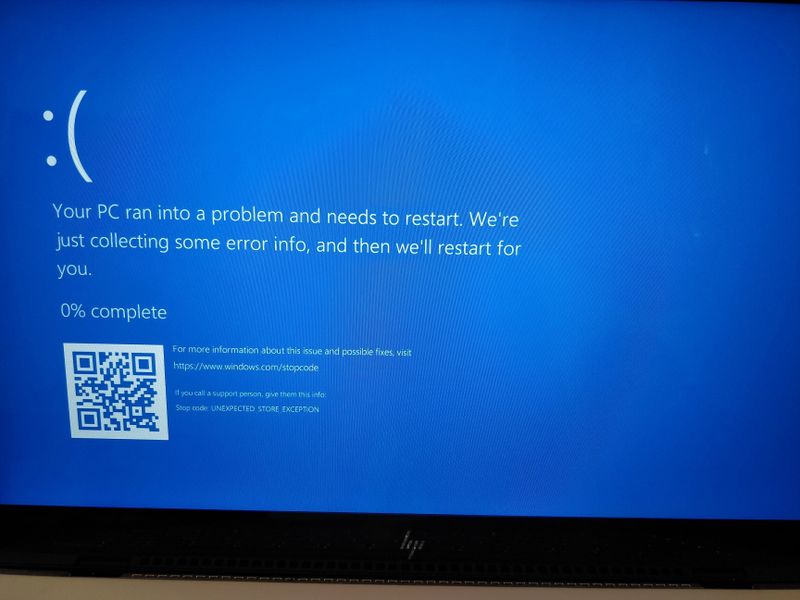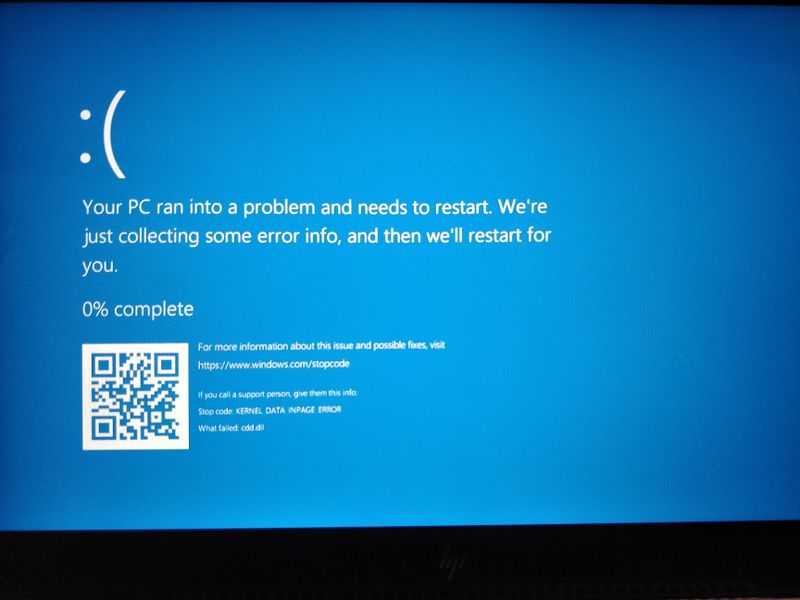-
×InformationNeed Windows 11 help?Check documents on compatibility, FAQs, upgrade information and available fixes.
Windows 11 Support Center. -
-
×InformationNeed Windows 11 help?Check documents on compatibility, FAQs, upgrade information and available fixes.
Windows 11 Support Center. -
- HP Community
- Notebooks
- Notebook Operating System and Recovery
- Re: BSODs after April Windows 10 Update on HP Envy 13-ad125T...

Create an account on the HP Community to personalize your profile and ask a question
05-19-2018 03:03 AM
Hi,
Windows 10 installed on my HP Envy 13-ad125TU recetly got updated with April 2018 update (version 1803). Ever since that the laptop is crashing with BSODs very frequently. Please help me find a solution to this.
Things I tried before posting here -
1. Re-installed all lastets drivers available from HP
2. Repaired Windows 10
3. Reset Windows 10 completely.
Still the issue persists.
Attaching some of the BSODs -
Solved! Go to Solution.
Accepted Solutions
05-20-2018 04:37 PM - edited 05-20-2018 04:50 PM
Do you have an Intel SSD? If so that is the culprit. No amount of BIOS updates, driver updates will solve it. Microsoft is aware and working on a fix- now blocking 1803 Update on machines with Intel SSD. If you have Recovery Media boot with it to restore Windows 10 version 1709.
You can also try System Recovery from F11 at power on. When asked if Windows starts correctly answer NO and it will guide you through the steps:
http://hp.dezide.com/ts/start.jsp?guide=HPSystemRecovery.net&as=true&SFS=sdoc§ion=ccweb
**Click Accept as Solution on a Reply that solves your issue**
***Click the "YES" button if you think this response was helpful.***
05-20-2018 11:16 AM
Welcome to HP Forums,
This is a great place to get support, find answers and tips,
Thank you for posting your query, I'll be more than glad to help you out 🙂
As I understand there are multiple BSOD errors appearing on your device since the last windows upgrade,
Don't worry as I'll be glad to help, however, to provide an accurate resolution, I need a few more details:
- Have you updated the BIOS & Chipset drivers?
- Did you run a chkdsk on your device?
While you respond to that, here's what you need to do:
(You've already done quite a lot and I don't want to hold you up, however, here's what seems to have worked for others)
1. Open a CMD window as an administrator.
2. Type or paste ‘chkdsk c: /f /r’ and hit Enter. This assumes you have Windows installed on your C: drive. Change it as appropriate if it isn’t.
3. Let the process complete.
This will check your hard drive for corruption and automatically fix them if possible.
Finally, let us check your RAM.
1. Type or paste ‘memory’ into the Search Windows box.
2. Select ‘Restart now and check for problems’.
3. Allow the process to complete.
If the memory checker finds errors, turn your computer off, switch your RAM into a different slot and run the test again. If the error remains in the same slot, it can indicate a motherboard issue. If the fault moves with the RAM, it indicates a possible RAM issue. Swap physical memory as appropriate.
- Finally, run an extensive system test, using this link: https://hp.care/2uoegKc to ensure there are no hardware malfunctions on your device.
Let me know how that pans out
feel free to give me a virtual high-five by clicking the 'Thumbs Up' icon,
followed by clicking on 'Accepted as Solution' as it would help the community gain more knowledge,
And Have a great day Ahead!
Riddle_Decipher
I am an HP Employee
Learning is a journey, not a destination.
Let's keep asking questions and growing together.
05-20-2018 04:37 PM - edited 05-20-2018 04:50 PM
Do you have an Intel SSD? If so that is the culprit. No amount of BIOS updates, driver updates will solve it. Microsoft is aware and working on a fix- now blocking 1803 Update on machines with Intel SSD. If you have Recovery Media boot with it to restore Windows 10 version 1709.
You can also try System Recovery from F11 at power on. When asked if Windows starts correctly answer NO and it will guide you through the steps:
http://hp.dezide.com/ts/start.jsp?guide=HPSystemRecovery.net&as=true&SFS=sdoc§ion=ccweb
**Click Accept as Solution on a Reply that solves your issue**
***Click the "YES" button if you think this response was helpful.***
05-21-2018 05:09 AM
Hi, Thanks for reply. Yes i tried everything and all drivers, bios were updated. Ran all tests from diagnostics and everything came up correct. Seems some conflict between Windows 10 1803 update and Some HP drivers for my laptop.
When I tried factory reset with HP recovery Manager, I was able to revert back to 1709. Testing now and seems al ok.
I have put up my wifi connection as metered connection so that windows update wont install 1803 automatically.
05-21-2018 05:10 AM
Not sure if this was SSD issue but I was able to revert back to 1709 with F11 system recovery provided by HP.
Testing now and seems all ok. I have put up my wifi connection as metered connection so that windows update wont install 1803 automatically.
05-21-2018 12:16 PM
Happy to hear reverting back to 1709 was successful. You can read a statement about Intel SSD problem here at Microsoft Answers:
**Click Accept as Solution on a Reply that solves your issue**
***Click the "YES" button if you think this response was helpful.***
05-26-2018 07:43 AM
@CherylG
Pls have a look at this - https://support.microsoft.com/en-us/help/4100403/windows-10-update-kb4100403
They are saying that the issue with Intel SSDs is fixed in this update.
Woould it be safe now to upgrade to 1803 or shall we still wait ? whats your recommendation ?
TIA,
Mandar