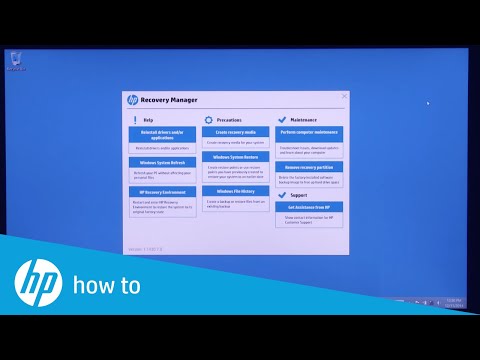-
×InformationNeed Windows 11 help?Check documents on compatibility, FAQs, upgrade information and available fixes.
Windows 11 Support Center. -
-
×InformationNeed Windows 11 help?Check documents on compatibility, FAQs, upgrade information and available fixes.
Windows 11 Support Center. -
- HP Community
- Notebooks
- Notebook Operating System and Recovery
- Re: Broken HDD. What was is the exact OS?

Create an account on the HP Community to personalize your profile and ask a question
11-15-2016 05:57 AM
my HDD is broken, I have bought a new one, by I don't have any recovery media.
So I am downloading the OS from Microsoft's site.
I have learned that if I reinstall the original factory-installed OS the UEFI will provide the
activation key (or an equivalent device).
Microsoft's download site now asks me to specify if I want the version K or N or KN of Windows 8.1, and then
also the Language. (You need to connect to that site with a linux OS to see the same page as I see)
Is this essential to ensure the activation process works?
In this case how do I know what exact version was the OS?
Thanks
Solved! Go to Solution.
Accepted Solutions
11-15-2016 10:45 AM - edited 11-15-2016 11:22 AM
Hello,
Thank you for your reply. You are welcome !
I do understand your frustration and probably I'd feel pretty much the same way if I was in your shoes but here is what it is. Let me provide reply on your comments and clarify some things.
- The recovery media is not 50 Euro, it is a bit less for most models.
- You will receive an original permanent recovery media - USB thumbdrive or DVDs.
- You paid for the right to use the software - you didn't pay for rights to have a recovery media - original one from vendor. If it was paid, it would have been part of the PC package.
It's a bit tricky - software is software, intelectual rights, etc... this is hardware and service, something you can touch... - Microsoft let's you download the software but this is for FPP licence type -
the way Microsoft licence their own creature - their own software is in different ways - Microsoft have Full Product Package (FPP) licence that has the highest rights, it gives you code, media DVD or USB, transfer rights, download rights.
The free download is for FPP software. Microsoft also has DSP licences. Microsoft offers OEM vendors special OEM license which comes preinstalled on the device (your case) and this one is cheaper (sometimes even free) and offers limited (less) rights for end users.
Microsoft also have Volume Licensing (VL) for certain corporate/business/government customer - this one has the highest rights.
This is very specific and compex and there are people who undergo trainings for 1-2 months to get the basic idea of this.
I used to sell MS product licences and I can tell you it's not too simple. Some more details >> https://blogs.technet.microsoft.com/uktechnet/2013/05/14/licensing-logic-whats-the-difference-betwee... - Microsoft changed the way the keys are distributed when Windows 8 arrived:
> https://www.cnet.com/news/windows-8-moves-to-bios-based-product-keys/ - (1) HP offers you free Recovery Manager and free recovery partition. For WIndows that comes preinstalled : Every OEM vendor (PC vendor) has created for the user a recovery partition that is stored on the original HDD. Users can boot from this partition and format the HDD partition, reinstall OS and restore the PC to factory default condition, the way it was on Day1.
(2) HP offers free option for users to create their own recovery media - DVDs or USB drive - for free < however, this should have been done once before your ex-HDD got broken . Info:
> http://support.hp.com/us-en/document/c00006110
or
> http://support.hp.com/us-en/document/c03481733
(3) Microsoft offers free system image software that users can use to create free recovery media *unlimited* that contains the momentum condition - comes in Vista, 7, 8, 10. Info >> http://support.hp.com/us-en/document/c02053303 - So, users need to purchase recovery media only in the rare case they didn't create one - their own, before the incident happened. This is the same with every PC vendor and most of the rules are Microsoft ideas.
- For certain business class models, HP offers free download option known as "HP Cloud Recovery Downlod Tool" > http://h20564.www2.hp.com/hpsc/doc/public/display?docId=emr_na-c05115630
Please, don't shoot the messenger (me, HP , etc...)
I hope I managed to explain it to you. Feel free to post again if something is not clear.
- Please, take note that back-up is the best solution, always back-up and do it regularly.
- Create your own recovery media, keep it in a safe place, create system images often
>http://www.howtogeek.com/howto/4241/how-to-create-a-system-image-in-windows-7/ - There may be some other options but they are not officially supported and there is no guarantee they will work.
This above is facts and my personal opinion based on my experience.
*** HP employee *** I express personal opinion only *** Joined the Community in 2013
11-15-2016 06:25 AM - edited 11-15-2016 06:26 AM
Hi @giusart
Welcome back to the HP Support forum.
This option does not work officially.
Microsoft's web site offers downloads from FPP licence (this is full licence) . PCs that are built from OEMs like HP offer another type of licence for Windows - OEM Windows licence. Officially what you describe should not work.
In order to ensure the activation process works fine:
- you need to have new HDD with size same like the original one or bigger in size (not smaller)
- no other major changes in hardware config
- use original HP Recovery media (DVDs or USB thumbdrive) - they will reinstall Windows, drivers, initial apps and will active Windows with the original licence
You should contact HP support to see if they can offer you original recovery media for this computer (a.k.a. recovery DVDs or USB) or local HP partner
Info EU/EMEA >> http://support.hp.com/bg-en/document/bph07143
Here is how you can contact them :
>> http://support.hp.com/us-en/contact-hp
>> http://www8.hp.com/us/en/contact-hp/ww-phone-assist.html
Option 2) If there is no recovery media at HP, you can try to contact
http://www.best2serve.com/page/rcd_landing to see if they can offer you such recovery media
Once you get the recovery media, here are instructions how to perform the recovery:
>> https://www.youtube.com/watch?v=M6bGr3EgEI0
* Ensure Secure Boot is disabled.
* Ensure Legacy mode is enabled
* Save the UEFI/BIOS changes.
Details>> http://support.hp.com/us-en/document/c03653226
Shutdown the computer using the power button.
Insert the Windows USB thumdrive or the first DVD
Power on the PC.
As soon as you press the power-on button, keep hitting the Esc button (like tap-tap-tap).
This should open a HP Startup Menu which may look similar to this one

Choose F9 to open Boot options. Select the thumb drive (USB) or the DVD as boot option.
Follow the on-screen instructions to install Windows
Official article about activation issues >> http://support.hp.com/us-en/document/c03486254/
Please, let me know if this works.
*** HP employee *** I express personal opinion only *** Joined the Community in 2013
11-15-2016 07:38 AM
Hi and thank you for your exhaustive answer,
The information you provide is precious, but it shows a dismal picture:
I premise that I am out of warranty by a mere month, so after searching for my options
in HP's support site I found out I could download the recovery media for my laptop at
a mere 50 EUR..... wait a moment... 50 EUR to recover a 400 EUR PC ?
I am the legitimate owner of the rights to use that software, I have already paid for that,
those 50 EUR do not account for this. They are asking me 50 EUR for the service of keeping up the servers that let me download the software... I fully understand that they have a cost, but it is not 50 EUR, it is much less: Microsoft lets me download the same OS (4GB) for free!
I am sure there must be appropriate reasons for not giving me the recovery media when I bought the laptop, and for not giving me the OEM key, and everything else that resulted in making the recovery of my PC such a painful endevour, but, hey! That 50 EUR...
that just feels like a cheap trick.
11-15-2016 10:45 AM - edited 11-15-2016 11:22 AM
Hello,
Thank you for your reply. You are welcome !
I do understand your frustration and probably I'd feel pretty much the same way if I was in your shoes but here is what it is. Let me provide reply on your comments and clarify some things.
- The recovery media is not 50 Euro, it is a bit less for most models.
- You will receive an original permanent recovery media - USB thumbdrive or DVDs.
- You paid for the right to use the software - you didn't pay for rights to have a recovery media - original one from vendor. If it was paid, it would have been part of the PC package.
It's a bit tricky - software is software, intelectual rights, etc... this is hardware and service, something you can touch... - Microsoft let's you download the software but this is for FPP licence type -
the way Microsoft licence their own creature - their own software is in different ways - Microsoft have Full Product Package (FPP) licence that has the highest rights, it gives you code, media DVD or USB, transfer rights, download rights.
The free download is for FPP software. Microsoft also has DSP licences. Microsoft offers OEM vendors special OEM license which comes preinstalled on the device (your case) and this one is cheaper (sometimes even free) and offers limited (less) rights for end users.
Microsoft also have Volume Licensing (VL) for certain corporate/business/government customer - this one has the highest rights.
This is very specific and compex and there are people who undergo trainings for 1-2 months to get the basic idea of this.
I used to sell MS product licences and I can tell you it's not too simple. Some more details >> https://blogs.technet.microsoft.com/uktechnet/2013/05/14/licensing-logic-whats-the-difference-betwee... - Microsoft changed the way the keys are distributed when Windows 8 arrived:
> https://www.cnet.com/news/windows-8-moves-to-bios-based-product-keys/ - (1) HP offers you free Recovery Manager and free recovery partition. For WIndows that comes preinstalled : Every OEM vendor (PC vendor) has created for the user a recovery partition that is stored on the original HDD. Users can boot from this partition and format the HDD partition, reinstall OS and restore the PC to factory default condition, the way it was on Day1.
(2) HP offers free option for users to create their own recovery media - DVDs or USB drive - for free < however, this should have been done once before your ex-HDD got broken . Info:
> http://support.hp.com/us-en/document/c00006110
or
> http://support.hp.com/us-en/document/c03481733
(3) Microsoft offers free system image software that users can use to create free recovery media *unlimited* that contains the momentum condition - comes in Vista, 7, 8, 10. Info >> http://support.hp.com/us-en/document/c02053303 - So, users need to purchase recovery media only in the rare case they didn't create one - their own, before the incident happened. This is the same with every PC vendor and most of the rules are Microsoft ideas.
- For certain business class models, HP offers free download option known as "HP Cloud Recovery Downlod Tool" > http://h20564.www2.hp.com/hpsc/doc/public/display?docId=emr_na-c05115630
Please, don't shoot the messenger (me, HP , etc...)
I hope I managed to explain it to you. Feel free to post again if something is not clear.
- Please, take note that back-up is the best solution, always back-up and do it regularly.
- Create your own recovery media, keep it in a safe place, create system images often
>http://www.howtogeek.com/howto/4241/how-to-create-a-system-image-in-windows-7/ - There may be some other options but they are not officially supported and there is no guarantee they will work.
This above is facts and my personal opinion based on my experience.
*** HP employee *** I express personal opinion only *** Joined the Community in 2013
11-15-2016 02:14 PM
I have accepted your solution,
I have to thank you for the time you spent on my hopless and self inflicted situation.
You are also right on everything you say in defense of HP,
but on one thing I need to dissent: that 50 EUR is an honest price for the recovery media. Because:
1. I do not need the media, I would enjoy a download site as well.
2. support+postage anyway may account for around 1/5 of that number, not more.
3. but MAINLY: in 2010 you usually bought a laptop with recovery media included, if that really
cost 50 EUR it would have been a really big chunk of the package, and in that competitive environment
it would have been suicidal to give it away for free.
Please don't try and tell me that the same laptop with recovery media included would have cost
50 EUR more than what I have paid!
The only reason the recovery media is not there is Microsoft's decision to bind the OEM keys to the hardware,
which was done for no other reason than to avoid the "loophole" by which
one could, technically though illegally I guess, install the OS that came with one machine
on any other machine they wanted, or even post the key on a pirate site.
I am still pretty well convinced that 50 EUR is a guess on how much one is willing to pay to get back its functioning laptop. Then some marketing guy applied the usual cosmetic trimming.
I sincerly cannot think of a more likely explanation.
Thanks again for your time,
so long!