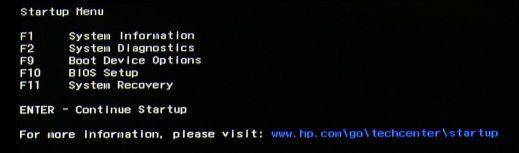-
×InformationNeed Windows 11 help?Check documents on compatibility, FAQs, upgrade information and available fixes.
Windows 11 Support Center. -
-
×InformationNeed Windows 11 help?Check documents on compatibility, FAQs, upgrade information and available fixes.
Windows 11 Support Center. -
- HP Community
- Notebooks
- Notebook Operating System and Recovery
- Can’t do a factory reset on hp stream notebook 11

Create an account on the HP Community to personalize your profile and ask a question
12-17-2018 06:18 PM
I tried doing a factory reset on my hp stream notebook 11 and the screen just went black then to the hp logo then back to the go screen. It’s just keeps repeating. If I turn it off, then on, then F11 I’ve tried all the options there and nothing works. It always says that it tried but failed. Please help
12-17-2018 07:19 PM
The HP Factory Reset function relies critically on the contents of the Recovery partition being intact. If those contents get corrupted, which can happen either due to hard drive failing or due to Win10 Upgrade from an older OS, the reset simply will not work.
To check for hard drive failing, if your PC is new enough to support UEFI, you can use these steps to test the hard drive: http://support.hp.com/us-en/document/c00439024
If not, you have to follow these steps:
1) Press Esc key repeatedly, several times a second, while rebooting the laptop. Do NOT hold the key down, just press it over and over.
2) Eventually, you will see an HP Startup Menu -- that will look similar to the image below ...
3) press the Function key for testing the hard drive (usually F2) and let it run.
Please report back the test results.
I am a volunteer and I do not work for, nor represent, HP

12-17-2018 11:35 PM
Hi Kelseet,
The Reset option and Safe Mode options can only be found within Windows 10 Advanced Startup Options. Found at Settings > Update Security > Recovery > Advanced Startup.
Reset is quite often, PWR on and Repeatedly press F11.
On small storage models this function is not available if there is insufficient space to proceed.
You might want to try booting from ISO installation media while tapping your boot options menu key # and choosing to boot from your normal HDD that is offered there in the boot options menu.
The other option is to Clean Install Windows 10 booting from installation media and choosing the custom installation option, wiping the HDD, deleting all partitions and reformatting afterward.