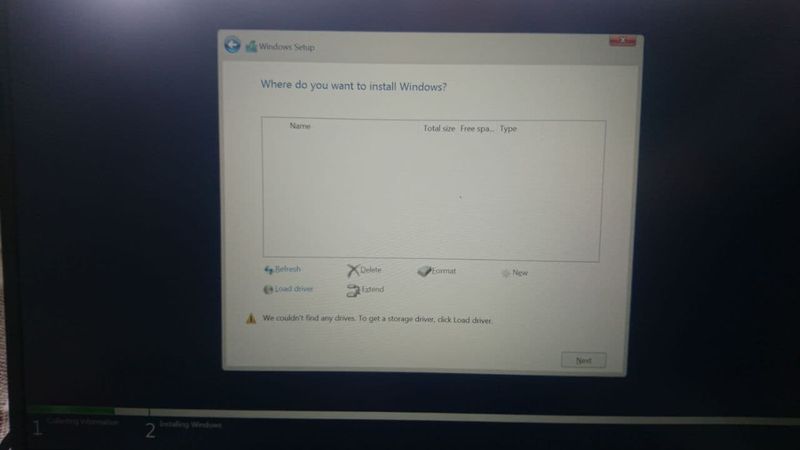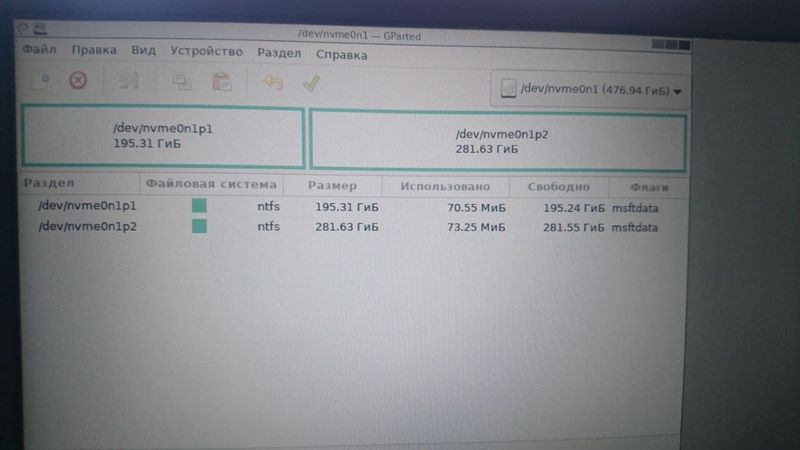-
×InformationNeed Windows 11 help?Check documents on compatibility, FAQs, upgrade information and available fixes.
Windows 11 Support Center. -
-
×InformationNeed Windows 11 help?Check documents on compatibility, FAQs, upgrade information and available fixes.
Windows 11 Support Center. -
- HP Community
- Notebooks
- Notebook Operating System and Recovery
- Can't install WIndows 10 - We coudn't find any drivers

Create an account on the HP Community to personalize your profile and ask a question
02-28-2021 04:23 AM
Use the latest ISO image of Windows 20H2.
When try to select where I want to install Windows have an warning "We couldn't find any drivers"
Using partition tool split this SSD on two.
I tried to load drivers manually but couldn't find any (only .exe file to update current)
SSD - sk hynix bc511
Maybe there are some general drivers as work around or any other way to install OS?
Solved! Go to Solution.
Accepted Solutions
02-28-2021 06:50 AM
Hi, @commandoser
I worked through this myself, and now there seems to be a new wrinkle, so read through this discussion...
Solved: Re: HP Laptop 15S-FQ2010NP - No Drivers - HP Support Community - 7987228
Follow the steps in my first reply in the discussion.
If W10 still can't find the drive, use the driver I zipped up and attached in the reply marked as solved.
02-28-2021 06:02 AM
I suspect the solution is here
Read thru that discussion. If you can read the language they are posting, when further down the thread may be for the better.
I'm not an HP employee.
Did this message answer your question? Please indicate below as an Accepted Solution!
Did you find this message useful? Click on the "Was this reply helpful" Yes button.
02-28-2021 06:50 AM
Hi, @commandoser
I worked through this myself, and now there seems to be a new wrinkle, so read through this discussion...
Solved: Re: HP Laptop 15S-FQ2010NP - No Drivers - HP Support Community - 7987228
Follow the steps in my first reply in the discussion.
If W10 still can't find the drive, use the driver I zipped up and attached in the reply marked as solved.
02-28-2021 10:20 AM
Thanks @Paul_Tikkanen for saving the day, AGAIN. You are fabulous.
I'm not an HP employee.
Did this message answer your question? Please indicate below as an Accepted Solution!
Did you find this message useful? Click on the "Was this reply helpful" Yes button.