-
1
×InformationNeed Windows 11 help?Check documents on compatibility, FAQs, upgrade information and available fixes.
Windows 11 Support Center. -
-
1
×InformationNeed Windows 11 help?Check documents on compatibility, FAQs, upgrade information and available fixes.
Windows 11 Support Center. -
- HP Community
- Notebooks
- Notebook Operating System and Recovery
- Can't update to Windows 10 20H2

Create an account on the HP Community to personalize your profile and ask a question
11-17-2020 12:51 PM
I can't update my Omen 15 2020 Ryzen 7 RTX 2060 to Windows 10 20H2 via Windows Update or by manual install.
Microsoft Support have had me reinstall drivers and the OS a few times but it still doesn't work. HP diagnostics and Windows Device Manager say there is nothing wrong with the machine (I've only had it 2 weeks) and the drivers are all up to date.
The error is:
0xc1900101 - 0x4000D
The installation failed in the SECOND_BOOT phase with an error during MIGRATE_DATA operation
Anybody else having similar issues?
Solved! Go to Solution.
Accepted Solutions
11-19-2020 10:52 PM - edited 11-19-2020 10:53 PM
Ok, this is clear now. You are running an older build and you are trying to "upgrade" to newer version (a.k.a. 20H2) - this is what fails.
For whatever reason the upgrade fails. This may happen due to faulty drivers, old drivers, some 3rd party applications which are not compatible, or it is just Windows 10 new build which is faulty/buggy , etc.
You have two options to solve this :
Option 1. Leave it like that, aka keep running your older build (e.g. 2004) and be happy with it. There are no risks running it because it will remain supported for one more year, you will continue receiving what is called quality updates and security updates >> https://docs.microsoft.com/en-us/lifecycle/faq/windows
After this one year, there will be 2 more new builds to try or Microsoft may have fixed the issue by then
Note that Windows exists as an operating system for 30+ years and upgrading from one version to another has always been a pain and a complex procedure. It is just the past 5 years (since Windows 10 came) where Microsoft is trying to make users believe it is not that big pain.
Option 2. Perform fresh clean Windows installation ( = delete everything now and begin from scratch).
Copy your most important files now to external device.
Please, read the attached PDF file below and follow the steps to create your own Windows 10 installation USB drive which includes the latest Windows 10 20H2 in it (built-into). There will be no need to upgrade it since it already has it. Note that the document below refers to 1909, 2004 but it is the same for 20H2. So now the tool will you give the latest one which is 20H2.
After you reinstall Windows, you will need to restore back your files (from your back up you initially did) and you will need to manually reinstall your apps.
*** HP employee *** I express personal opinion only *** Joined the Community in 2013
11-17-2020 01:31 PM
Hello,
Since you already reinstalled several times, didn't you just install Windows 10 with included 20H2 in it, instead of updating ?
Please, read the attached PDF file below and follow the steps to create your own Windows 10 installation mean which includes the latest Windows 10 20H2 in it (built-into). There will be no need to upgrade it since it already has it. Note that the document below refers to 1909, 2004 but it is the same for 20H2. So now the tool will you give the latest one which is 20H2.
Hope this helps.
*** HP employee *** I express personal opinion only *** Joined the Community in 2013
11-17-2020 02:16 PM
Thanks for the prompt reply.
I should have been clearer: each new Windows installation or update fails and rolls back. I installed 20H2 from an ISO image and got the error code mentioned.
I'll let you know how it goes once your PDF has passed virus scanning.
11-18-2020 03:05 PM
@WO70 wrote:I should have been clearer: each new Windows installation or update fails and rolls back. I installed 20H2 from an ISO image and got the error code mentioned.
Could you be more specific ? You installed Windows 10 with 20H2 and was it successful ? What ISO particularly ?
*** HP employee *** I express personal opinion only *** Joined the Community in 2013
11-18-2020 03:07 PM
@WO70 wrote:Hi,
If I use the technique in your PDF, will I lose all the apps I've installed? I'm trying to avoid having to reinstall everything as I've just got themachine set up.
Yes, the procedure suggests that users erase everything (therefore loose everything) and set up Windows from scratch.
If you still experience the issue, can you take a picture (using your phone or camera) and attach it here ?
*** HP employee *** I express personal opinion only *** Joined the Community in 2013
11-19-2020 03:00 AM
A Microsoft support engineer suggested downloading MediaCreationTool20H2.exe.
That let me save an iso image. I ran that image and installed with the option to keep my apps and files.
When the machine rebooted there was a blue screen of death. The blue screen is only displayed for a fraction of a second but I recorded a video of a subsequent try and extracted an image from it, which is attached.
The machine then rolls back and there is a window at start up that says the PC has been set back to the way it was, with the message:
0xc1900101 - 0x4000D
The installation failed in the SECOND_BOOT phase with an error during MIGRATE_DATA operation
Are there log files I can look at to see what is causing this error?
I got fed up with talking to Microsoft as each time an engineer would suggest something, saying it would definitely fix the problem, I'd spend an age downloading, installing, rebooting, etc. and then it would roll back again.
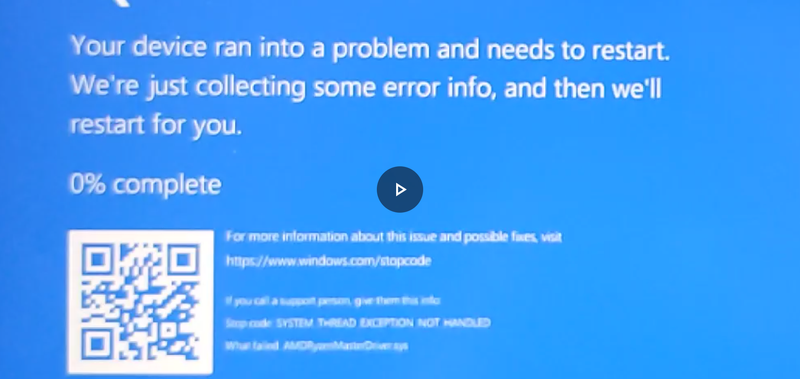
11-19-2020 10:52 PM - edited 11-19-2020 10:53 PM
Ok, this is clear now. You are running an older build and you are trying to "upgrade" to newer version (a.k.a. 20H2) - this is what fails.
For whatever reason the upgrade fails. This may happen due to faulty drivers, old drivers, some 3rd party applications which are not compatible, or it is just Windows 10 new build which is faulty/buggy , etc.
You have two options to solve this :
Option 1. Leave it like that, aka keep running your older build (e.g. 2004) and be happy with it. There are no risks running it because it will remain supported for one more year, you will continue receiving what is called quality updates and security updates >> https://docs.microsoft.com/en-us/lifecycle/faq/windows
After this one year, there will be 2 more new builds to try or Microsoft may have fixed the issue by then
Note that Windows exists as an operating system for 30+ years and upgrading from one version to another has always been a pain and a complex procedure. It is just the past 5 years (since Windows 10 came) where Microsoft is trying to make users believe it is not that big pain.
Option 2. Perform fresh clean Windows installation ( = delete everything now and begin from scratch).
Copy your most important files now to external device.
Please, read the attached PDF file below and follow the steps to create your own Windows 10 installation USB drive which includes the latest Windows 10 20H2 in it (built-into). There will be no need to upgrade it since it already has it. Note that the document below refers to 1909, 2004 but it is the same for 20H2. So now the tool will you give the latest one which is 20H2.
After you reinstall Windows, you will need to restore back your files (from your back up you initially did) and you will need to manually reinstall your apps.
*** HP employee *** I express personal opinion only *** Joined the Community in 2013
