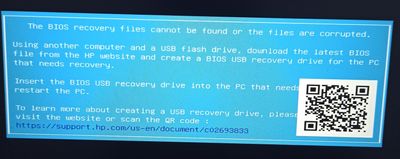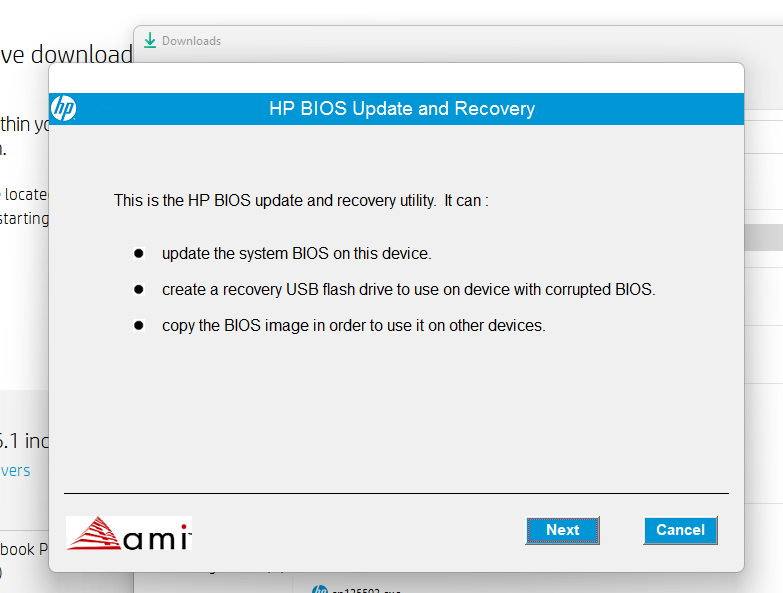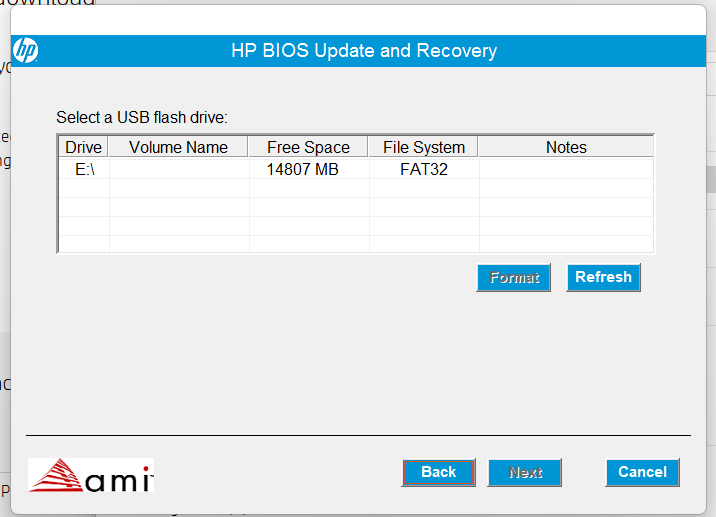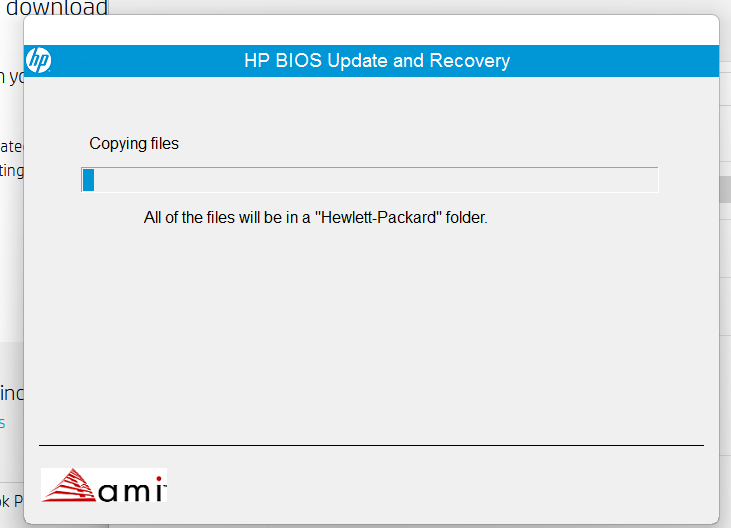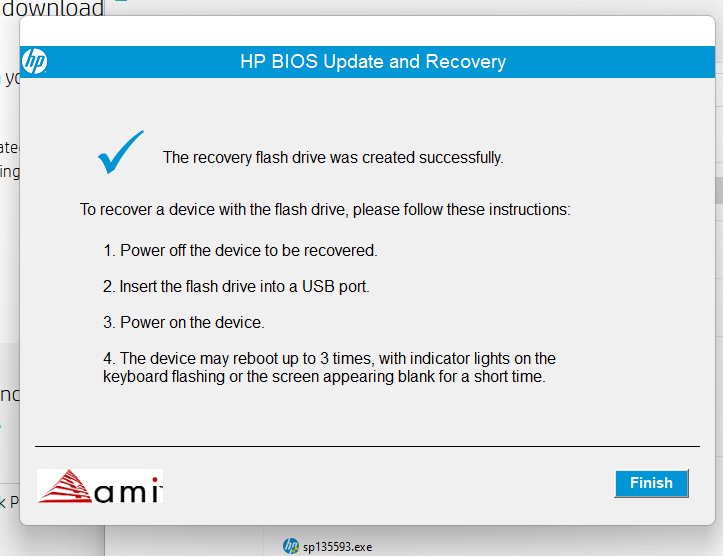-
×InformationNeed Windows 11 help?Check documents on compatibility, FAQs, upgrade information and available fixes.
Windows 11 Support Center. -
-
×InformationNeed Windows 11 help?Check documents on compatibility, FAQs, upgrade information and available fixes.
Windows 11 Support Center. -
- HP Community
- Notebooks
- Notebook Operating System and Recovery
- Re: Corrupted bios

Create an account on the HP Community to personalize your profile and ask a question
01-19-2022
06:43 AM
- last edited on
01-19-2022
12:54 PM
by
![]() RodrigoB
RodrigoB
I recieved a bios update on the hp victus laptop and after the update was completed the laptop didn't booted the screen is just flashing by itself and restarting.I tried to recover the bios with that key combination but didn't work and I also made a bootable usb with the only version of bios on hp site for windows 11 lead to this screen
I tried to download a previous version of bios related to windows 10 but the exe file doesn't open even when I open it as administrator please help me ..
01-19-2022 10:51 AM - edited 01-19-2022 10:56 AM
I suggest you try the Windows Key + B again. This time hold the keys down for about a full minute and thirty seconds. Release the keys when the notebook reacts and displays an onscreen message about recovery. That recovery method does take a while to work. If it still fails, I have made suggestions below this line.
I see two available BIOS versions on the driver download portal for your notebook.
Here is a hyperlink to the drivers for Windows 11
I suggest trying to create a bootable USB BIOS flashdrive again. Don't give up. The issue could be the brand of USB flashdrive you are using. Use a mainstream flashdrive of at least 8 GB. I used a Crucial usb flashdrive of 16 GB capacity.
You can create the BIOS recovery usb flashdrive on a different PC. I did this on a desktop PC with an MSI Gaming motherboard w/Windows 11.
Your Victus notebook is still in warranty, so if you reach the height of frustration with this you can contact HP for Warranty service to resolve the issue.
I am a volunteer forum member. If my suggestion helped you solve your issue, help others by marking that post as the accepted solution. Say thanks by clicking on the Yes button next to the "was this reply helpful?"



01-20-2022 07:14 AM - edited 01-20-2022 07:16 AM
After recovering don't forget to rollback your firmware drivers otherwise everytime you restart bios will take the corrupted image as update and then your laptop again will brick.
I also have same problem like you. But now it is solved
01-20-2022 08:51 AM
"After recovering don't forget to rollback your firmware drivers otherwise everytime you restart bios will take the corrupted image as update and then your laptop again will brick."
I can't say I understand what you tried to say. For a PC operating system the ROM file is the firmware. I have never heard what you have described as something that happens nor have I experienced it.
What resolved your corrupt BIOS issue?
I am a volunteer forum member. If my suggestion helped you solve your issue, help others by marking that post as the accepted solution. Say thanks by clicking on the Yes button next to the "was this reply helpful?"



01-20-2022 11:04 AM
Looks like a new BIOS version has been made available here.
Make a recovery USB with 'F.12 Rev.A' BIOS and it should work. Just download and install to create a USB recovery drive, then follow the usual recovery steps (turning the laptop on while holding the Win+B key as well as power button, then release power button between 2 to 3 sec, while still holding the Win+B keys and you should boot into recovery environment).
01-20-2022 12:35 PM - edited 01-20-2022 12:49 PM
What you suggest as your solution has zero to do with a corrupt BIOS.
I do not think you quite understand the difference between firmware and drivers. What you find in the Device Manager are drivers, not firmware. Are you familiar with the 7 layer OSI model?
I am a volunteer forum member. If my suggestion helped you solve your issue, help others by marking that post as the accepted solution. Say thanks by clicking on the Yes button next to the "was this reply helpful?"



01-20-2022 12:44 PM - edited 01-20-2022 12:49 PM
@Mohammad_Ali wrote:Looks like a new BIOS version has been made available here.
Make a recovery USB with 'F.12 Rev.A' BIOS and it should work. Just download and install to create a USB recovery drive, then follow the usual recovery steps (turning the laptop on while holding the Win+B key as well as power button, then release power button between 2 to 3 sec, while still holding the Win+B keys and you should boot into recovery environment).
That version is not present in the driver portal for his notebook. I highly recommend not even trying it. It should prevent itself from being installed if tried, but why take the risk.
@Mohammad_Ali I know you don't mean to do anything bad, but the hard line philosophy of the HP Community forum is to do no harm. That is why we never suggest anything that could possible bring harm to a member's device. Unless you can provide documentation that the BIOS you suggested is for the member's notebook system board you should keep it to yourself.
A suggested BIOS for the Victus notebook BIOS must be in the following category.
HP Consumer Notebook PC BIOS Update (ROM Family SSID 88EB/88EC/88ED/88EE/8934)
I am a volunteer forum member. If my suggestion helped you solve your issue, help others by marking that post as the accepted solution. Say thanks by clicking on the Yes button next to the "was this reply helpful?"



01-20-2022 10:59 PM
No worries, but I provided that link just because he has the same device from what I can gather by looking at the product info up top, and the same issue. I wasn't aware it's not compatible with whatever he's got, it worked for me so I thought I should suggest the same.