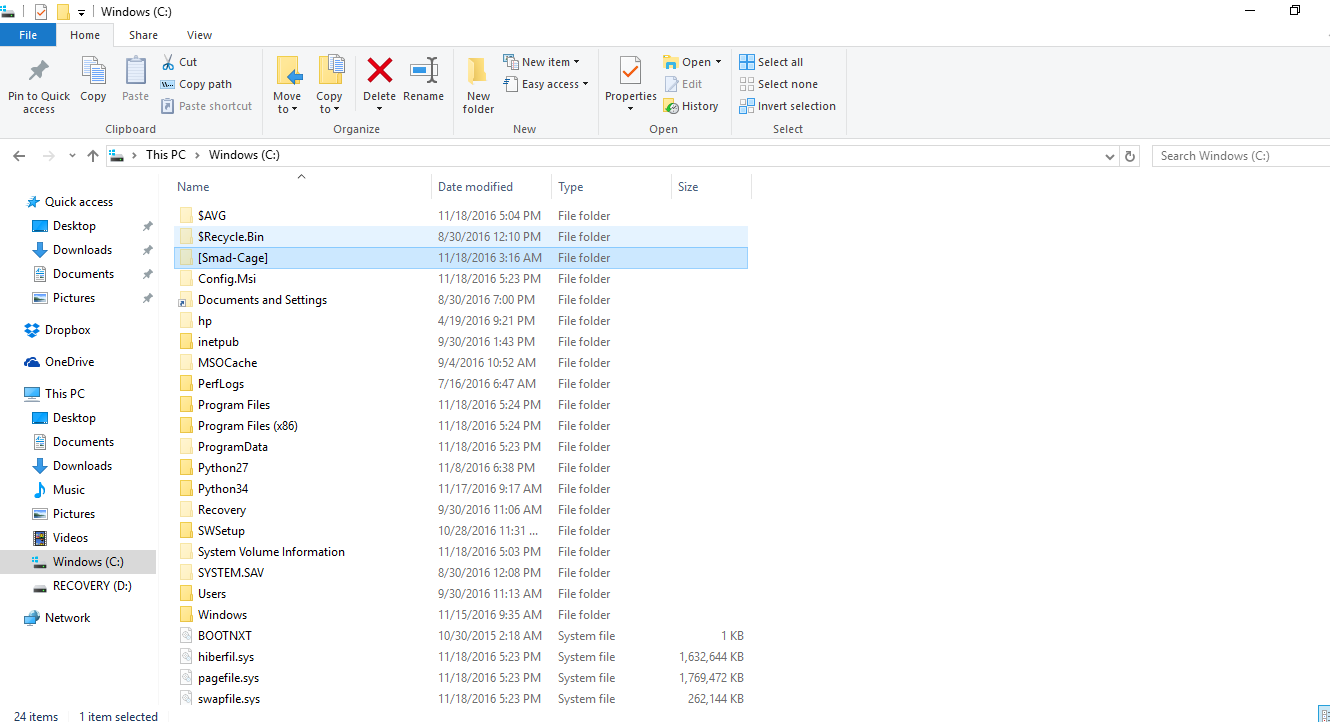-
×InformationNeed Windows 11 help?Check documents on compatibility, FAQs, upgrade information and available fixes.
Windows 11 Support Center. -
-
×InformationNeed Windows 11 help?Check documents on compatibility, FAQs, upgrade information and available fixes.
Windows 11 Support Center. -
- HP Community
- Notebooks
- Notebook Operating System and Recovery
- Duplication of files and folders

Create an account on the HP Community to personalize your profile and ask a question
11-18-2016 07:35 PM
I recently noticed that some files and also folders are appearing in various folders on my pc, these are in the form of either duplicate files or shortcut to folders which appear dull in colur to other folders. I scanned for viruses but the results claim that there are none. There sizes range from 0 bytes up GB. Is this some kind of virus? what can i do?
Solved! Go to Solution.
Accepted Solutions
11-18-2016 09:40 PM
Hi,
From your screenshot, there are few system files/folders, they should be hidden. Please go to File Explorer, click View and untick Hidden files.
Regards.
***
**Click the KUDOS thumb up on the left to say 'Thanks'**
Make it easier for other people to find solutions by marking a Reply 'Accept as Solution' if it solves your problem.


11-18-2016 07:45 PM
Hi,
No, this is the way Windows 10 works. You can turn them off by remove Recent Files (files/folders/drives). Please try:
http://www.howtogeek.com/236711/how-to-turn-off-recent-items-and-frequent-places-in-windows-10/
or shorter way:
- Open File Explorer
- Go to the View section from the top bar
- Click on Options
- Look for the “Open File Explorer to” dropdown
- Click on the drop-down and change “Quick Access” to “This PC” and click on OK
- After that, close File Explorer and reopen it to see the change in action.
Regards.
***
**Click the KUDOS thumb up on the left to say 'Thanks'**
Make it easier for other people to find solutions by marking a Reply 'Accept as Solution' if it solves your problem.


11-18-2016 09:40 PM
Hi,
From your screenshot, there are few system files/folders, they should be hidden. Please go to File Explorer, click View and untick Hidden files.
Regards.
***
**Click the KUDOS thumb up on the left to say 'Thanks'**
Make it easier for other people to find solutions by marking a Reply 'Accept as Solution' if it solves your problem.