-
×InformationNeed Windows 11 help?Check documents on compatibility, FAQs, upgrade information and available fixes.
Windows 11 Support Center. -
-
×InformationNeed Windows 11 help?Check documents on compatibility, FAQs, upgrade information and available fixes.
Windows 11 Support Center. -
- HP Community
- Notebooks
- Notebook Operating System and Recovery
- Extract system BIOS - USB recovery

Create an account on the HP Community to personalize your profile and ask a question
12-28-2018 07:04 AM - edited 12-28-2018 07:13 AM
Hi aLL!
System powering up, 2 led blinking, no screen.
No HDD in the cage in order to get the BIOS ROM file to recover with an USB stick.
The only files provided by HP in the drivers section are the classical exes containing the tool which flahes within Windows the *.FD which, extracted with 7-zip, does not provide any BIN (at least I have not noticed their presence ^_^).
So: how to provide the BIN file in order to do the magic with WIN+B ?
Thanks in advance, regards.
12-28-2018 08:09 AM
Hi
The Win + B you refer to normally takes a backup fron the HDD, which you dont have?
https://support.hp.com/us-en/document/c02693833
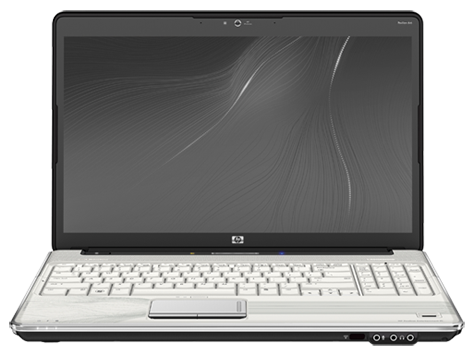 So what/which OS are you trying?
So what/which OS are you trying?12-28-2018 08:34 AM - edited 12-28-2018 08:51 AM
Thanks for answering!
The ultimate aim is to recover the BIOS in order to let the system boot. Secondly I'll buy an SSD and install an OS.
Win+B tries to recover from USB sticks too: as You gently posted the link refers to recovery via USB stick too ( point n.°2 ) in fact i tried with the Crysis Recovery Mode: the system started beeping for a minute, reading from the stick, but after the reboot it went to the land of nowhere as before.
In the drivers section there is also the possibility to download an application which would create an USB recovery stick but only under Windows 7 so I had to build a Virtual Machine but, uh, the exe looks for an EFI partition which does not exist and even if it should I suppose that the program searches for the BIOS backup file inside there..
Any other ideas?
Thanks
12-28-2018 10:15 AM
Thanks for answering again!
Sorry Sir, but the exe stops beacuse it looks to the system partition where the BIOS backup files are stored, but not having the original hdd I am unable to let it find them.
Maybe the point should be how to get the right structure (and files) on the USB stick in order to let the system start flashing again ?_?
Regards
12-29-2018 06:10 AM - edited 12-29-2018 06:12 AM
Nothing new.
There are DOS based BIOS flashers I'm sure that would run from the W8 USB.
I would just buy and install a HDD, but you seem determined to do things the hard way.
Bye.
12-29-2018 06:15 AM
Ok let's wait for the docking station: stay tuned!
Thanks for Your postings.
Greetings from the Dolomities


