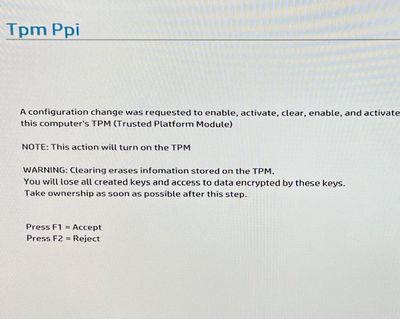-
×InformationNeed Windows 11 help?Check documents on compatibility, FAQs, upgrade information and available fixes.
Windows 11 Support Center. -
-
×InformationNeed Windows 11 help?Check documents on compatibility, FAQs, upgrade information and available fixes.
Windows 11 Support Center. -
- HP Community
- Notebooks
- Notebook Operating System and Recovery
- Frozen white screen regarding TPM/PPI, unable to respond wit...

Create an account on the HP Community to personalize your profile and ask a question
04-16-2024 05:52 PM
I was in the process of resetting my desktop PC to clear my files and do a new install of Windows 10 before donating it to a local non-profit organization. A white screen appeared and I'm not able to communicate with it by mouse or keyboard.
Solved! Go to Solution.
Accepted Solutions
04-16-2024 08:32 PM - edited 04-16-2024 08:34 PM
Resetting your PC does NOT clear it of your personal data. All that does at best is REFORMAT the drive and all that does is remove the indexes that Windows uses. ALL of your personal data remains on the drive such that anyone with a $50 data recovery app can recover it.
Your best bet is to actually REMOVE the drive and replace it with a blank one.
Then, use the HP Cloud Recovery tool and a 32GB USB stick to create new HP OEM install media and reinstall Windows ojn the new drive:
If your PC is a 2016 model or newer, you should see if you can make a bootable USB recovery drive using the HP cloud recovery tool on a working PC.
The recovery drive can then be used to install Windows and the HP drivers and utilities that originally came with your PC.
You will need a working PC and a 32GB USB stick to hold the recovery files.
You use the Microsoft Store to download the actual tool:
https://apps.microsoft.com/detail/9mtks9pr7r3n?rtc=1&hl=en-us&gl=us
If you use a different PC to run the tool, you will have to provide your PC's product number. Here is an HP link for finding that information:
https://support.hp.com/us-en/document/ish_2039298-1862169-16
Unfortunately, the video from HP Support about using the Cloud Recovery Tool is no longer available.
I am a volunteer and I do not work for, nor represent, HP

04-16-2024 08:32 PM - edited 04-16-2024 08:34 PM
Resetting your PC does NOT clear it of your personal data. All that does at best is REFORMAT the drive and all that does is remove the indexes that Windows uses. ALL of your personal data remains on the drive such that anyone with a $50 data recovery app can recover it.
Your best bet is to actually REMOVE the drive and replace it with a blank one.
Then, use the HP Cloud Recovery tool and a 32GB USB stick to create new HP OEM install media and reinstall Windows ojn the new drive:
If your PC is a 2016 model or newer, you should see if you can make a bootable USB recovery drive using the HP cloud recovery tool on a working PC.
The recovery drive can then be used to install Windows and the HP drivers and utilities that originally came with your PC.
You will need a working PC and a 32GB USB stick to hold the recovery files.
You use the Microsoft Store to download the actual tool:
https://apps.microsoft.com/detail/9mtks9pr7r3n?rtc=1&hl=en-us&gl=us
If you use a different PC to run the tool, you will have to provide your PC's product number. Here is an HP link for finding that information:
https://support.hp.com/us-en/document/ish_2039298-1862169-16
Unfortunately, the video from HP Support about using the Cloud Recovery Tool is no longer available.
I am a volunteer and I do not work for, nor represent, HP

04-18-2024 07:30 PM
Thanks, WAWood! That's helpful advice. I solved the communication issue with my computer by using a full-size wired keyboard rather than the compact Bluetooth kind: the white screen disappeared as soon as I hit Control-Alt-Delete. The considerations you raise may lead me to reconsider donating the computer to a non-profit organization. I appreciate your insights! Just4Jim