-
×InformationWindows update impacting certain printer icons and names. Microsoft is working on a solution.
Click here to learn moreInformationNeed Windows 11 help?Check documents on compatibility, FAQs, upgrade information and available fixes.
Windows 11 Support Center. -
-
×InformationWindows update impacting certain printer icons and names. Microsoft is working on a solution.
Click here to learn moreInformationNeed Windows 11 help?Check documents on compatibility, FAQs, upgrade information and available fixes.
Windows 11 Support Center. -
- HP Community
- Notebooks
- Notebook Operating System and Recovery
- Re: HP 15 AC650TU Serious BIOS Problem.

Create an account on the HP Community to personalize your profile and ask a question
07-07-2020 08:31 AM - edited 07-07-2020 08:39 AM
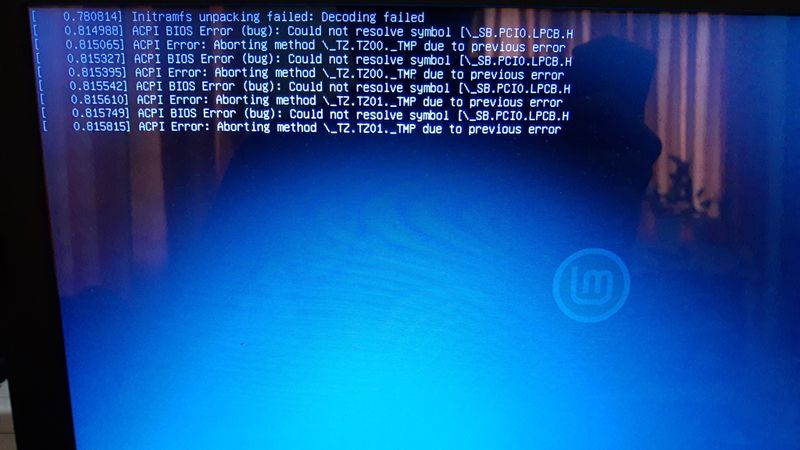
First of all I need a solution to roll back my BIOS to previous version. Don't come up with the write to USB and Windows + B key. That only does a BIOS upgrade not downgrade.
I bought this notebook 4 years ago and it didn't had any OS pre installed. This had only DOS. But the retailers installed a pirated version of Windows 7 in it. That day itself I removed the pirated Windows and installed Linux in it. Last year I got a new BIOS update from version F.29 to F.30. I didn't had windows in my notebook So I used my home computer to create a USB to update the BIOS and it updated succesfully without any errors. But later my notebook with Linux in it started to randomly shutdown without any warning. So I thought it was some hardware problem. I took it to the HP service centre and they told me that HP don't service for Linux and they completely removed the Linux and installed another pirated Windows into my notebook and returned to me saying I have no problem with my hardware and BIOS. Later that day again I tried to install the Linux in my notebook completely removing the pirated Windows. But when I was booting it showed a BIOS error while booting. When I searched on the internet, everybody told me that I have to somehow inform the BIOS team of my notebook manufacturer because its a BIOS defect dealing with ACPI. I don't want to install a pirated Windows but now I I installed Linux in my notebook and its again randomly shutting down without any warning. I can't use my notebook anymore. Whenever I'm in a work it shutsdown and I lose every data i'm working with. So I hope you guys find a solution for this.
Solved! Go to Solution.
Accepted Solutions
07-18-2020 08:34 AM
Thank you for posting back.
I appreciate your efforts to try and resolve the issue. It looks like BIOS needs to be flashed by the manufacturer.
As we have limited support boundaries in the support community as of now.
I would request you to contact our Support and our Support Engineers should be able to sort this out. HP Support can be reached by clicking on the following link: www.hp.com/contacthp/
Please feel free to contact us here anytime you need any further assistance. Please click “Accept as Solution” if you feel my post solved your issue, it will help others find the solution.
ECHO_LAKE
I am an HP Employee
07-09-2020 01:47 PM
Thank you for posting on HP Support Community.
Don't worry as I'll be glad to help, I have a few troubleshooting steps we could try to fix the issue:
I appreciate your efforts to try and resolve the issue. I would suggest performing system factory reset will put the computer back to the original factory settings in this way all corrupted and outdated software will be removed.
While doing the recovery there is an option to backup your personal files. If you have not previously done one now is a good time.
Restoring Files that were Backed Up Using HP Recovery Manager (Windows )You can also contact HP support for assistance. They can remotely access your system to help alleviate difficulties: www.hp.com/contacthp/
The HP Cloud Recovery Tool allows you to download recovery software to a USB drive. You can use the downloaded recovery image file in order to install the Windows operating system.
- Click here: https://support.hp.com/in-en/document/c04758961#AbT3to perform System Recovery (Windows 10)
- Click here: https://support.hp.com/in-en/document/c06162205 to Use the HP Cloud Recovery Tool (Windows 10)
Hope this helps! Keep me posted for further assistance.
Please click “Accept as Solution” if you feel my post solved your issue, it will help others find the solution.
ECHO_LAKE
I am an HP Employee
07-12-2020 10:50 AM
This is for recovering windows only if there is any problem with windows. But I don't have any problem booting windows. I want to run linux in my notebook. I want a solution to roll back my BIOS to previous version of F.29. Is it possible?
07-14-2020 04:22 PM
Thank you for posting back.
Let's try this:
-
Turn off the computer, and then connect the power cord.
-
Press and hold the Windows key and the B key at the same time, and then press and hold the Power button for 2 to 3 seconds.

-
Release the Power button but continue pressing the Windows and B keys. You might hear a series of beeps.
-
If the HP BIOS Update screen does not display, repeat the previous steps but press the Windows key and the V key. If the screen still does not display, your computer might not support the feature or there is a hard drive issue. Continue to the next section to Recover the BIOS using a USB recovery drive.
-
Hope this helps! Keep me posted for further assistance.
Please click “Accept as Solution” if you feel my post solved your issue, it will help others find the solution.
ECHO_LAKE
I am an HP Employee
07-17-2020 09:34 PM - edited 07-17-2020 09:35 PM
@Echo_Lake
Unfortunately my bios recovery is not working. So I tried to downgrade my BIOS from F.30 to F.29 through USB recovery. But the USB with BIOS is not identified by BIOS recovery. But I can flash F.30 BIOS again and again any number of times. So I believe its a corrupted CMOS. Also my time resets every time I turn off my notebook. I thought it was a CMOS battery problem. So I bought two new CMOS batteries but it didn't solve the problem. I tried resetting CMOS with Power and Windows + V key but that is not resetting the BIOS. I don't have any problem with my SSD.
07-18-2020 08:34 AM
Thank you for posting back.
I appreciate your efforts to try and resolve the issue. It looks like BIOS needs to be flashed by the manufacturer.
As we have limited support boundaries in the support community as of now.
I would request you to contact our Support and our Support Engineers should be able to sort this out. HP Support can be reached by clicking on the following link: www.hp.com/contacthp/
Please feel free to contact us here anytime you need any further assistance. Please click “Accept as Solution” if you feel my post solved your issue, it will help others find the solution.
ECHO_LAKE
I am an HP Employee
Didn't find what you were looking for? Ask the community
