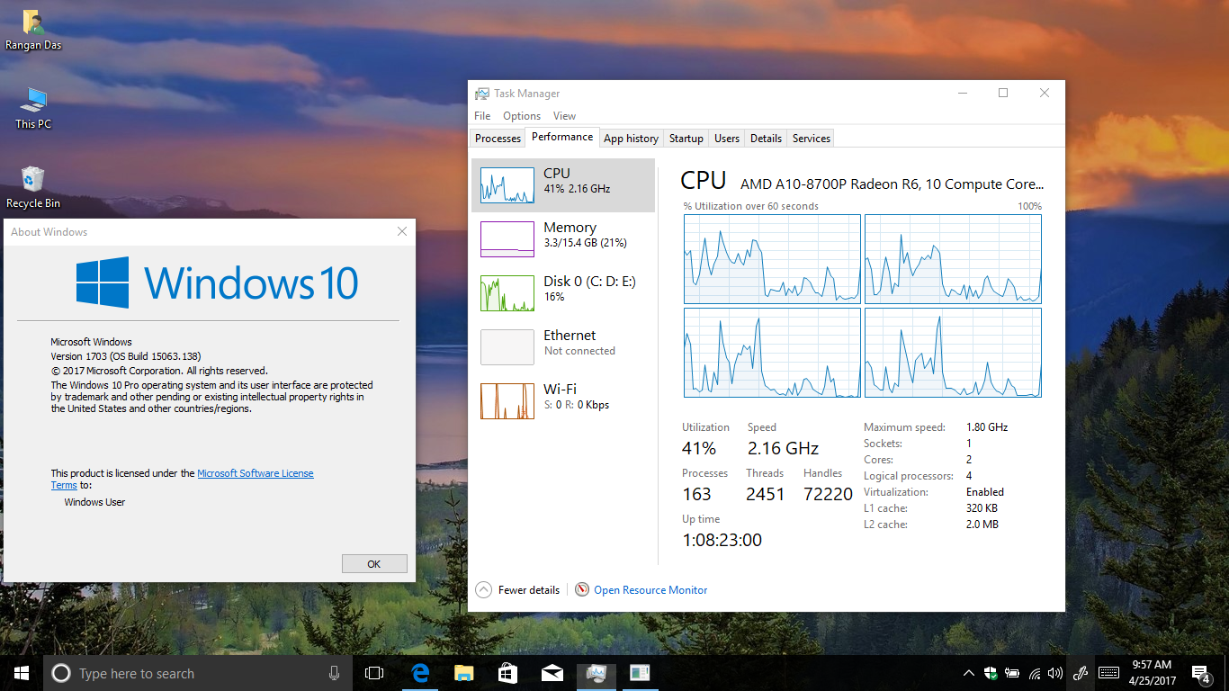-
×InformationNeed Windows 11 help?Check documents on compatibility, FAQs, upgrade information and available fixes.
Windows 11 Support Center. -
-
×InformationNeed Windows 11 help?Check documents on compatibility, FAQs, upgrade information and available fixes.
Windows 11 Support Center. -
- HP Community
- Archived Topics
- Notebooks Archive
- HP AMD Carrizo A10-8700P

Create an account on the HP Community to personalize your profile and ask a question
04-23-2017 12:22 PM
Yes, to test, I installed thrice on my laptop (Pavilion 15-AB125AX).
Well, this will only work as a clean install only. The upgrade cannot be done. Even when you have installed Windows 10 CU, you cannot install the Creators Update on top of it again. The closest to an upgrade is a clean install without formatting the drive, then then copying back data from the "Users" folder inside "Windows.old". Now, if you have a GPT partitioning scheme, you will have to wipe your entire hard drive and create partitions again for the MBR scheme. In that case, you need to back up all your data on your laptop.
The install may seem to be stuck in the "Getting Ready" phase. It'll take 20 minutes, or even more.
I used this tool to download the ISO from Microsoft. Then, using RUFUS, I prepared the flash drive. Next, rebooted, went into BIOS and changed all the settings, booted from USB and installed. Everthing went fine. Let Windows Update download the drviers. Then you can get the updated ones with CU support from support.amd.com. Get the full drivers (Radeon Settings Software and Chipset Drivers), not the minimal setup. Also, make sure to remove your exisitng AMD drivers using DDU before you proceed.
Windows 10 Build 15058 onwards, AMD A10 8700P and maybe some other Carrizo architecure CPUs are not being supported. Microsoft is aware of that. Even on Windows 7, a rollup has been issued that blocks further update on Carrizo-DDR4 APUs. The KB article says that Microsoft is working on it.
AMD maybe is talking to Microsoft becuase most A10 8700P systems are not even 2 years old. You can read it here. You can read the Microsoft KB article here.
04-23-2017 12:44 PM
04-23-2017 01:01 PM
Do not connect anything until the install is done and Cortana shows up. Then, plug in the ethernet.
And I'm talking about once you have installed Windows, logged in and Windows starts searching for a display driver.
Yes, DDU will remove the display drivers that are downloaded over Windows Update. These are generally ones issues by HP and are really really outdated. Alternatively, you can use the Windows Update Show Hide Tool to stop all the "AMD" drivers being updated via WIndows Update.
Just get those from AMD's site. They released ones with Win10CU support.
04-24-2017 03:41 PM - edited 04-24-2017 03:43 PM