-
×InformationNeed Windows 11 help?Check documents on compatibility, FAQs, upgrade information and available fixes.
Windows 11 Support Center. -
-
×InformationNeed Windows 11 help?Check documents on compatibility, FAQs, upgrade information and available fixes.
Windows 11 Support Center. -
- HP Community
- Notebooks
- Notebook Operating System and Recovery
- HP BIOS update failure

Create an account on the HP Community to personalize your profile and ask a question
08-14-2020 02:40 PM
Hi,
Recently my lap top ran a BIOS update. It now wont boot up and cant get passed a screen which says the following:
The system BIOS recovery failed.
Verification of flashed BIOS image failed
It them goes on to reboot to try again and continually goes back to the same error screen.
Any ideas how i can get passed this?
08-17-2020 06:07 PM
Welcome to the HP support community.
Recover the BIOS using a keypress combination
-
Turn off the computer, and then connect the power cord.
-
Press and hold the Windows key and the B key at the same time, and then press and hold the Power button for 2 to 3 seconds.

-
Release the Power button but continue pressing the Windows and B keys. You might hear a series of beeps.
-
If the HP BIOS Update screen does not display, repeat the previous steps but press the Windows key and the V key. If the screen still does not display, your computer might not support the feature or there is a hard drive issue. Continue to the next section to Recover the BIOS using a USB recovery drive.
-
If the Power light turns off, the Power button was held too long. Repeat the previous steps, making sure to hold the Power button for only 2 to 3 seconds.
-
If a BIOS recovery message repeatedly displays, continue to the next section to Recover the BIOS using a USB recovery drive.
-
If a message that the computer improperly shut down or a boot problem is detected displays, follow the on-screen instructions to resolve the error.
-
If Windows starts, update to the latest BIOS version. Go to HP Notebook PCs - Updating the BIOS for more information.
The HP BIOS Update screen displays and the recovery begins automatically.
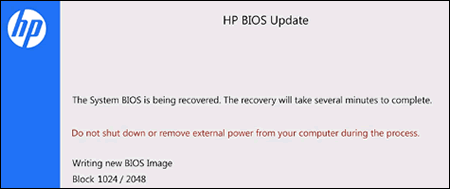
-
If this recovery method fails, use another working computer to create a BIOS recovery flash drive to install the latest BIOS file.
You can refer this HP document for more assistance:- Click here
I hope that helps.
To thank me for my efforts to help you, please mark my post as an accepted solution so that it benefits several others.
Cheers.
Sandytechy20
I am an HP Employee
