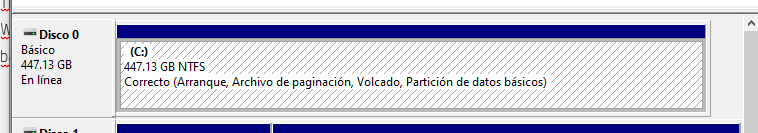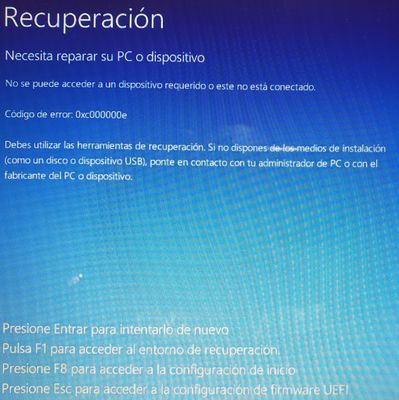-
×InformationNeed Windows 11 help?Check documents on compatibility, FAQs, upgrade information and available fixes.
Windows 11 Support Center. -
-
×InformationNeed Windows 11 help?Check documents on compatibility, FAQs, upgrade information and available fixes.
Windows 11 Support Center. -
- HP Community
- Notebooks
- Notebook Operating System and Recovery
- HP Cloud Recovery Tool won't support my laptop ProdID

Create an account on the HP Community to personalize your profile and ask a question
09-23-2021 04:08 PM
I got a new SSD for my laptop, and cloned my original HDD but after plugging in, recovery patition did not work (blue screen saying recovery media is missing).
Then installed Windows 10 x64 from Microsoft's tool created media (USB) and it works beautiful, but blue screen keeps popping up every boot sequence; I have to hit F10 (Boot options) then choose my SSD as boot media and then Win10 boots fine.
I installed HP Cloud Recovery Tool to download recovery files but when it asks for the Product ID, I get a "Your ProductID does not match or is not valid, contact HP technical support" message.
Any idea how to get the recovery media, or get rid of the annoying blue screen when booting? TIA!
09-23-2021 04:20 PM
Hi:
What I suggest you do is to reinstall W10 with the media creation tool installation media you created.
When you get to the part of the installation that asks, 'Where do you want to install Windows,' delete every partition on the SSD, leaving just one partition of unallocated space.
Click Next and W10 should install and work normally.
I'm surprised your notebook is not supported by the Cloud Recovery tool.
I checked the website using your notebook's product number and indeed it is not supported.
09-23-2021 04:37 PM
You're very welcome.
I've never come across that before.
All you did was replace the 2.5" drive with a 2.5" SSD, correct?
That model does not come with a M.2 slot unless the notebook came with a M.2 SATA SSD from the factory.
The only other thing you can try that I can think of, would be to clean the disk using diskpart before you install W10.
Windows 10 Install 2020 | DISKPART COMMANDS | HOW TO FORMAT HARD DISK FROM CMD - YouTube
09-23-2021 05:14 PM
"All you did was replace the 2.5" drive with a 2.5" SSD, correct?"
Yup.
"The only other thing you can try that I can think of, would be to clean the disk using diskpart before you install W10"
I'll give it a try and let you know how it went.
09-24-2021 10:49 AM
I've done the SSD clean up with diskpart as described and installed Win10 from a USB media created with official Microsoft's Media Creation Tool. The error continued happening at Win10 boot:
Happily, I figured out how to work around the problem: Windows always attempted to find a recovery partition instructed in efi file. So, I set up "Enable Leagacy boot" in BIOS and now it boots up like a charm. Hope this helps anybody else out there.