-
×InformationNeed Windows 11 help?Check documents on compatibility, FAQs, upgrade information and available fixes.
Windows 11 Support Center. -
-
×InformationNeed Windows 11 help?Check documents on compatibility, FAQs, upgrade information and available fixes.
Windows 11 Support Center. -
- HP Community
- Notebooks
- Notebook Operating System and Recovery
- HP G4 120W Thunderbolt4 Dock random black screen issue with ...

Create an account on the HP Community to personalize your profile and ask a question
01-31-2024 08:38 PM - edited 01-31-2024 09:31 PM
I'm using my G4 dock with MacBook Pro as described in the title. I have two monitors attached to the dock. One connects to the TB port and the other to the HDMI. The HDMI monitor always goes black randomly.
This issue occrued after upgrading to the lastest dock firmware. The problem is completely out of control at this point since there is currently no way to downgrade the firmware to the old version.
The oldest firmware installation tool available, which can be found here under "Docks-Firmware and Driver" > "HP Thunderbolt Dock G4 - Firmware" > "Previous version" > "HP Thunderbolt Dock G4 - 1.2.10.0 Rev.A 11.6 MB Mar 5, 2022", does have a downgrade option but it is not actually functional. If you try to force downgrade using this tool by checking the "force install all" box at the bottom right corner of the software interface, it will show you a red error message saying something like "your firmware version doesn't meet the safety requirement of the device." and prohibits you from proceeding with the downgrade.
I also wasn't able to reach HP support because the website refuse to recognize the serial number. I think HP is doing this on purpose to avoid providing service to their customers. If you're having any issue with your G4 dock, please go to HP support (also try this support page) and search the serial # of your dock. Come back and tell me whether the website accepts your serial number. For me, the serial number comes back as invalid on one of the support pages. The other support page shows "service unavailable." If everybody's serial isn't recognized, we can tell that HP is doing shady stuff with their service.