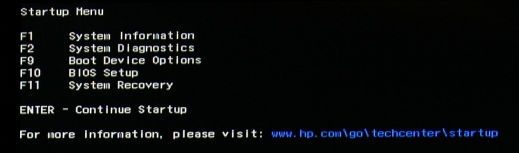-
×InformationNeed Windows 11 help?Check documents on compatibility, FAQs, upgrade information and available fixes.
Windows 11 Support Center. -
-
×InformationNeed Windows 11 help?Check documents on compatibility, FAQs, upgrade information and available fixes.
Windows 11 Support Center. -
- HP Community
- Notebooks
- Notebook Operating System and Recovery
- HP G60 Notebook and screen turns on, but doesn't show the HP...

Create an account on the HP Community to personalize your profile and ask a question
03-15-2017 03:09 PM - edited 03-15-2017 03:40 PM
I turned on my laptop the other day and I heard the fans turn on. They blew soft at first and then gradually blew harder. As said, the screen turned on ( I could see the backlight ) but showed nothing, no logo and no operating system. I thought it was a crashed operating system and put the Hard Drive in my other HP 15-f039wm Notebook PC and it did boot Windows Vista Home Premium. Can anyone tell me how to fix this and what the problem is? I would really appreciate it.
Solved! Go to Solution.
Accepted Solutions
03-15-2017 04:53 PM
Sorry, but if you can't even get it to come up and run diagnostics, you've exhausted what we can do from here.
Your only recourse at this point is to take it to a laptop service facility and see what they can do for you.
Good Luck
I am a volunteer and I do not work for, nor represent, HP

03-15-2017 03:31 PM
Hello;
Allow me to welcome you to the HP forums!
You're already one step ahead of us by removing the HDD and testing it, as that elimates the drive as the problem.
Please follow these steps:
1) Press Esc key repeatedly, several times a second, while rebooting the laptop. Do NOT hold the key down, just press it over and over.
2) Eventually, you will see an HP Startup Menu -- that will look similar to the image below ...
3) press the Function key for running diagnostics (usually F2) and let it run.
Please report back the test results.
We can proceed when you provide the information.
Thanks
I am a volunteer and I do not work for, nor represent, HP

03-15-2017 04:53 PM
Sorry, but if you can't even get it to come up and run diagnostics, you've exhausted what we can do from here.
Your only recourse at this point is to take it to a laptop service facility and see what they can do for you.
Good Luck
I am a volunteer and I do not work for, nor represent, HP