-
×InformationNeed Windows 11 help?Check documents on compatibility, FAQs, upgrade information and available fixes.
Windows 11 Support Center. -
-
×InformationNeed Windows 11 help?Check documents on compatibility, FAQs, upgrade information and available fixes.
Windows 11 Support Center. -
- HP Community
- Notebooks
- Notebook Operating System and Recovery
- HP Logo shows and won't boot up

Create an account on the HP Community to personalize your profile and ask a question
01-02-2017 09:46 AM
An error message displayed showing insufficient battery capacity, then when I try to boot up all I get is the HP logo displayed, cant get past this screen. Im able to press F10 to get into BIOS screen, and I have tried following the HP Support instructions, but I cant seem to change anything and the BIOS screen is different to the one shown in the support section on the HP website.
Can anyone help? I have attached below a screen print of the BIOS.
Thanks
Solved! Go to Solution.
Accepted Solutions
01-02-2017 10:41 AM
Hola.
Welcome to the forum CardiffSteve.
HP Battery Alert Appears Before Windows Starts
Overview of Recovering or Reinstalling the Operating System
I am proudly Mexican, a Computer Systems Engineer and a community volunteer.
If you found the answer helpful and/or you want to say “thanks”? Click the “ Yes ” box belowDid I help solve the problem? don´t forget to click “ Accept as a solution”
, someone who has the same query may find this solution and be helped by it.