-
×InformationNeed Windows 11 help?Check documents on compatibility, FAQs, upgrade information and available fixes.
Windows 11 Support Center. -
-
×InformationNeed Windows 11 help?Check documents on compatibility, FAQs, upgrade information and available fixes.
Windows 11 Support Center. -
- HP Community
- Notebooks
- Notebook Operating System and Recovery
- HP Pavilion unsuccessfully going into sleep/hibernate

Create an account on the HP Community to personalize your profile and ask a question
02-24-2020 11:34 PM
Hello,
So, off and on for the last year and a half (I'm going on 3 years with this laptop), when I put my computer into sleep mode (power light blinking as it should), at some point it "wakes up" from sleep mode while I am asleep or at work, and when I come back, the screen is totally black, but the power light is solid. It will not wake up via keyboard or mouse. Yes, both are selected to wake up the computer.Therefore, i had to force shutdown and reboot my laptop to get it to function normally again.
However, as of last month, a new issue as occurred. When I go to put my computer into sleep OR hibernate mode, whether by pressing the power button, closing the lid, or doing it via the menu, the screen goes black as it should, but the power light stays fully lit. And sure enough, keyboard nor mouse nor power button will wake up the screen. A force shutdown and reboot are what I have to do...each...time. It's super aggravating and annoying. I am at a loss and have no idea what to do.
I don't know what's causing it. Everything's updated as it should be. I have tried everything I can think of short of doing a complete recovery of the system.
If I do that option (the full system wipe/recovery), I would choose to keep my files, but I have some things I'm curious about...
* Norton Antivirus - Will my Norton antivirus go away? All my family's computers are protected by that program via a special purchase/code. Would that mess that up doing the recovery?
* iTunes - Will I lose all my music and special made playlists by doing this recovery? Therefore losing all the music I had stored in those specific playlists? I would be super bummed if so.
Help. I am seriously frustrated and exhausted of ideas...I just want my computer to function normally. I'm not sure what happened or if something is causing the issue that I can't see.
02-27-2020 05:18 PM
@T1nkerb3ll Welcome to HP Community!
I suggest you make a few changes to the way sleep mode works under power options:
- Change - "Put the computer to sleep" to preferred time,
- And Change - "Turn off the monitor" to never.
If the issue persists, try the below steps:
Disabling the hybrid sleep, followed by updating all available Windows updates and the BIOS update from the HP website, please follow the below steps to disable the hybrid sleep after performing a hard reset on the device should help resolve the issue.
-
In Windows, search for and open Control panel.
-
Make sure the View by setting is set to Category, and then click Hardware and Sound.
-
Click Power Options.
-
Click Change plan settings for the power plan that is selected.
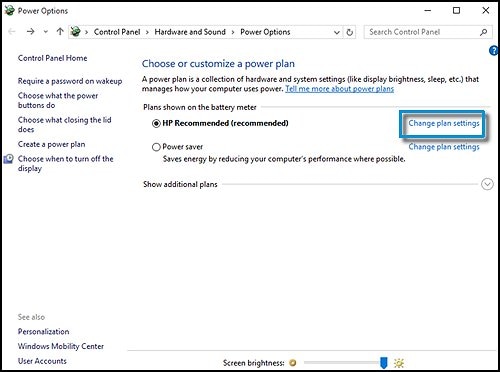
-
Click Change advanced power settings.
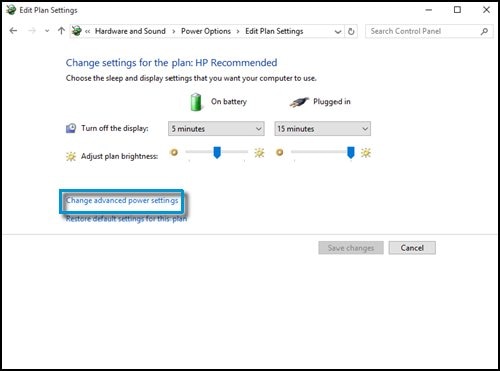
-
Expand Sleep, and then expand Allow hybrid sleep.
-
Select Off from the On battery drop-down menu, and then select Off from the Plugged in drop-down menu.
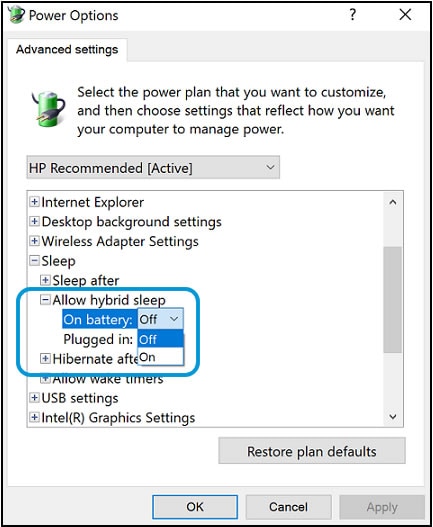
-
Click OK.
FOR DETAILS & FURTHER INSTRUCTIONS, USE THIS LINK: CLICK HERE & FOLLOW THE STEPS UNDER - The computer does not wake up from sleep or hibernate mode.
(By the end of this article all the issues should be resolved)
Keep us posted,
If you would like to thank us for our efforts to help you,
Give us a virtual high-five by clicking the 'Thumbs Up' icon below, followed by clicking on the "Accept as solution" on this post,
Have a great day!
Riddle_Decipher
I am an HP Employee
Learning is a journey, not a destination.
Let's keep asking questions and growing together.
02-28-2020 10:28 PM
@Riddle_Decipher, thank you for the help and information. I did as your post suggested, and it seemed to work in the sense that it got my laptop to go into sleep mode, which it hadn't been for about a month now. I was super excited to see that, as it was progress. I saw the blinking indicator light on the side of my laptop blinking (indicating sleep mode) this morning when I went to work, but when I returned, I saw it had become solidly lit. When I opened the lid, I found the same problem I have occasionally been seeing...the power light on, but the rest of the keyboard unresponsive and the computer screen black. The keyboard nor mouse would wake it up even though they were set to. So, I'm not sure if something is causing it to suddenly wake up from sleep mode when the lid is still closed and then messing it up somehow, or what...?
P.S. I do have cats, and who knows what they do while I am gone. I don't know if them jumping on the table where my laptop is located would cause it to "wake up" or not.
Any ideas as to why this may be happening (which it has in the past as well). There were times I went to sleep seeing the blinking indicator, and by morning the light had turned to a solid light again.
Thanks for all your help!
02-29-2020 04:34 PM
Thank you for posting back.
I appreciate your efforts to try and resolve the issue.
The last thing I can suggest trying to restore the computer back to the factory settings. Performing an HP system recovery (Windows ) While doing the recovery there is an option to backup your personal files. If you have not previously done one now is a good time.
Restoring Files that were Backed Up Using HP Recovery Manager (Windows )You can also contact HP support for assistance. They can remotely access your system to help alleviate difficulties: www.hp.com/contacthp/
The HP Cloud Recovery Tool allows you to download recovery software to a USB drive. You can use the downloaded recovery image file in order to install the Windows operating system.
- Click here: https://support.hp.com/in-en/document/c04758961#AbT3to perform System Recovery (Windows 10)
- Click here: https://support.hp.com/in-en/document/c06162205 to Use the HP Cloud Recovery Tool (Windows 10)
Hope this helps! Keep me posted for further assistance.
Please click “Accept as Solution” if you feel my post solved your issue, it will help others find the solution.
ECHO_LAKE
I am an HP Employee
03-01-2020 12:08 PM
I have thought about doing this as well, but I have some concerns/questions about it...
1) I have Norton Antivirus installed on my computer. Will that take away Norton (which is purchased and everything)?
2) I have an iTunes FULL of different playlists and songs...will that get completely taken away? I would be super bummed if so.
03-03-2020 03:36 PM
thank you for posting back.
To get the answer to this question, The Antivirus Program and its files get deleted and removed from the system when you perform system recovery however you can instal them back using cloud sing or Norton Antivirus software CD.
And about iTunes make sure that all of your devices have Sync Library turned on, and signed in with the same Apple ID so that you can reinstall iTunes app and just Sync your playlist.
Hope this helps! Keep me posted for further assistance.
Please click “Accept as Solution” if you feel my post solved your issue, it will help others find the solution.
ECHO_LAKE
I am an HP Employee
03-04-2020 06:26 PM
@Echo_Lake Thank you for your reply and suggestions. My mind is just boggled with this issue. I've watched my LED lights off to the side, and my hard drive light flickers before going out (as my screen does), and then I see the LED power light stay on as well as the power light itself, but it will not wake up. So is that a hardware issue or a software issue? I would really wish to not have to do a full restore/reset since I feel I wouldn't be able to get my iTunes back the way it was since I'm unsure how to backup my playlists and how they are laid out.
Is there a way to reinstall Windows without wiping the whole computer or something? I'm not sure what else to try. I've just started shutting it down each time, which is fine, it's just not as convenient as having it in sleep mode since i have to wait for it to fully boot up each time.
There's also been times while it's starting up that I get the "black screen" within like a minute of it getting to the log-in screen, and it won't wake up, so I have to force power it off and restart it again.
When it is in the black screen mode with the power light and LED power light indicator on, I think I still hear the fan, whereas when it goes into hibernate or sleepmode it tends to shut off, so what would be causing the fan to keep going? Keep in mind the hard drive LED light is off at this time, which is why I'm so confused.
Thanks for all your help.
03-05-2020 06:32 PM
Run Extensive system test to check for hardware failures.
1. Hold the power button for at least five seconds to turn off the computer.
2. Turn on the computer and immediately press Esc repeatedly, about once every second. When the menu appears, press the F2 key.
3. On the HP PC Hardware Diagnostics (UEFI) main menu, click System Tests.
4. Click Extensive Test.
5. Click Run once, or Loop until error. While the test is running, the time remaining and test result for each component are shown on the screen.
Let me know how it goes.
Cheers.
Sandytechy20
I am an HP Employee
