-
×InformationNeed Windows 11 help?Check documents on compatibility, FAQs, upgrade information and available fixes.
Windows 11 Support Center. -
-
×InformationNeed Windows 11 help?Check documents on compatibility, FAQs, upgrade information and available fixes.
Windows 11 Support Center. -
- HP Community
- Notebooks
- Notebook Operating System and Recovery
- HP Pavilion x360 keyboard issue

Create an account on the HP Community to personalize your profile and ask a question
02-01-2021 03:13 PM
I opened my laptop, HP Pavilion x360, for the first time after 20 days. I was able to put my pin code in to login and used YouTube on google chrome for some time. I used my keyboard such as backlight button and all worked smoothly. Suddenly, my keyboard started typing in another letter while I pressed one so if I pressed “c”, the output would be “dc”. I’ve had one issue a month back where my mouse stopped working so I had to use the touchscreen to finish an exam. So I did a windows update and restarted the laptop in hopes to fix it but when it restarted, my keyboard stopped working completely. No buttons worked and my backlight turned off. My touchpad mouse still worked but my keyboard didn’t. I tried resetting my laptop, saving my data but deleting my apps but my keyboard still didn’t work. I’ve switched to an external keyboard and external mouse and plugged it into the USB port of my laptop and it worked perfectly smooth. The next day, I experienced some issues such as the page scrolling down or upwards by itself with and without my external keyboard and external mouse plugged in. It scrolled randomly and after a restart, my notebook keyboard worked but different letters would appear from the one I pressed. Usually, a backslash appeared when pressing letter “g” and the letter p followed by colons and semi colons appeared when pressing letter “p”. I would like to know if anyone knows how to fix the keyboard not working, or how to turn off the notebook keyboard altogether, and i have tried uninstalling the standard ps2 but I still experience random scrolling and keyboard buttons I haven’t touched being used such as the left arrow key, which goes left of the letter I type after typing it. Any help would be appreciated.
02-09-2021 02:48 PM
Thank you for posting on HP Support Community.
Don't worry as I'll be glad to help, I have a few troubleshooting steps we could try to fix the issue:
Synchronize your Windows 10 computer to the type of keyboard you are using.
-
In Windows, search for and open Edit language and keyboard options.
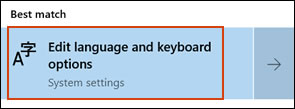
-
Make sure your default language is correct. If the default language is incorrect, click Add a language, and then select a language.
-
Click the added language, and then click Set as default, if necessary.
-
Click the default language, and then click Options.
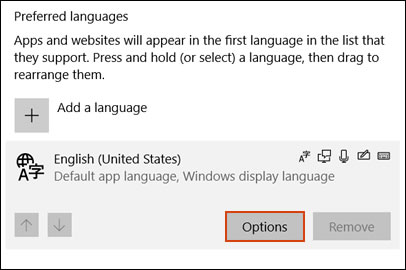
-
Click Add a keyboard, and then select a keyboard layout.
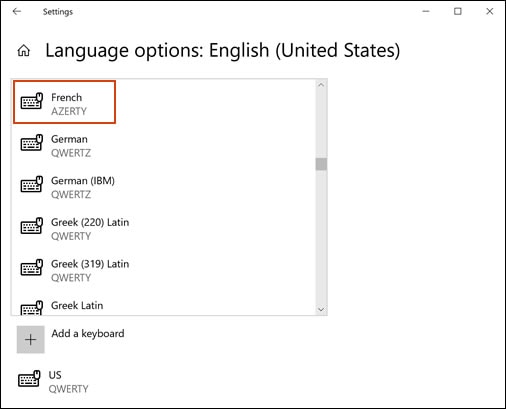
-
Under Regional format, click Settings.
-
Under Current format, click the drop-down menu to select the language that matches the selected keyboard.
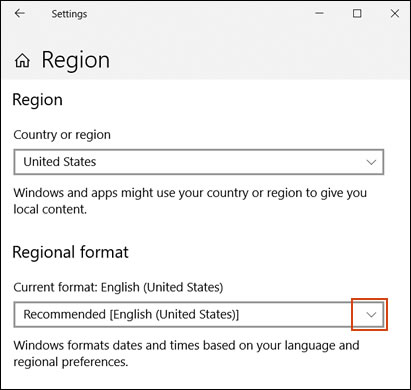
Hope this helps! Keep me posted for further assistance.
Please click “Accept as Solution” if you feel my post solved your issue, it will help others find the solution.
ECHO_LAKE
I am an HP Employee
