-
×InformationNeed Windows 11 help?Check documents on compatibility, FAQs, upgrade information and available fixes.
Windows 11 Support Center. -
-
×InformationNeed Windows 11 help?Check documents on compatibility, FAQs, upgrade information and available fixes.
Windows 11 Support Center. -
- HP Community
- Notebooks
- Notebook Operating System and Recovery
- HP Pavillion 15-ab218nh. Win10 to Win7 downgrade

Create an account on the HP Community to personalize your profile and ask a question
04-17-2017 11:40 AM
Thanks Paul, but i managed to get all the other drivers by searching for the driver ids with the method that you posted. I have looked in device manager and i dont have any missing drivers now. Thanks again for all your help, much appriciated. HP are lucky to have volunteers like you.
04-20-2017 08:17 AM
04-20-2017 09:00 AM
Hi, John:
If you installed the USB 3 driver I posted, the other day, you should have full usb support.
http://ftp.hp.com/pub/softpaq/sp74501-75000/sp74851.exe
I also recommend you install the latest Intel chipset installation utility driver directly from Intel
The 2nd one down on the left side of the page is the auto install file.
If those drivers don't resolve the problem, and you can connect the printer wirelessly, I would go that route instead.
- « Previous
-
- 1
- 2
- Next »
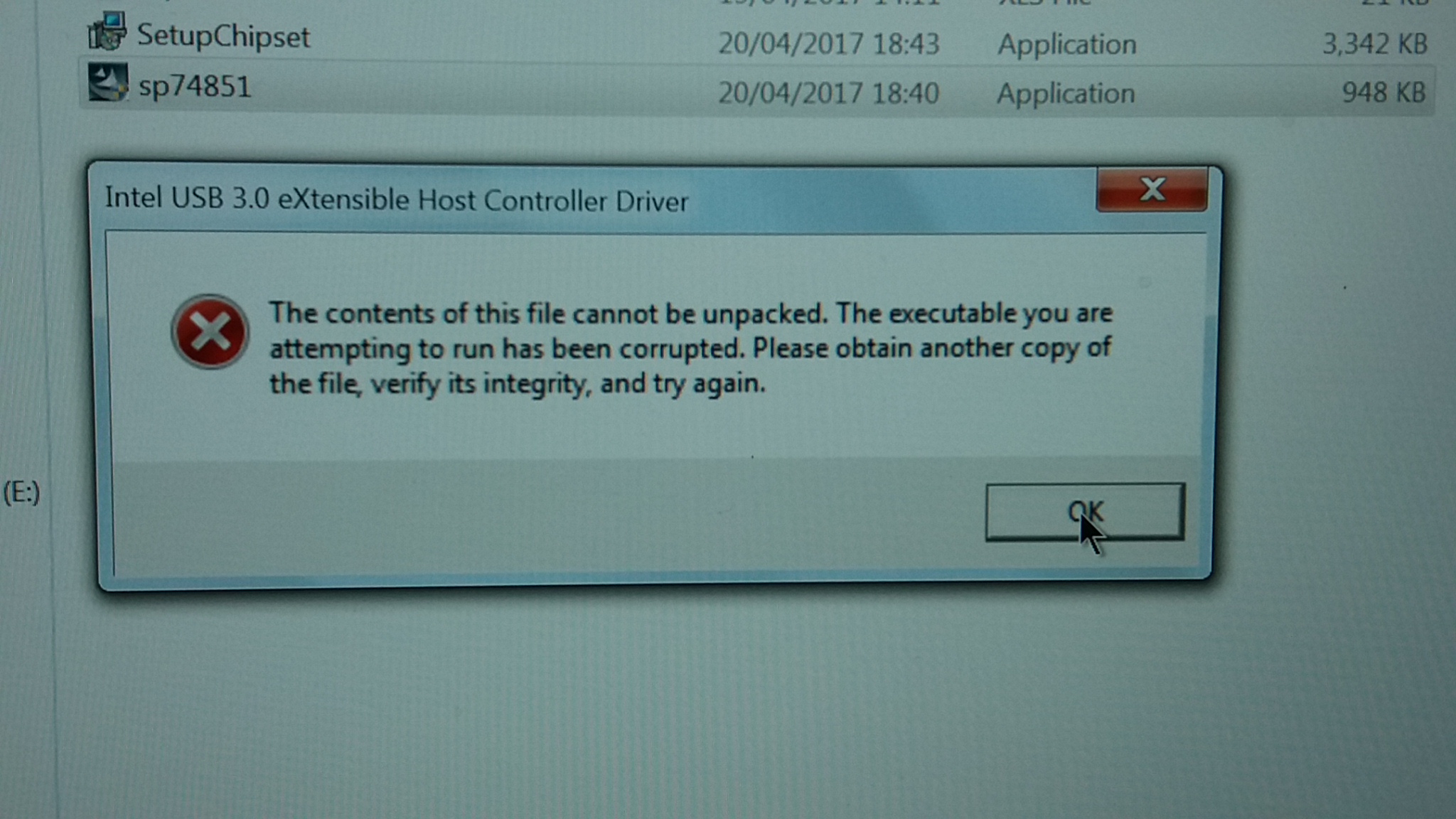 Hi Paul, i tried to instal it and i got this message:smileysurprised:
Hi Paul, i tried to instal it and i got this message:smileysurprised: