-
×InformationNeed Windows 11 help?Check documents on compatibility, FAQs, upgrade information and available fixes.
Windows 11 Support Center. -
-
×InformationNeed Windows 11 help?Check documents on compatibility, FAQs, upgrade information and available fixes.
Windows 11 Support Center. -
- HP Community
- Notebooks
- Notebook Operating System and Recovery
- Re: HP Recovery Media Creation

Create an account on the HP Community to personalize your profile and ask a question
04-04-2020 08:16 AM
I need help creating HP Recovery Media for my SanDisk Ultra 3.0 32GB USB Drive, I created media, but then I needed the drive for something else so I formatted it, and now my USB drive is sitting in my USB box doing nothing I created media in 2018 and I need to create new HP Recovery Media, is there another way to do this?
Solved! Go to Solution.
Accepted Solutions
04-04-2020 08:24 AM
Hi,
You can create recovery media by using the HP cloud recovery tool:
https://support.hp.com/us-en/document/c06162205
Hope it helps,
David
Please click on thumbs up for thanks
Please click on accept as solution if answered your question
04-04-2020 08:24 AM
Hi,
You can create recovery media by using the HP cloud recovery tool:
https://support.hp.com/us-en/document/c06162205
Hope it helps,
David
Please click on thumbs up for thanks
Please click on accept as solution if answered your question
04-04-2020 08:48 AM
Thank you very much for the document and video, I would like to know if I have to restart my computer after the process has completed. My PC doesn't need to be recovered, my PC just needs the HP Recovery Media just in case something goes wrong with my laptop. Do I have to restart the PC once the process has completed. Also does the original SanDisk Ultra USB 3.0 32GB USB Drive bootable or will HP Cloud Recovery Tool make it bootable? Thank you for the assistance so far.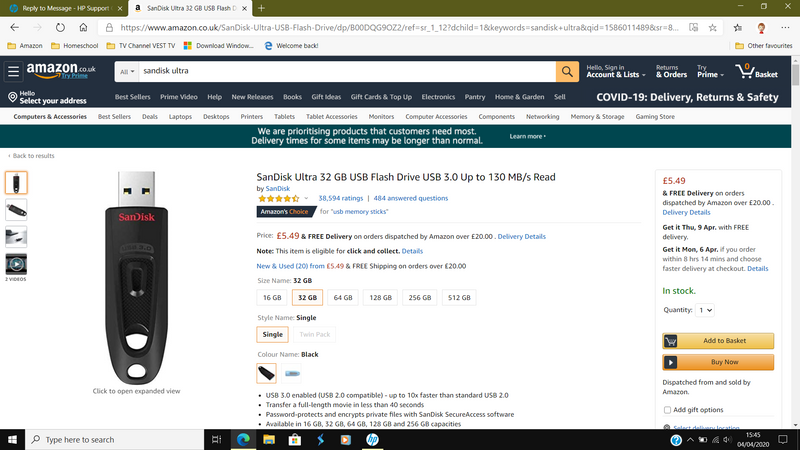
04-04-2020 10:49 AM
You're welcome.
The HP tool will make the drive bootable.
If you ever need to use it, turn off the PC by holding the power button. Insert the USB drive and repeatedly press ESC until the startup menu appears. Press F9 to enter the boot menu and choose the pendrive. The PC will restart on its own once recovered to original factory state.
You can also create a drive with Windows 10 on it directly from Microsoft and perform a clean install instead of using the recovery drive.
https://www.microsoft.com/en-us/software-download/windows10
Regards,
David
