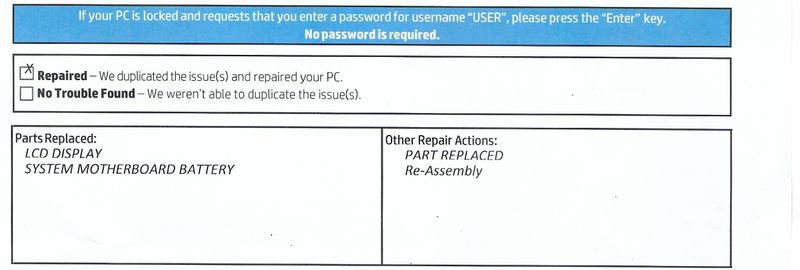-
×InformationNeed Windows 11 help?Check documents on compatibility, FAQs, upgrade information and available fixes.
Windows 11 Support Center. -
-
×InformationNeed Windows 11 help?Check documents on compatibility, FAQs, upgrade information and available fixes.
Windows 11 Support Center. -
- HP Community
- Notebooks
- Notebook Operating System and Recovery
- HP Spectre 15 Restarts everytime i try to turn it off

Create an account on the HP Community to personalize your profile and ask a question
10-17-2020 06:33 AM
Hello, My Laptop was sent to HP care last year after i installed a downloaded an update.
The problem was
1.the unit keeps restarting every time i turn it off.
2.the unit restarts randomly after left few minutes without being used.
The support fixed it and sent it back to me working well. Now i have updated the unit last week and the same problem happened again, keeps restarting when i turn it off only now every time i turn it on i get signed out of all my accounts.
10-20-2020 08:20 AM
@Muhannad_ah Welcome to HP Community!
I understand that the HP Spectre 15 Restarts every time you try to turn it off.
Hardware failure or system instability can cause the computer to reboot automatically.
The issue could be the RAM, Hard Drive, Power Supply, Graphic Card or External devices: – or it could be an overheating or BIOS issue, that brings me to my question, do you have any overheating issues? and did you make any changes to the BIOS lately?
While you respond to that, here's what you need to do:
(HP doesn't support Ubuntu as of yet, hence I'd request you to troubleshoot only using the Windows OS)
Step 1: Disable the automatic restart option to view error messages
Errors might occur but not display with Automatic restart enabled. Disable this option to allow the computer to display error messages instead of restarting.
-
In Windows, search for and open View advanced system settings.
-
Click Settings in the Startup and Recovery section.
-
Remove the check mark next to Automatically restart, and then click OK.
-
Restart the computer.
The computer no longer restarts automatically when a problem occurs. Instead, a blue screen displays with useful information. You can search for a resolution using the information in the error.
FOR DETAILS & FURTHER INSTRUCTIONS, USE THIS LINK: CLICK HERE (SKIP TO STEP 3)
(By the end of this article all the issues should be resolved)
Keep us posted,
If you would like to thank us for our efforts to help you,
Give us a virtual high-five by clicking the 'Thumbs Up' icon below, followed by clicking on the "Accept as solution" on this post,
Have a great day!
10-21-2020 10:50 AM - edited 10-21-2020 10:52 AM
Hello @parveen196
Thank you for replying.
First of all, I have done as described above. And I have not done any editing in the bios or other settings the only thing I did was updated the system (Automatic updates)
Secondly, I have had this problem earlier and here's the report I received back from HP

Also the laptop does not heat up normally, and it doesn't restart randomly, it's basically boots up again whenever I shut it down and sometimes when i leave the unit for 30 minutes it reboots on its own.
It also sign me out everytime i start my laptop
10-21-2020 04:20 PM
I understand your concerns.
Please conatct our phone support and check for the support option. They will help you.
Here is how you can get in touch with phone support.
1)Click on this link - www.hp.com/contacthp/
2)Select the product type.
3)Enter the serial number of your device or select let HP detect your product option.
4)Select the country from the drop-down.
5)You should see the HP phone support number or Chat option listed.
We are experiencing longer than expected wait times to reach an agent due to the CoViD-19 impact and there might have been issues in you getting the expected resolution on the issue.
Have a nice day!!