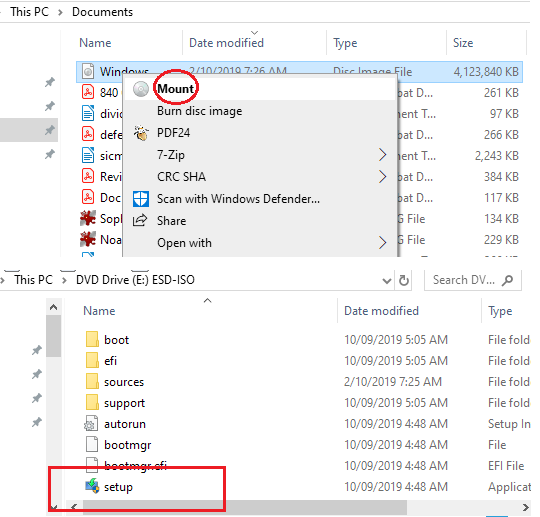-
×InformationNeed Windows 11 help?Check documents on compatibility, FAQs, upgrade information and available fixes.
Windows 11 Support Center. -
-
×InformationNeed Windows 11 help?Check documents on compatibility, FAQs, upgrade information and available fixes.
Windows 11 Support Center. -
- HP Community
- Notebooks
- Notebook Operating System and Recovery
- HP Spectre x360 (2018) will not update to 1903

Create an account on the HP Community to personalize your profile and ask a question
09-30-2019 12:08 PM
My HP Spectre x360 is a little over a year old, has Core-i7, 16 GB RAM, and NO EXCUSES why Microsoft tells me it is not ready to update Windows 10 Home from 1803 to 1903. This is especially bizarre when MS announced the complete general availability of 1903 for everything everywhere. HP passes the buck to MS, MS passes the buck to HP. Nowhere can I find any resources that will help me understand why this is happening and how I can fix it. This is ridiculous.
I prefer not to force an update due to obvious fear of magically creating a very thin and attractive brick.
Any credible help would be appreciated. Thanks.
Solved! Go to Solution.
09-30-2019 04:14 PM
You missed one upgrade already. One thing may stop you to upgrade to 1903 is BIOS. Please download and install the latest BIOS (August 2019) on the following link
https://support.hp.com/au-en/drivers/selfservice/hp-spectre-13-ae000-x360-convertible-pc/16779579
Note: 13t-ae000 and 13-ae0xx machines use same software.
Regards.
***
**Click the KUDOS thumb up on the left to say 'Thanks'**
Make it easier for other people to find solutions by marking a Reply 'Accept as Solution' if it solves your problem.


10-01-2019 04:08 PM
Please try the following way
1. Go to the following site
https://www.microsoft.com/en-us/software-download/windows10
To
(a) download tool
(b) Run downloaded tool and download ISO file to your computer
2. Remove all USB devices then
(a) Right click downloaded ISO file and Mount as a virtual DVD,
(b) Run Setup as Administrator from virtual DVD.
This will take around 45mins to 2 hrs and REMEMBER to click keep all user files and programs otherwise it will format and clear everything. You also need to run Windows updates after the process.
Regards.
***
**Click the KUDOS thumb up on the left to say 'Thanks'**
Make it easier for other people to find solutions by marking a Reply 'Accept as Solution' if it solves your problem.


10-02-2019 08:52 PM
I am reluctant to force an update without knowing what the problem is.
"I prefer not to force an update due to obvious fear of magically creating a very thin and attractive brick."
Isn't there some way to determine if there is a driver conflict or similar before I force an update which may not solve anything and only diminish or destroy my laptop's usability?