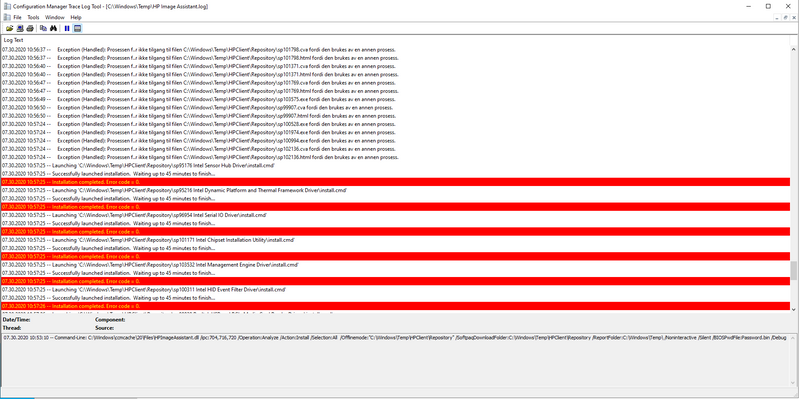-
×InformationNeed Windows 11 help?Check documents on compatibility, FAQs, upgrade information and available fixes.
Windows 11 Support Center. -
-
×InformationNeed Windows 11 help?Check documents on compatibility, FAQs, upgrade information and available fixes.
Windows 11 Support Center. -
- HP Community
- Notebooks
- Notebook Operating System and Recovery
- HPIA offline repository softpaq install exits with 0, no sof...

Create an account on the HP Community to personalize your profile and ask a question
07-30-2020 04:23 AM
Hello,
I am having some issues running HPIA against a locally stored repositories built with client script library.
HPIA reports them as installed - exit code 0 on all, yet nothing seems to be applying. There are also handled exceptions being thrown for the repository files. Has anyone come across this before?
Syntax i am using for it is: "HPImageAssistant.exe /Operation:Analyze /Action:Install /Selection:All /Offlinemode:C:\Windows\Temp\HPClient\Repository /SoftpaqDownloadFolder:C:\Windows\Temp\HPClient\Repository /ReportFolder:C:\Windows\Temp\ /Noninteractive /Silent /BIOSPwdFile:Password.bin /Debug"
Works fine if i run it without attempting to leverage local repositories using following syntax: "HPImageAssistant.exe /Operation:Analyze /Action:Install /Selection:All /Silent /ReportFolder:C:\Windows\Temp /softpaqdownloadfolder:C:\Windows\Temp /BIOSPwdFile:Password.bin /Debug"
I am trying to minimize user disruption during upgrades, so i have a script setup which silently builds a local repository prior to HPIA being launched.
As far as i can tell - all of our production models are affected, and behavior is exhibited on W10 1809, 1903, 1909 and 2004.
Any help would be greatly appreciated, i feel like this used to work without any issues in the past as i had done tests when offline feature became available at the start of the year.
Solved! Go to Solution.