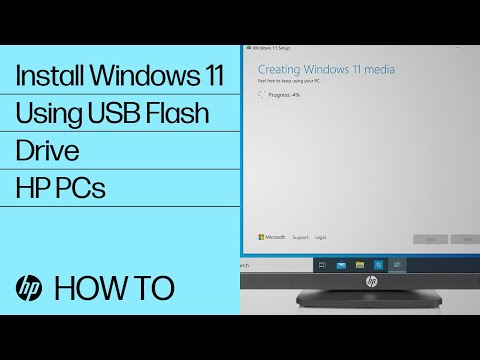-
×InformationNeed Windows 11 help?Check documents on compatibility, FAQs, upgrade information and available fixes.
Windows 11 Support Center. -
-
×InformationNeed Windows 11 help?Check documents on compatibility, FAQs, upgrade information and available fixes.
Windows 11 Support Center. -
- HP Community
- Notebooks
- Notebook Operating System and Recovery
- How can I get a hp recovery windows 10 iso

Create an account on the HP Community to personalize your profile and ask a question
03-03-2024 04:53 PM
From what I've been told, HP has replaced their ISOs with a Cloud Recovery Tool -- in which you download the files to create a boot USB stick on your own.
If your PC is a 2016 model or newer, you should see if you can make a bootable USB recovery drive using the HP cloud recovery tool on a working PC.
The recovery drive can then be used to install Windows and the HP drivers and utilities that originally came with your PC.
You will need a working PC and a 32GB USB stick to hold the recovery files. Here is the link:
https://support.hp.com/us-en/document/ish_4511095-4511141-16
If you use a different PC to run the tool, you will have to provide your PC's product number. Here is an HP link for finding that information:
https://support.hp.com/us-en/document/ish_2039298-1862169-16
I am a volunteer and I do not work for, nor represent, HP

03-04-2024 09:39 AM
Here's a video from HP Support about installing Win11 using a USB drive:
https://www.youtube.com/watch?v=6wuUEtYE9tI
I am a volunteer and I do not work for, nor represent, HP

03-06-2024 09:27 AM - edited 03-06-2024 09:30 AM
Sorry, try this one:
https://www.youtube.com/watch?v=xmtXOU40vxk
And here is the MS Store link:
https://apps.microsoft.com/detail/9mtks9pr7r3n?rtc=1&hl=en-us&gl=us
I am a volunteer and I do not work for, nor represent, HP