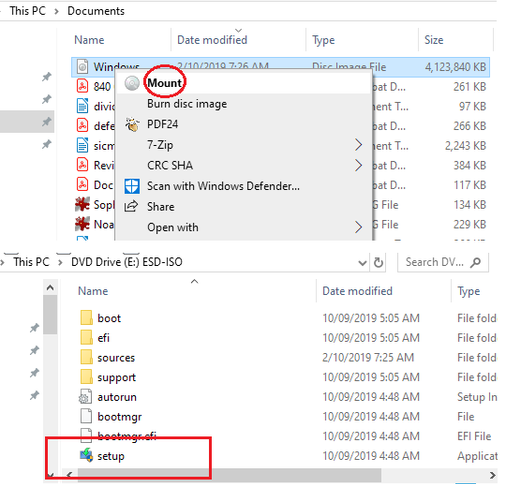-
×InformationNeed Windows 11 help?Check documents on compatibility, FAQs, upgrade information and available fixes.
Windows 11 Support Center. -
-
×InformationNeed Windows 11 help?Check documents on compatibility, FAQs, upgrade information and available fixes.
Windows 11 Support Center. -
- HP Community
- Notebooks
- Notebook Operating System and Recovery
- How to do clean Windows install for new Spectre laptop?

Create an account on the HP Community to personalize your profile and ask a question
05-08-2021 09:45 AM
I just received my Spectre x360. I'd like to start by doing a clean install of Windows to remove all the promotional software and trialware. I have created a Windows 10 installation flash drive using the Microsoft tool. Separately, I downloaded all the drivers for my model from the HP Support site to another flash drive. I have some questions about the procedure.
I assume I first boot from the Windows install flash drive and install Windows, then when that is finished install the HP drivers. But are any of the HP drivers needed during the Windows installation? If so, how do I supply them? (For example, I have the 4x4 SSD. I don't know if that requires a driver during the Windows installation.)
After the base Windows installation, does it matter which order the HP drivers are installed in?
Is there any useful pre-installed software I would lose if I do this?
Solved! Go to Solution.
Accepted Solutions
05-09-2021 10:25 AM
Well after a little more research, I found the solution. This is an 11th gen Intel CPU (Tiger Lake, I think). Apparently, the ssd drivers for this latest generation are not on the Windows installation media. This article shows how to add them to your bootable installation flash drive:
(One slight adjustment to the instructions. When I downloaded the driver on my desktop pc and right clicked, I did not have an Extract To option. But I had 7-zip installed, and I used it's extraction option, also available in my right-click menu in File Explorer.) Anyway, you have to extract the files in the Rapid Storage driver download so you can navigate to the F6 folder during the install.
The other annoying thing that I could not fix was that it did not recognize the touchpad during the WinPE (Windows Preinstallation Environment), so I had to navigate all the dialogs during that phase of the install with my keyboard. It would be nice if there were a way to add the touchpad driver to the installation media.
After installing the ssd driver during the disk selection part of the install, everything else ran smoothly.
05-08-2021 01:57 PM
Please use the following way
1. Create ISO file using the following way,
https://www.microsoft.com/en-us/software-download/windows10
2. Mount ISO file as a DVD,
3. Run setup from DVD,
4. Select clean install.
Regards.
***
**Click the KUDOS thumb up on the left to say 'Thanks'**
Make it easier for other people to find solutions by marking a Reply 'Accept as Solution' if it solves your problem.


05-08-2021 02:11 PM
Thank you very much for your reply! That is how I made my Windows installation media, from the official Microsoft web page that you provided a link for. The only difference is that I chose to make a USB flash drive instead of a DVD because my laptop does not have a DVD drive.
My main question was about how to install the HP-specific drivers. I wanted to make sure that the correct procedure is to first install Windows 10, and then when that is finished, install all of the HP drivers.
05-08-2021 06:38 PM
Here is an update: I went ahead and tried running a Custom Install by booting from the Windows 10 Installation flash drive I created using the Microsoft tool. But I did not get very far.
First, the Windows 10 Installer Environment, which provides a simple gui for installing Windows, does not recognize my Bluetooth mouse (which is to be expected), but also does not recognize the built in Touchpad. (I guess that would need a driver.) So I had to navigate with just the keyboard. There would be parts of the install that are more complicated that a dialog with a couple buttons, like the disk partition screen (If I could even get that far--see below.) Using the keyboard only is a pain. Maybe I can find a wired mouse, but I have only 1 USB 3.0 port, and the flash disk is in it.
Worse, it did not see my SSD at all, and asked for a driver. My laptop has the 4x4 SSD option, which combines 4 256Gb M.2 SSD's to create a high-performance 1Tb SSD. Maybe it needs a driver. I did try unplugging the Windows flash drive and plugged in the other flash drive I created with all the HP drivers. But it did not recognize any signed drivers. I think perhaps the files I downloaded from HP are installers that could unpack signed drivers.
Fortunately, no system changes got made at this stage, so I just rebooted. Does anyone know how I can run the install and supply it with the necessary drivers?
05-09-2021 10:25 AM
Well after a little more research, I found the solution. This is an 11th gen Intel CPU (Tiger Lake, I think). Apparently, the ssd drivers for this latest generation are not on the Windows installation media. This article shows how to add them to your bootable installation flash drive:
(One slight adjustment to the instructions. When I downloaded the driver on my desktop pc and right clicked, I did not have an Extract To option. But I had 7-zip installed, and I used it's extraction option, also available in my right-click menu in File Explorer.) Anyway, you have to extract the files in the Rapid Storage driver download so you can navigate to the F6 folder during the install.
The other annoying thing that I could not fix was that it did not recognize the touchpad during the WinPE (Windows Preinstallation Environment), so I had to navigate all the dialogs during that phase of the install with my keyboard. It would be nice if there were a way to add the touchpad driver to the installation media.
After installing the ssd driver during the disk selection part of the install, everything else ran smoothly.