-
×InformationNeed Windows 11 help?Check documents on compatibility, FAQs, upgrade information and available fixes.
Windows 11 Support Center. -
-
×InformationNeed Windows 11 help?Check documents on compatibility, FAQs, upgrade information and available fixes.
Windows 11 Support Center. -
- HP Community
- Notebooks
- Notebook Operating System and Recovery
- How to factory reset HP Slate 10 HD beataudio

Create an account on the HP Community to personalize your profile and ask a question
07-27-2020 12:38 PM
My HP Slate could not reboot normally. Its fully charged and it keeps rebooting. Please what can be done to factory reset this my new slate, unfortunately when I returned it, I was told it has no warranty?
07-29-2020 02:04 PM
Thank you for posting on HP Support Community.
Don't worry as I'll be glad to help, I have a few troubleshooting steps we could try to fix the issue:
-
With the tablet powered off, press and hold the volume down, volume up, and power buttons at the same time.
-
When an HP logo appears on the screen, release the buttons.
After a few seconds, the Android system recovery menu appears.
-
Use the volume down button to move the highlighted selection to wipe data/factory reset.
NOTE: The touchscreen is disabled when the tablet is in recovery mode. Use the volume up and volume down buttons to navigate up or down in the recovery menu, and use the power button to make a selection.
Figure : wipe data/factory reset
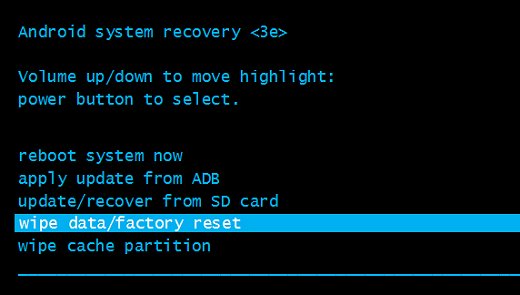
-
Press the power button to select.
-
The screen displays Confirm wipe of all user data? THIS CAN NOT BE UNDONE. Use the volume down button to move the highlight down to Yes -- delete all user data.
Figure : Confirm wipe of all user data
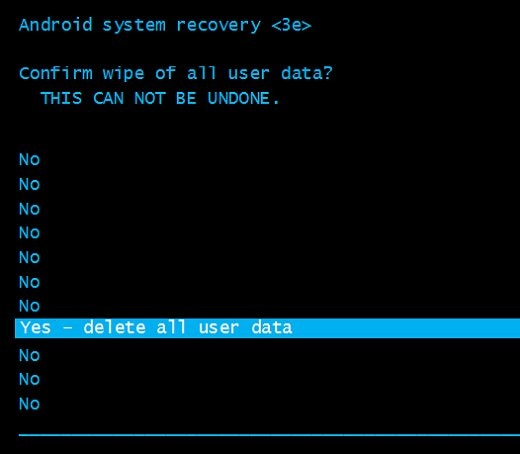
-
Press the power button to confirm and begin the reset.
-
A recovery system screen shows the reset process. Wait for the reset process to complete.
-
When the screen says Data wipe complete, highlight reboot system now, and then press the power button to select.
Figure : reboot system now
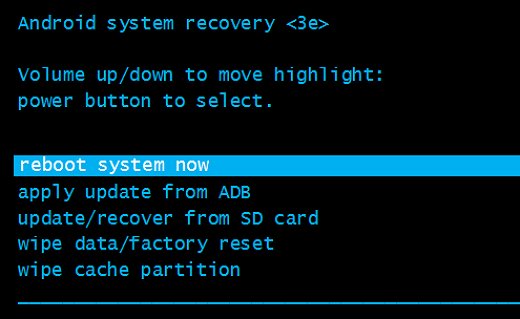
Wait for the tablet to reboot.
-
Set up the tablet by following the steps in the HP support document Setting Up Your HP Tablet.
Hope this helps! Keep me posted for further assistance.
Please click “Accept as Solution” if you feel my post solved your issue, it will help others find the solution.
ECHO_LAKE
I am an HP Employee
