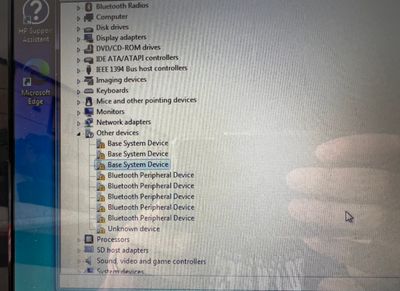-
×InformationNeed Windows 11 help?Check documents on compatibility, FAQs, upgrade information and available fixes.
Windows 11 Support Center. -
-
×InformationNeed Windows 11 help?Check documents on compatibility, FAQs, upgrade information and available fixes.
Windows 11 Support Center. -
- HP Community
- Notebooks
- Notebook Operating System and Recovery
- Re: Hp Pavilion Dv7 drivers

Create an account on the HP Community to personalize your profile and ask a question
05-12-2022 10:53 AM
Hello, I was curious if anyone could share a direct link to the drivers page for a Pavilion DV7-3183cl? I have just purchased a used like-new one, and it had Ubuntu, which I am unfamiliar with, so I installed windows 10. The driver assistance page shows no drivers available (obviously, as it was a windows 7 machine originally) but it will not let me manually select a different OS, like the link to that is broken. My only other option id assume would be to start with 7. Any assistance would be appreciated. I’ve got no problem going back to 7, just a time consuming thing I suppose.
thank you
Solved! Go to Solution.
Accepted Solutions
05-12-2022 04:00 PM
You're very welcome.
HP does not have a proper service manual for your notebook because it comes with a dual core processor.
You can use the service manual from the dv6-3xxx model series which is basically the same as your model except it has the 15.6" display.
You can only install one of the dual core processors since different motherboards are used for the models with the quad core processors.
Looks like the best processor you can upgrade to would be the Intel Core i5-580M processor.
I don't know how much of a performance boost that would provide, but here is a side-by-side comparison if the currently installed processor and the i5-580M...
05-12-2022 12:15 PM
Hi:
The notebook was only supported by HP for W7, so that is why you can't find any W10 drivers for it.
You will have to use the W7 drivers for any devices that W10 didn't install.
If you can give me a list of the device descriptions in the device manager that need drivers, I should be able to help you with that.
05-12-2022 03:45 PM
Hello!
you helped with my last question! Thank you for replying.
I don’t need anything specific yet, but typically when I take in a new pc, I start from fresh and get the base set of drivers for when the pc was “as new”. It seems to run fine now, but I’m just doing a trial run on the HDD that came with it, my 500gb SSD just showed up today but I won’t be able to install it until I get off work. I think I might start with 7 first and then go to 10, just to make sure I get it as HP intended, then make the jump. It’s had no problem handling w10 on the 160gb regular HDD that it has now.
Since you’ve been helping me so far (the last two posts anyways).. as I’ve not had much time to do a lot of research.. do you know maybe where I could find a list of supported processors for an upgrade if ever decide to?
05-12-2022 04:00 PM
You're very welcome.
HP does not have a proper service manual for your notebook because it comes with a dual core processor.
You can use the service manual from the dv6-3xxx model series which is basically the same as your model except it has the 15.6" display.
You can only install one of the dual core processors since different motherboards are used for the models with the quad core processors.
Looks like the best processor you can upgrade to would be the Intel Core i5-580M processor.
I don't know how much of a performance boost that would provide, but here is a side-by-side comparison if the currently installed processor and the i5-580M...
05-13-2022 11:55 AM
Hello again!
i just completed the W7 install and all updates on my new SSD…
these are the drivers it could not find for some reason.
and of course… the hp driver support page found my model and OS, but just sat in an endless loop for about 45min “compiling a list of drivers for my system”
05-13-2022 12:18 PM
Hi:
You need these drivers...
Base system devices (SD card reader).
https://ftp.hp.com/pub/softpaq/sp45001-45500/sp45010.exe
The unknown device probably needs this driver...3D Driveguard.
https://ftp.hp.com/pub/softpaq/sp45501-46000/sp45501.exe
If that isn't the one, please post the hardware ID for the unknown device.
Use this guide for how to find the hardware ID for a device...
How to Find Drivers for Unknown Devices in the Device Manager (howtogeek.com)
The Bluetooth peripheral devices...
First make sure you have installed the HP Bluetooth driver.
https://ftp.hp.com/pub/softpaq/sp46001-46500/sp46063.exe
Installing the any remaining Bluetooth Peripheral Devices will take a little work.
Microsoft has removed support to install that device, so...
I have shared the link to my Skydrive folder with you below.
https://1drv.ms/u/s!ApMb5dJXSS-Dggen6t_Lt2eggvfZ?e=6VbYRb
Download and unzip and run (install) the file labeled Windows Mobile Device Ctr-x64.zip
That would be the first one of the two listed. The second one is for W7 32 bit.
Then watch this video for how to install the Bluetooth Peripheral device.
You can skip the part where you are directed to download the Windows Mobile Device Center, because I have already given you the file to download.
Fix Missing Driver For Bluetooth Peripheral Device || Install Bluetooth Peripheral Device - YouTube
05-14-2022 09:04 AM
Yes! Thank you! Although I didn’t use your sky drive files, I decided to make the jump to W10, and just the 3D drive one was the only one that was missing.
do you know if they offered a bios update as well? I don’t have any issues at all, but I figured I might as well update as much as I can.
thank you again so much for your help!