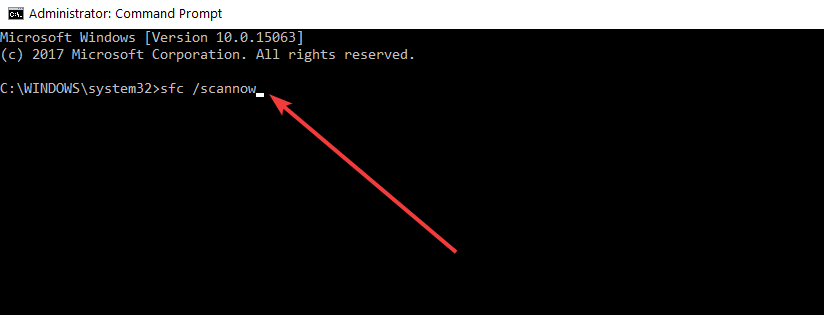-
×InformationNeed Windows 11 help?Check documents on compatibility, FAQs, upgrade information and available fixes.
Windows 11 Support Center. -
-
×InformationNeed Windows 11 help?Check documents on compatibility, FAQs, upgrade information and available fixes.
Windows 11 Support Center. -
- HP Community
- Notebooks
- Notebook Operating System and Recovery
- I am unable to open my "downloads" folder

Create an account on the HP Community to personalize your profile and ask a question
10-04-2019 01:53 PM
I was renaming one my downloaded movie from Bit Torrent and folder got stuck, I am trying to open the downloads folder from 2 days but I couldn't. help me plz
10-07-2019 02:20 PM
@Sripathi1979, Welcome to HP Support Community!
HP does not support or recommend the use of torrents. Run a complete antivirus scan as your Pc might have been infected by the virus.
Run a System File Scan
If you can’t open the Downloads folder at all, there might be corrupted system files. The System File Checker fixes corrupted system files. As such, that might also fix the Downloads directory. You can utilize the SFC utility in the Command Prompt as follows.
- Open the SFC utility by pressing the Windows key + X hotkey and selecting Command Prompt (Admin) on the menu.
- Input ‘DISM.exe /Online /Cleanup-image /Restorehealth’ and press Enter before you initiate an SFC scan.
- Then enter ‘sfc /scannow’ in the Command Prompt, and press the Return key. The scan will probably take up to half and hour.
- Restart Windows after the scan if WRP does repair corrupted files.
Hope this helps! Keep me posted.
Please click “Accept as Solution” if you feel my post solved your issue, it will help others find the solution. Click the “Kudos/Thumbs Up" on the bottom right to say “Thanks” for helping!
TEJ1602
I am an HP Employee