-
×InformationNeed Windows 11 help?Check documents on compatibility, FAQs, upgrade information and available fixes.
Windows 11 Support Center. -
-
×InformationNeed Windows 11 help?Check documents on compatibility, FAQs, upgrade information and available fixes.
Windows 11 Support Center. -
- HP Community
- Notebooks
- Notebook Operating System and Recovery
- I have notebook 1hz45ua that crashes 5 times everytime I ins...

Create an account on the HP Community to personalize your profile and ask a question
12-01-2018 10:30 PM
La month ago my windows crashed with blue screen and when restarted it display hard disk is not present , so I use record drive and reinstall Windows it got installed properly. After 2 days again crashed and same steps I took.
Yesterday I got boot disk error Ctrl alt delete to restart . I again installed Windows it got stopped in between and display IO DISK ERROR, AFTER TODAY AGAIN TRIED TO INSTALL IT IS INSTALLED AGAIN .
ALSO TOOK STEP TO CHECK HARD DRIVE IT DIAPLAYS HARD DRIVE PASSED SMART CHECK IN QUICK TEST BUT SHOWED WARNING IN SAT CHECK.
Please let me know I can do
12-05-2018 04:30 PM
Welcome to HP Forums,
This is a great place to get support, find answers and tips,
Thank you for posting your query, I'll be more than glad to help you out 🙂
I see that your experiencing issue with the system crashing, I appreciate your efforts to try and resolve the issue.
Don't worry as I'll be glad to help, however, to provide an accurate resolution, I need a few more details:
As you've performed Hrad drive test and the test passed, hence this sounds like an Operating system issue.
Windows 10 has a reset feature that repairs your computer by reinstalling the operating system
-
-
Restart your computer and immediately press the F11 key repeatedly. The Choose an option screen opens.
-
Click Start
 . While holding down the Shift key, click Power, then select Restart. Continue holding down the Shift key as the computer restarts, until the Choose an option screen opens.
. While holding down the Shift key, click Power, then select Restart. Continue holding down the Shift key as the computer restarts, until the Choose an option screen opens.
-
-
On the Choose an Option screen, click Troubleshoot.
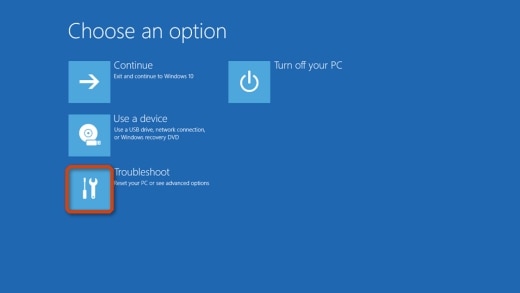
-
Click Reset this PC.
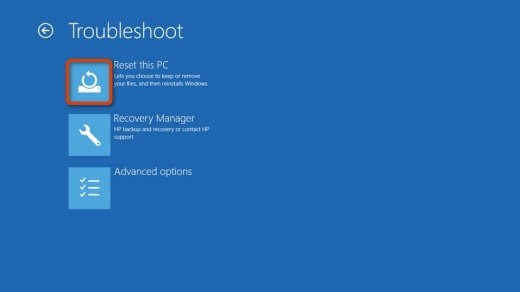
-
A prompt displays.
-
If you want to keep your personal files and customizations, click Keep my files, then click Reset. Your computer reinstalls the operating system and your computer restarts. You are done.

Selecting keep my files:
-
Keeps your personal files intact when reinstalling Windows 10.
-
Deletes all apps and drivers you installed.
-
Removes all changes to settings.
-
Deletes all HP apps that came preinstalled on your computer. HP apps are reinstalled if your PC came with Windows 10.
-
-
If you want to remove all files, click Remove everything and continue to the next step.
Selecting remove everything:
-
Removes all personal files when reinstalling Windows 10.
-
Deletes all apps and drivers you installed.
-
Removes all changes to settings.
-
Deletes all HP apps that came preinstalled on your computer. HP apps are reinstalled if your PC came with Windows 10.
NOTE: Select this option if you plan to donate, sell, or recycle your PC.
-
-
-
If you only want to remove everything from the drive where Windows is installed, click Only the drive where Windows is installed. If you want to remove all files from the computer, click All drives.

-
You can fully clean the drive, so that no files are recoverable, or you can delete your files.
-
If you want to delete your files, click Just remove my files.
-
If you want to clean the drive, click Fully clean the drive.
NOTE: If you plan to donate, sell, or recycle your PC, select the option to fully clean the drive. This can take several hours but makes it harder for another person to recover files you have removed.

-
-
Click Reset.
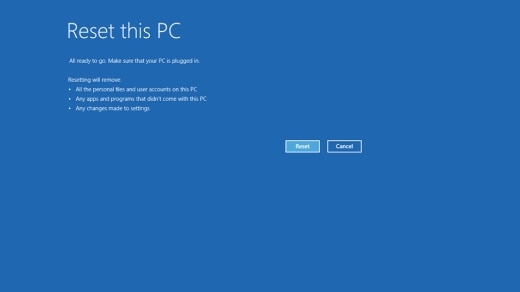
Windows reinstalls the operating system and the computer restarts.
Hope this helps! Keep me posted for further assistance.
If I have helped you resolve the issue, feel free to give me a virtual high-five by clicking the 'Thumbs Up' icon below,
Followed by clicking on "Accept as solution" from the drop-down menu on the upper right corner,
Thank you for posting in the HP Support Forum. Have a great day!
ECHO_LAKE
I am an HP Employee
