-
×InformationNeed Windows 11 help?Check documents on compatibility, FAQs, upgrade information and available fixes.
Windows 11 Support Center. -
-
×InformationNeed Windows 11 help?Check documents on compatibility, FAQs, upgrade information and available fixes.
Windows 11 Support Center. -
- HP Community
- Notebooks
- Notebook Operating System and Recovery
- I need to change my screensaver, with one of MY OWN from My ...

Create an account on the HP Community to personalize your profile and ask a question
10-26-2021 11:52 AM
Welcome to the HP Community.
Screen Saver - Windows 10 // Windows 11
One way to do this...
If needed,
Create a folder in your account
Copy the photo file(s) you want to use in your Screen Saver into the folder
You may also simply select a folder in which the photo file(s) already exist.
Next...
Open the Screen Saver Setup
Settings > Personalization > Lock Screen >> Screen Saver Settings
Open the Screen Saver Drop down list
Select "Photos" as your screen saver option
Settings > Browse and select the folder in which you have stored your photo file(s)
Adjust other settings
Click Save / OK in the appropriate boxes and done.
Example
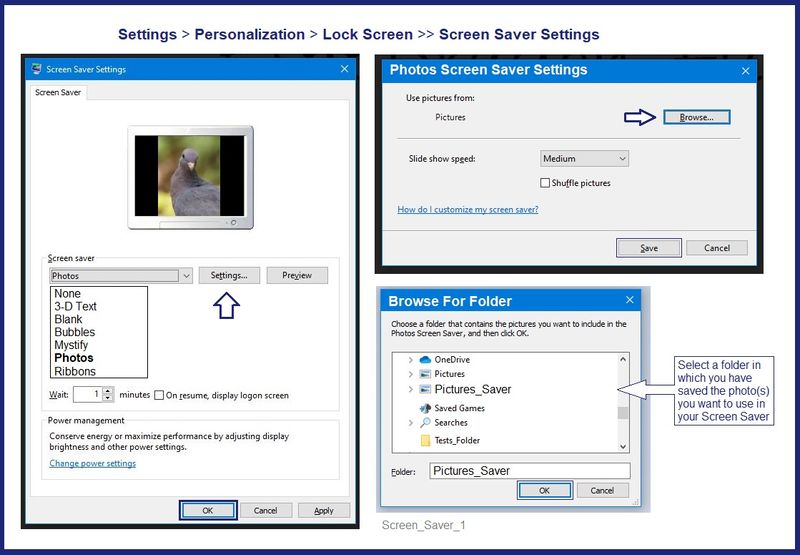
Thank you for participating in the HP Community.
The Community is a separate wing of the HP website - We are not an HP business group.
Our Community is comprised of volunteers - people who own and use HP devices.
Click Helpful = Yes to say Thank You.
Question / Concern Answered, Click "Accept as Solution"




