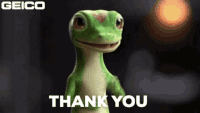-
×InformationNeed Windows 11 help?Check documents on compatibility, FAQs, upgrade information and available fixes.
Windows 11 Support Center. -
-
×InformationNeed Windows 11 help?Check documents on compatibility, FAQs, upgrade information and available fixes.
Windows 11 Support Center. -
- HP Community
- Notebooks
- Notebook Operating System and Recovery
- I need to factory reset my laptop

Create an account on the HP Community to personalize your profile and ask a question
01-28-2023 12:11 PM
Hello I am trying to figure out how I can factory reset a laptop that a family member has given me, She does not remember the password to this laptop at all, she is the admin on this account as well, so unfortunately I am not able to get in no matter what I do, I try to factory reset it and it tells me I need to free up space in order to reset this pc. But I can not get into the account at all because she can not remember her password, she does not even have the email, or phone number she had associated with the pc. She has had this laptop for years and retired from the laptop to get an actual desktop computer. I have tried everything it feels like and she gave me this laptop so I am able to do my school work, If anyone could help it would be more than greatly appreciated.
01-28-2023 03:30 PM
Hi:
You can use the HP cloud recovery tool and a 32 GB USB flash drive to create a bootable USB recovery drive that will reinstall W10, the drivers and the software that originally came with your notebook.
Here is an info link for how to use the utility.
HP Consumer PCs - Using the HP Cloud Recovery Tool in Windows 11 and 10 | HP® Customer Support
You will have to use the utility on another PC, so you will need to enter your notebook's product number in the tool's search window in order to proceed to make the recovery media.
Your PC's product number is: X7S47UA#ABA
01-29-2023 02:35 AM - edited 01-29-2023 02:36 AM
To factory reset a HP Stream - 14-Ax020wm laptop:
- Turn off the laptop and disconnect all external devices.
- Press and hold the power button and the volume down button simultaneously until the HP logo appears.
- Release the buttons and press the F11 key repeatedly until the Choose an Option screen appears.
- Select Troubleshoot, then Reset this PC, and finally Remove Everything.
- Follow the on-screen instructions to complete the reset process.
Note: This process will erase all data, files, and installed programs, so make sure to backup any important data before proceeding with the reset.
If the answer was helpful to you, please appreciate the effort and vote below by clicking on "Yes".
This will help me a lot and encourage me to give better answers.
My website