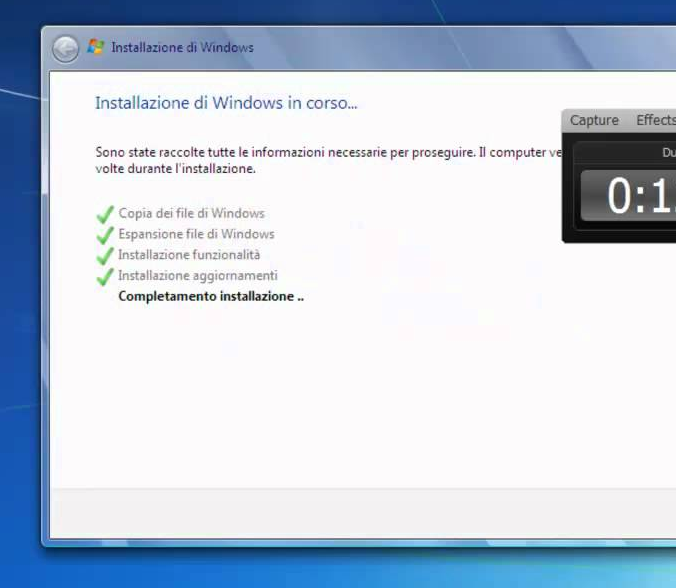-
×InformationNeed Windows 11 help?Check documents on compatibility, FAQs, upgrade information and available fixes.
Windows 11 Support Center. -
-
×InformationNeed Windows 11 help?Check documents on compatibility, FAQs, upgrade information and available fixes.
Windows 11 Support Center. -
- HP Community
- Notebooks
- Notebook Operating System and Recovery
- Install Windows 7 on 14-ac107nl with eMMC

Create an account on the HP Community to personalize your profile and ask a question
11-13-2017 02:35 AM
Hi, I have an HP 14-ac107nl and for space and speed problems I would like to make a downgrade from windows 10 to windows 7. The PC has an eMMC memory and I can not complete Windows 7 installation (error 0x80070057). There is a procedure for to do it?
Thank you
11-13-2017 03:26 AM
Hi,
This error occurs because the partition that is reserved for system is damaged
Here is the solution.
- Boot into windows 7 setup.
- Delete the system reserved partition and C drive. (You must need to delete C drive in order to rebuild system reserved partition)
- Select unallocated space then select next.
- Follow on-screen instructions to install windows 7.
Note: Make sure you have enabled legacy mode in BIOS and installing windows 7 on MBR partitioned disk drive for successful windows installation.
Good luck
11-13-2017 09:10 PM
Hi,
I don't understand why are you thinking about eMMC memory. If you think it is making problems then remove the chip and then install the windows7. Once installation completes download and install Realtek card reader driver from here