-
×InformationNeed Windows 11 help?Check documents on compatibility, FAQs, upgrade information and available fixes.
Windows 11 Support Center. -
-
×InformationNeed Windows 11 help?Check documents on compatibility, FAQs, upgrade information and available fixes.
Windows 11 Support Center. -
- HP Community
- Notebooks
- Notebook Operating System and Recovery
- Invalid firewall notification when firewall is ON

Create an account on the HP Community to personalize your profile and ask a question
08-03-2020 04:44 PM
I get a notification for "Firewall and Network Protection"
Turn on Windows Firewall
Windows Firewall is turned off
Tap or click to turn it on
By tapping it takes me to the settings page that says the firewall in ON
How do I get WIndows to not display this notification when the firewall is ON,
I want to see the notification if firewall is OFF
08-06-2020 12:48 PM
Thank you for posting on HP Support Community.
Don't worry as I'll be glad to help, I have a few troubleshooting steps we could try to fix the issue:
Use Windows Security settings to manually turn the Windows Firewall on or off.
-
In Windows, search for and open Settings.
-
In Settings, click Update & Security.
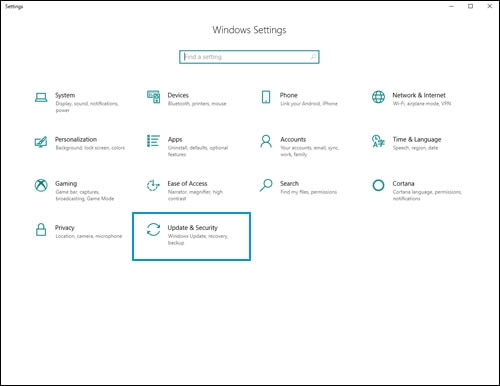
-
In Update & Security, click Windows Security, and then click Open Windows Security to view firewall settings.
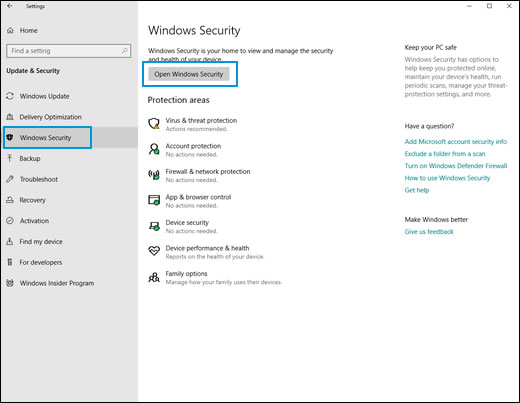
-
In the Windows Security window, click Firewall & network protection, and then select your active network.
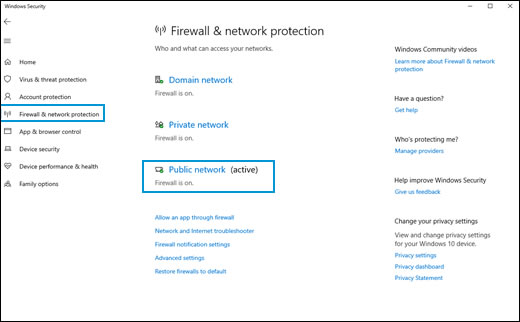
-
In the Network window, click the Windows Defender Firewall button to turn the firewall on or off.
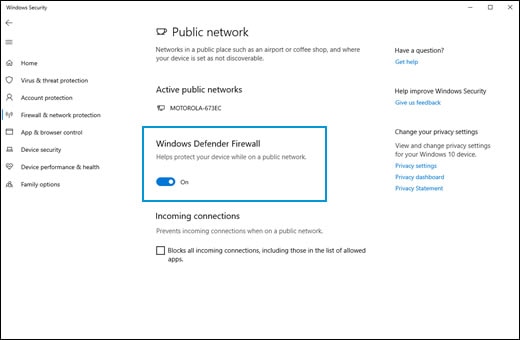
- Open the Start menu and search for and select Control Panel.
- Once there select Security and Maintenance, then Change Security and Maintenance settings from among the menu choices on the left.
- Under the “Security messages” category uncheck “Network firewall”.
Hope this helps! Keep me posted for further assistance.
Please click “Accept as Solution” if you feel my post solved your issue, it will help others find the solution.
ECHO_LAKE
I am an HP Employee
08-07-2020 10:24 AM
On the page "Firewall & network protection I have...
Domain network - firewall is on
Private network (active) - firewall is on
Public network - firewall is on
Microsoft Defender Firewall - ON for all three of these network
The private network is the only one connected.
Is there anything else I should try??
08-07-2020 03:11 PM
Thank you for posting on the HP Support Community.
Don't worry as I'll be glad to help, As we have limited support boundaries in the support community as of now.
I would request you to reach out to our HP Smart Friend Support and our Support Engineers should be able to sort this out. HP Smart Friend Support can be reached by clicking on the following link: www.hp.com/contacthp/
Please feel free to contact us here anytime you need any further assistance. Please click “Accept as Solution” if you feel my post solved your issue, it will help others find the solution.
ECHO_LAKE
I am an HP Employee
08-09-2020 12:19 PM - edited 08-09-2020 12:21 PM
@billfee If it's under warranty, I suggest you talk to HP support and discuss your options, follow the below steps to get started:
1) Click on this link - http://www.hp.com/contacthp/
2) Click on Sign-in or select the product using the below step:
3) Enter the serial of your device.
4) Select the country from the drop-down.
5) Click on "Show Options".
Fill the web-form, to populate a case number and phone number for yourself!
Although, the last tech has referred you to advanced support, that is most likely not a part of your standard warranty,
In my opinion, it's best you talk to the customer support using the above instructions, and if that doesn't work, contact the smart friend team.
Good luck!
And let us know if you need anything else.
Riddle_Decipher
I am an HP Employee
Learning is a journey, not a destination.
Let's keep asking questions and growing together.
