-
×InformationNeed Windows 11 help?Check documents on compatibility, FAQs, upgrade information and available fixes.
Windows 11 Support Center. -
-
×InformationNeed Windows 11 help?Check documents on compatibility, FAQs, upgrade information and available fixes.
Windows 11 Support Center. -
- HP Community
- Notebooks
- Notebook Operating System and Recovery
- Laptop Startup

Create an account on the HP Community to personalize your profile and ask a question
03-14-2020 06:43 AM
Whenever I start the laptop it displays the message in dialog box as :: MISSING COMPONENT- Unable to start the content model::
Please can anybody help me with the problem that how to solve it.
03-16-2020 06:10 PM
@Aniket7 The best way to resolve this issue is by running an SFC scan as it would detect any missing components/files/dll errors and fix the same, here's how you do it:
- Right-click on the Start Menu button, and choose Command Prompt (Admin).
- Enter the following command and press Enter:
- sfc/scannow
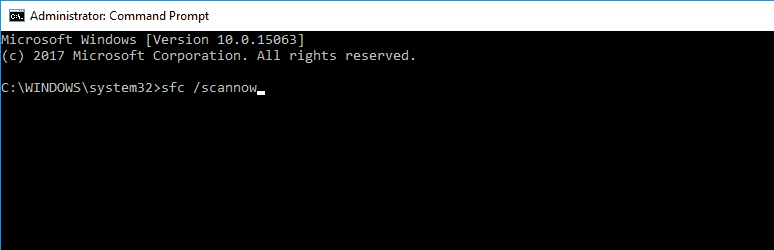
- Wait for the process to finish (it may take a while, because it will scan your whole system for errors).
Restart your computer.and check if its working fine.
P.S: Welcome to HP Community 😉
Keep us posted,
If you would like to thank us for our efforts to help you,
Give us a virtual high-five by clicking the 'Thumbs Up' icon below, followed by clicking on the "Accept as solution" on this post,
Have a great day!
Riddle_Decipher
I am an HP Employee
Learning is a journey, not a destination.
Let's keep asking questions and growing together.

