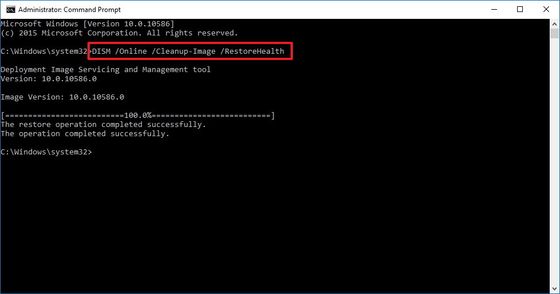-
1
×InformationNeed Windows 11 help?Check documents on compatibility, FAQs, upgrade information and available fixes.
Windows 11 Support Center. -
-
1
×InformationNeed Windows 11 help?Check documents on compatibility, FAQs, upgrade information and available fixes.
Windows 11 Support Center. -
- HP Community
- Notebooks
- Notebook Operating System and Recovery
- Laptop abnormally slow since first bought

Create an account on the HP Community to personalize your profile and ask a question
12-19-2018 01:37 PM
I previously posted in October and had a reply from 'IT_WinSec' but am unable to reply to that thread.
I have tried the list of the things suggested, althought I am not sure why I should have to do all this for a year old computer of this high a spec. Nothing has worked, please can I take this in to store/send off for repair?
Previous message:
My laptop is very slow to start and with anything I do on it, opening folders, the internet etc. It has been like that since I first bought it but it is getting worse, things have stopped working like the switch between home screens to the 'tab' view display. An IT friend has taken a look and thinks it is abnormal, he couldnt find any apparant fault, and said to reach out to HP. I only bought this a year ago now. Is there anyway I can get the machine looked at by HP?
Other details below in case this helps:
Processor is Intel(R) Core (TM) i&-8550U CPU @ 1.80GHz 2.00 GHz.
RAM 8.00GB
Many thanks,
Daniella
12-19-2018 08:42 PM
When you ran the F2 Diagnostics suggested by @IT_WinSec what was the results? Did everything pass? Perhaps he will join this thread if he has more suggestions.
**Click Accept as Solution on a Reply that solves your issue**
***Click the "YES" button if you think this response was helpful.***
12-20-2018 01:28 AM
@DB89 wrote:I previously posted in October and had a reply from 'IT_WinSec' but am unable to reply to that thread.
I have tried the list of the things suggested, althought I am not sure why I should have to do all this for a year old computer of this high a spec. Nothing has worked, please can I take this in to store/send off for repair?
Hi Daniella @DB89
I hope the longer than usual initial post did not frustrate you (much).
Just to add to what @CherylG posted - you are adviced do all the stuff because of the symptoms you mention. Slowliness and sluggishess are very subjective and can be caused by tons of things. We should find the root cause of the problem and to remove any issues. Actually, the procedures suggested are not that much. You have been asked to test the hardware components of your computer to rule out hardware problem (like faulty hard disk drive or memory), you have been asked to remove temporary files, to defragment your hard disk drive and to check for malware.
If it turns out the hardware is OK, next thing we need to look at is the software (programs and operating system - Windows).
Your PC may be slow due to junkware programs or malicious programs (known as 'viruses') , it could be slow due to Windows issues (corruptions), it could be slow due to too many temporary files , many programs going on in the background etc. I am not sitting in front of your PC, I am not magician and need to know the environment better to find (and remove) the root cause.
Just like you support your body on a day to day bases by feeding it, drinking water, probably excersing, etc. or supporting your car by washing it, providing fuel, insurance, etc ... you need to also support your computer regularly by performing optimization activities and taking care of few things. The higher pricetag or better specs don't matter much - the cheapest and the most expensive PCs all need to be taken care of occasionally. 
*** HP employee *** I express personal opinion only *** Joined the Community in 2013
12-21-2018 01:42 PM
Hi @IT_WinSec and @ CherylG
The results of the system diagnostics were good - all passes. Memory fast check tested 7.8GB.
EEST, Adware cleaner and Kaspersky TDSS Killer all found no threats. However Wintonic found 2 malware, which I tried to buy the basic yearly package to get removed but payment didn't seem to go through. Is Wintonic good? Is there another way to get rid of the malware?
Speccy result: https://1drv.ms/u/s!AjRwzQHC0V6XhlLC5HzMoAx8Hj4Y
Defrag has found 'outdated drivers'. I know from looking at performance my hardrive is working at 100% even with nothing running. I have had several other laptops and none have been anything like this, it is isn't typical sluggishness and usually that happens after a few years, this was very slow right from the start. I know that something is not right. Also a friend who works in IT has used it and pointed this out without me even saying anything.
12-22-2018 03:11 AM
@DB89 wrote:@hi @IT_WinSec and @ CherylG
The results of the system diagnostics were good - all passes. Memory fast check tested 7.8GB.
Hi there,
Thank you for the information provided.
The HP hardware diagnostics found no problems. In addition to the HDD SMART diagnostics, your hardware looks good.
The only thing I would consider in general is that your PC specs (processor, memory) are top notch but your PC uses kind of an outdated technology -> hard disk drive. Your computer's specs are good. Generally speaking you made a good choice -but- the weakest part is the storage device (a.k.a the >hard disk drive HDD<). You have a team of top performer memory, very good processor and slow performer storage. You need to concentrate on improving the slowest part only in general (not something you must do now/immediately). Best would be to just upgrade the computer to an SSD - solid state drive and remove the HDD.
* What is an SSD >> https://www.computerhope.com/jargon/s/ssd.htm
* Why SSDs are better >> https://www.computerhope.com/issues/ch001396.htm
SSDs are not that expensive. Can be purchased online or from local PC retail store. Best brands I would recommend are Samung SSDs.
*** HP employee *** I express personal opinion only *** Joined the Community in 2013
12-22-2018 03:18 AM
@DB89 wrote:EEST, Adware cleaner and Kaspersky TDSS Killer all found no threats. However Wintonic found 2 malware, which I tried to buy the basic yearly package to get removed but payment didn't seem to go through. Is Wintonic good? Is there another way to get rid of the malware?
Defrag has found 'outdated drivers'.
I am not sure where you found these from. WinTonic found nothing in reality. It's the malware itself.
Based on this information and the Speccy log, I can see you have WinTonic and Driver Tonic installed and running at logon. You should not pay to them - these are considered malicious/unwanted programs and are scam.
Driver Tonic is a "driver update utility", which is promoted via other free downloads, and once installed it will "scan" your computer for drivers that might need an update. However, if you try to update your drivers, Driver Tonic will state that you need to buy its full version before being able to do so. Win Tonic is from the same family - it's potentially unwanted program, which is advertised as a system optimizer, and once installed it claims that several issues were been detected on your computer. However, if you try to fix these issues, Win Tonic will state that you need to buy its full version before being able to do so.
You are advised to remove these programs and scan your PC with a legitimate program (Malwarebytes FREE version) to remove leftovers or other malware. How to remove DriverTonic and WinTonic:
>> https://malwaretips.com/blogs/remove-driver-tonic/
>> https://malwaretips.com/blogs/remove-win-tonic/
*** HP employee *** I express personal opinion only *** Joined the Community in 2013
12-22-2018 03:27 AM
I see you run Avast antivirus. It's 3rd party app which might also cause some slow downs and on the other side is not that efficent against viruses/malware/cyber threats. I would recommend you get rid of it by uninstall it. Here is how to uninstall it :
>> https://support.avast.com/en-ww/article/Uninstall-Antivirus
If the uninstallation fails, run their removal tool >> https://support.avast.com/en-ww/article/10
Eventually, make sure you restart the computer. >> https://home.bt.com/tech-gadgets/computing/windows-10/how-to-restart-windows-10-and-whatever-happene...
Ensure that Windows Defender Antivirus is turned on (this is Microsoft Windows built-in free antivirus program). Generally speaking, it will not slow down your computer and may be better than Avast. Here is more information:
>> https://www.howtogeek.com/220232/how-to-use-the-built-in-windows-defender-antivirus-on-windows-10/
>> https://www.tenforums.com/tutorials/5918-turn-off-windows-defender-windows-10-a.html
*** HP employee *** I express personal opinion only *** Joined the Community in 2013
12-22-2018 03:32 AM - edited 12-22-2018 07:48 AM
Finally, I would suggest you to do 2 steps:
1. Ensure your PC is online (connected to the Internet).
Run Command Prompt (CMD) as an administrator
From there, run the DISM command to repair online your Windows 10
Type (run) there these commands
DISM /Online /Cleanup-Image /RestoreHealth
and hit [ENTER]
Be patient, it may take several minutes to complete
When ready, run sfc.exe /scannow
and hit [ENTER]
Be patient, it may take several minutes to complete
After it finishes,
2. Download and run DWS tool to disable Windows 10 telemetry services
>> https://github.com/Nummer/Destroy-Windows-10-Spying/releases/download/2.2.2.2/DWS.exe
>> https://github.com/Nummer/Destroy-Windows-10-Spying/releases
After you run the program, restart the PC
I hope this helps you improve your PC performance. Take your time and complete all the steps. Please, provide feedback and let me know how it goes.
*** HP employee *** I express personal opinion only *** Joined the Community in 2013
01-03-2019 02:29 PM
Thanks I should have known it wasn't right when it asked for payment - these links for WinTonic and DriverTonic popped up after I clicked the link for Speccy that you sent. They pop up in front and since I didn't know what I was opening I downloaded that by accident. Have now removed them all, and also Avast, thanks for the advice.
When you send the links to people, perhaps warn them that these malware pop up and to check what they are downloading - just so this doesnt happen to anyone else.