-
×InformationWindows update impacting certain printer icons and names. Microsoft is working on a solution.
Click here to learn moreInformationNeed Windows 11 help?Check documents on compatibility, FAQs, upgrade information and available fixes.
Windows 11 Support Center. -
-
×InformationWindows update impacting certain printer icons and names. Microsoft is working on a solution.
Click here to learn moreInformationNeed Windows 11 help?Check documents on compatibility, FAQs, upgrade information and available fixes.
Windows 11 Support Center. -
- HP Community
- Notebooks
- Notebook Operating System and Recovery
- Laptop don't run on battery

Create an account on the HP Community to personalize your profile and ask a question
06-08-2018 03:02 PM
My laptop battery got stuck on 64%. It plugged in but not charging and also it doesn't run on battery. i have to plugged in ac adapter to run laptop. tried every possible method available but not working.
Uninstalled ACPI battery method.
Removed battery .
Passed the battery check.
Will BIOS update work ?
Don't know what to do...please help
Solved! Go to Solution.
Accepted Solutions
06-08-2018 08:54 PM - edited 06-08-2018 08:55 PM
Immediately after powering on start tapping the Esc key. This will open a menu where F2 System Diagnostics is an option. Tap F2 key to get into Diagnostics. Open Component tests- look for Power category. Test your battery and charger.
**Click Accept as Solution on a Reply that solves your issue**
***Click the "YES" button if you think this response was helpful.***
06-08-2018 08:54 PM - edited 06-08-2018 08:55 PM
Immediately after powering on start tapping the Esc key. This will open a menu where F2 System Diagnostics is an option. Tap F2 key to get into Diagnostics. Open Component tests- look for Power category. Test your battery and charger.
**Click Accept as Solution on a Reply that solves your issue**
***Click the "YES" button if you think this response was helpful.***
06-13-2018 09:21 AM
Thanks i ran the diagnostic and it shows battery is damaged and needs to be replaced. But i can't find the battery online nor in an authorised shop. please help me find a original battery. Battery pic is attached. Give me a link to shop online.
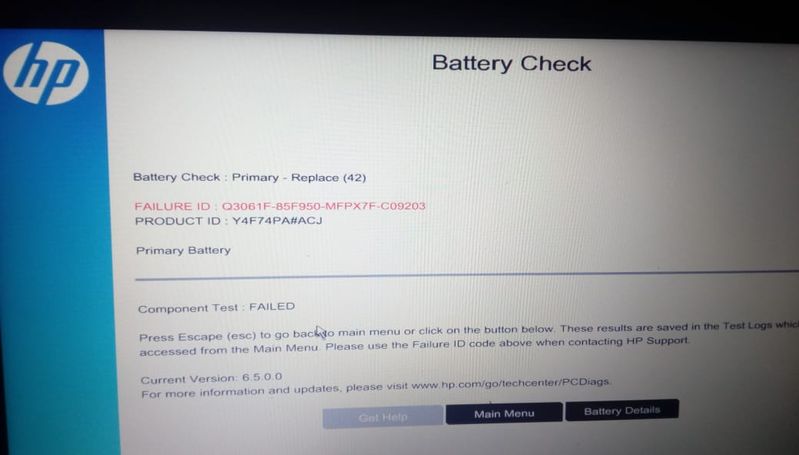
Didn't find what you were looking for? Ask the community
