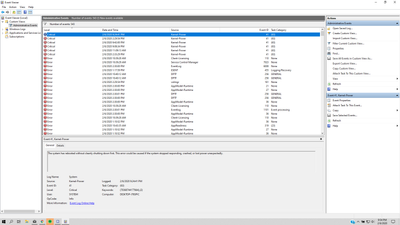-
×InformationNeed Windows 11 help?Check documents on compatibility, FAQs, upgrade information and available fixes.
Windows 11 Support Center. -
-
×InformationNeed Windows 11 help?Check documents on compatibility, FAQs, upgrade information and available fixes.
Windows 11 Support Center. -
- HP Community
- Notebooks
- Notebook Operating System and Recovery
- Laptop rebooting on heavy game

Create an account on the HP Community to personalize your profile and ask a question
02-06-2020 12:43 AM
https://drive.google.com/file/d/170FmMDmciwux92_J9T0TRusv7QyI3TPz/view?usp=sharing
here is the clip when it crashed maybe you can see something
02-06-2020 01:52 PM - edited 02-08-2020 06:49 AM
Thank you for all the details and for the video -> yes, it is not a BSOD - it is just Windows restarting on its own.
Based on all the information so far, this is clearly a software issue - either Windows itself or the driver (edited).
Let's try to reinstall Windows - fresh clean reinstallation. Please, share with if you are willing to try.
If you are,
- Make sure you copy / back up your most important files and data somewhere, like on an external USB drive or online in places like Google Drive, Dropbox, etc...
- Reinstall Windows 10 following the attached PDF file instructions - below
If you follow the instructions, your PC will download and install latest Windows 10 build 1909. Based on the logs, I can see you use Home edition, so with it it is very hard to postpone certain updates.
Once you install Windows, make sure all updates from it have been applied. You may need to reboot several times.
Do not manually install drivers from somewhere, just leave Windows install the drivers on its own.
Reinstall the apps, the games... Do not install 3rd party non-Microsoft security applications.
Test after that and let me know how it goes.
*** HP employee *** I express personal opinion only *** Joined the Community in 2013
02-06-2020 02:02 PM - edited 02-06-2020 02:02 PM
here is in some event viewer , idk if the error there can posiblly cause the reboot. because i see many error there , and the critical are all based on kernel .
i have reinstalled fresh clean yesterday , but it start from the reset setting on windows. is it different from the pdf you sent me? i might give it a try too
and thank you for your reply
02-06-2020 10:43 PM
Yes, resetting with keeping files is the slightly different from reinstalling (suggestion in the PDF file above)
I would like you to test with only drivers Windows Update will install. Please, reinstall and test.
Can you skip installing Avast or 3rd party antivirus after the reinstall
If I understood you correctly, it is with 2 games only ?
You are positive that there is no C:\Windows\Minidump folder ?
*** HP employee *** I express personal opinion only *** Joined the Community in 2013
02-07-2020 03:01 AM
last night i reinstalled without keeping the file. and i have tested black desert game before and after install windows update(directly after finishing reinstall new windows, so i havent install or open any program). just incase maybe some windows update cause this , but both still have problem. once before windows update and after install the update. both same got rebooted on loading screen.
now the game works properly after i tried to unplug the laptop until i got in to the game, and then plugged in the charger when i am in the game. and then i just left the game open for the night and see if it will be rebooted again. and the game still open, i might be test play it couple ours just make sure the problem completly gone.
so after windows reistall , reboot happened twice. when i hadnt install the windows update from windows setting, once more after i have installed the windows update. now i havent installed any driver from outside. if the laptop is ok now , i might keep what i have now just to be safe.
but still i have no idea what the problem was, what i did only until now after clean reinstall was unplug(the charger) until i get into the game, plug in when i am in the game. i did clean reinstall windows couple time ,but not direclty test the game before install anything .in the morning i tested to restart the game while charged , and its going ok until now.
after the windows reinstall there is minidump folder but still empty , maybe cause the reboot came only twice till now. but the folder wanst there before.
when the problem appeared , i only played 5 games in the moment. it happen in PUBG , and Black desert. but in pubg it happened mostly after a like 20 min or unexpected . but in Black desert , the rebood directly happened after loading screen , or less then 3 min in the game . so mostly i tested it with the black desert game
02-07-2020 01:50 PM
Thank you for the detailed description and reply.
What you say with regards to the charger sounds very strange. Have no comments from my end.
Please, monitor the situation for a couple of hours, few days ... and let me know how it goes
- You may also want to read this article to clean the machine and reduce any potential heat inside the notebook >> https://support.hp.com/us-en/document/c01657439
- If the issue persists after few days, next step would be to ensure you have the latest BIOS/UEFI version. if not the latest, try updating it >> https://support.hp.com/us-en/document/c00042629
- If BIOS is not latest OR if you experience no further issues, please do not take additional actions.
*** HP employee *** I express personal opinion only *** Joined the Community in 2013
02-07-2020 02:54 PM
hallo ,
i will keep the update for couple days , and keep the any driver as it is now.
i updated the bios already 2 days ago. normaly when i try the charge thing when i am in game already, it would have reboot it self after 1-3 min on charged. but today i kept the game open during the day , and didnt reboot once.
while gaming the temperature gpu and cpu average around 70°C , is it still normal right?