-
×InformationNeed Windows 11 help?Check documents on compatibility, FAQs, upgrade information and available fixes.
Windows 11 Support Center. -
-
×InformationNeed Windows 11 help?Check documents on compatibility, FAQs, upgrade information and available fixes.
Windows 11 Support Center. -
- HP Community
- Archived Topics
- Gaming Archive
- Laptop shuts down without warning

Create an account on the HP Community to personalize your profile and ask a question
12-18-2017
02:56 AM
- last edited on
12-18-2017
09:18 AM
by
![]() kevin-t
kevin-t
Hi,
After a while, my laptop shuts down without warnings when running on batteries. It never occurs when it's plugged in. I ran a battery test with HP Support Assistant and it says it's OK. I really want to avoid formatting the whole thing and reinstalling everything. What should I do please ?
Thank you.
Alex
12-19-2017
08:47 AM
- last edited on
05-06-2025
11:00 AM
by
![]() Raj_05
Raj_05
Welcome to HP Forums,
This is a great place to get support, find answers and tips,
Thank you for posting your query, I'll be more than glad to help you out!
As I understand the device is shuts down unexpectedly,
No worries, as I'll be glad to help you, that said, I'll need a few more details to dissect your concern & provide an accurate solution:
Have you attempted to capture any error message that appear before or after the device restarts?
Did you try updating the BIOS to resolve the issue? (If not, please Click here to find and install it)
While you respond to that, here's what you need to do:
If Windows suddenly restarts without warning, or restarts when you try to shut it down, it might be caused by one of several issues. Windows could be set to restart automatically when certain system errors occur. A BIOS update can also resolve the issue. Use the information in this document to resolve issues with the computer restarting unexpectedly.
If the computer restarts unexpectedly and then does not start to Windows, see one of the following documents for steps to resolve this issue:
-
HP Guided Solution - No Power or No Boot Troubleshooting for notebook or desktop computers.
In addition to the steps in this article, updating video card drivers is known to resolve many of the problems that can cause the computer to restart.
Windows restarts for no apparent reason
Follow the steps in this section, in order, until the problem is resolved.
Step 1: Disabling the automatic restart option to view error messages
Many hardware driver or operating system errors will cause the computer to display a specific error message before stopping the operation or shutting down the computer. However, if the Automatically restart option is enabled, an error message might not be displayed despite an error taking place. Disable this option to allow the computer to display the error message.
Follow these steps to disable the Automatically restart option:
-
In Windows, search for and open View advanced system settings.
-
Click Settings in the Startup and Recovery section.
Figure : System Properties window

-
Remove the check mark next to Automatically restart under System Failure, then click OK.
Figure : Automatically restart check box
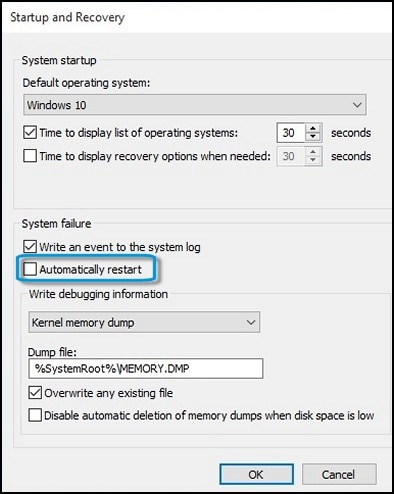
-
Restart the computer.
NOTE:
The computer no longer restarts automatically when a problem occurs. Instead, a blue screen appears with more useful information. You can now search for a resolution using the information in the error.
Step 2: Checking for failed hardware
Hardware problems can cause the computer to restart unexpectedly. For more information about checking for hardware problems,😎 for desktop computers, or Testing for Hardware Failures (Windows 10, 😎 for notebook computers.
CLICK HERE FOR MORE STEPS AND INSTRUCTIONS.
(By the end of this article all the issues should be resolved)
Let me know how that pans out
feel free to give me a virtual high-five by clicking the 'Thumbs Up' icon,
followed by clicking on 'Accepted as Solution' as it would help the community gain more knowledge,
And Have a great day Ahead!
Riddle_Decipher
I am an HP Employee
Learning is a journey, not a destination.
Let's keep asking questions and growing together.
12-20-2017 11:59 AM
Hello, and thanks for your answer !
I disabled the auto reboot checkbox. I also checked my hardware and the test says it's fine. I checked if the BIOS needs an update but it seems not since I didn't see any message. And the hp website can't find any drivers for my laptop.
However the problem is still there and the message that appears super quickly right before shutting down is that the battery is very low. It doesn't make sense since it's supposed to be charged, and because when I unplug the AC the icon on windows says the battery is filled by 82%.
Is it a problem of battery calibration ? How can I calibrate it ? I considered buying a new one but the hardware tests say the battery is fine. So...
What do you think ?
