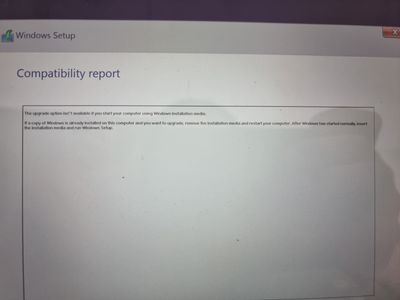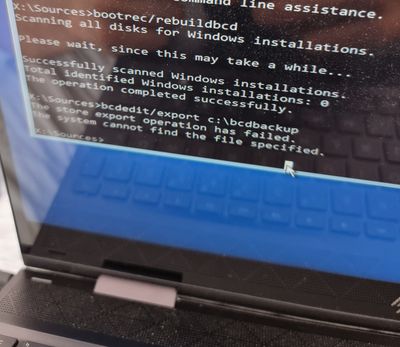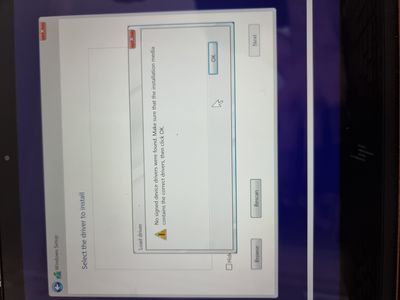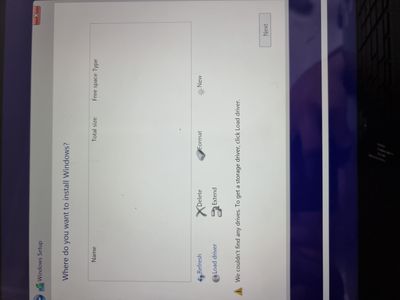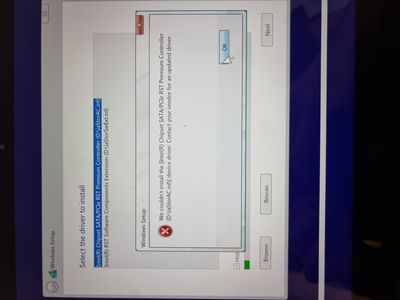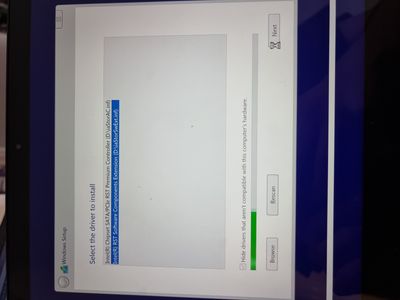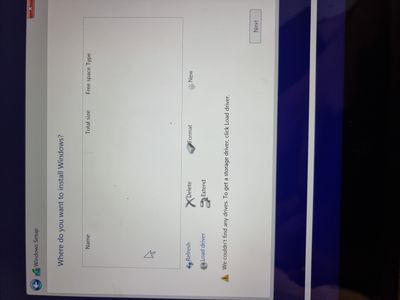-
×InformationNeed Windows 11 help?Check documents on compatibility, FAQs, upgrade information and available fixes.
Windows 11 Support Center. -
-
×InformationNeed Windows 11 help?Check documents on compatibility, FAQs, upgrade information and available fixes.
Windows 11 Support Center. -
- HP Community
- Notebooks
- Notebook Operating System and Recovery
- Laptop stuck in boot loop. HP Cloud Recovery not working

Create an account on the HP Community to personalize your profile and ask a question
05-16-2022
02:53 PM
- last edited on
05-16-2022
03:25 PM
by
![]() RodrigoB
RodrigoB
Hi,
My laptop was installing Windows 11 when the installation got intteruped when my laptop turned off. Since then is has been stuck in a boot loop.
The only error my laptop has shown is DRIVER_PNP_WATCHDOG when I tried to restart it.
I have tried to use HP Cloud Recovery but this keeps coming up with a Startnet issue when I try to run it from the USB.
Any idea what I should try next?
Thanks
05-16-2022 03:01 PM
Hi:
Since the cloud recovery tool isn't working, the only suggestion I can offer would be to reinstall W10 for free by making bootable installation media with the media creation tool from the link below.
Download Windows 10 (microsoft.com)
After W10 has completed installing, you can install the drivers and available software from your PC's support page.
HP ENVY x360 - 15-cn1000na Software and Driver Downloads | HP® Customer Support
05-18-2022 11:35 AM
See if this works...
I have zipped up and attached the storage controller drivers your notebook needs for Windows to 'see' the drive, below.
Download and unzip the file to its folder.
Copy the folder to a USB flash drive.
Click on the Load Driver option you see on your second screen shot.
Browse to the driver folder you unzipped that has the storage controller drivers.
If you check the box, it will only include the compatible driver.
Hopefully Windows will find the drive and install.
05-18-2022 12:56 PM
You're very welcome.
There is an updated driver, but I think something else is wrong.
Did you run the hard drive test (F2) in the menu of options after you press the ESC key?
You may want to do that to rule out the possibility that the hard drive failed.
I zipped up and attached the latest version of the storage controller drivers for your notebook's chipset.