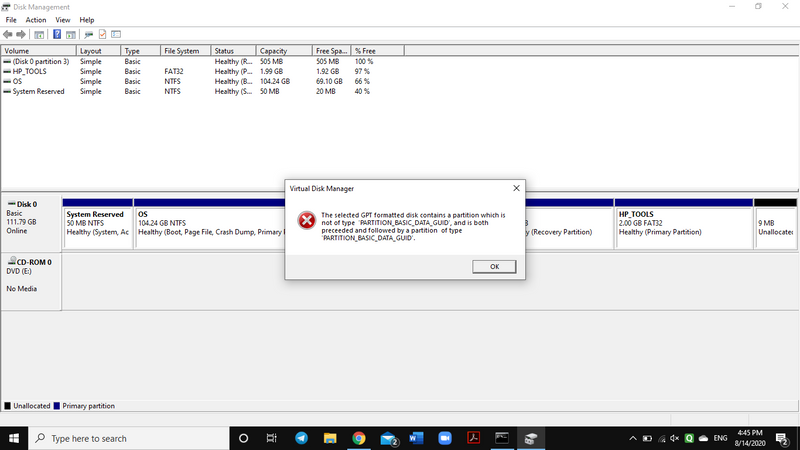-
×InformationNeed Windows 11 help?Check documents on compatibility, FAQs, upgrade information and available fixes.
Windows 11 Support Center. -
-
×InformationNeed Windows 11 help?Check documents on compatibility, FAQs, upgrade information and available fixes.
Windows 11 Support Center. -
- HP Community
- Notebooks
- Notebook Operating System and Recovery
- MBR/GPT SELECTION

Create an account on the HP Community to personalize your profile and ask a question
08-14-2020 05:44 AM
I HAVE AN HP NOTEBOOK 15 AF108AX LAPTOP.
CONFIG :
AMD A8 - 7410 WITH AMD RADEON R5 M330 GRAPHICS : PROCESSOR
4 GB DDR3 RAM
120 GB WD SSD
AMD RADEON R5 GRAPHICS [2GB INTEGRATED]
WINDOWS 10 HOME SINGLE LANG. - ENGLISH X64 BIT
I WANTED TO KNOW IF MY SSD IS MBR OR GPT. I'm planning to reinstall windows 10. But i am confused about the SELECTION OF MBR AND GPT WHILE CREATING THE BOOTABLE DRIVE..
IN THE DISK PROPERTIES ITS MBR BUT ONCE I HAVE TRIED TO CREATE A NEW PARTITION FROM C DRIVE I HAVE RAN INTO A PROBLEM ATTACHING THE SAME/. EXACTLY WHICH STYLE I HAVE ? ANY HELP APPRECIATED THNX.. IN ADVANCE
Solved! Go to Solution.
Accepted Solutions
08-17-2020 03:11 AM
@VigneshBordikar, Welcome to the HP Support Community!
To check if the SSD is MBR or GPT, Right-click on the far left box of the Disk # you want to check, and click/tap on Properties.
I suggest you use the HP Cloud Recovery Tool to reinstall the OS.
Hope this helps! Keep me posted.
Please click “Accept as Solution” if you feel my post solved your issue, it will help others find the solution.
Click the “Kudos, Thumbs Up" on the bottom right to say “Thanks” for helping!
Have a great day!
KUMAR0307
I am an HP Employee
08-17-2020 03:11 AM
@VigneshBordikar, Welcome to the HP Support Community!
To check if the SSD is MBR or GPT, Right-click on the far left box of the Disk # you want to check, and click/tap on Properties.
I suggest you use the HP Cloud Recovery Tool to reinstall the OS.
Hope this helps! Keep me posted.
Please click “Accept as Solution” if you feel my post solved your issue, it will help others find the solution.
Click the “Kudos, Thumbs Up" on the bottom right to say “Thanks” for helping!
Have a great day!
KUMAR0307
I am an HP Employee