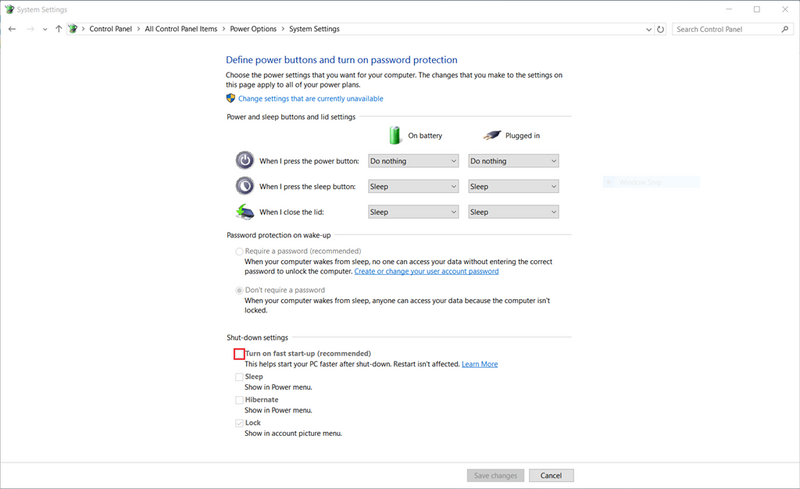-
×InformationNeed Windows 11 help?Check documents on compatibility, FAQs, upgrade information and available fixes.
Windows 11 Support Center. -
-
×InformationNeed Windows 11 help?Check documents on compatibility, FAQs, upgrade information and available fixes.
Windows 11 Support Center. -
- HP Community
- Notebooks
- Notebook Operating System and Recovery
- My laptop keeps restarting when I'm trying to shut it down. ...

Create an account on the HP Community to personalize your profile and ask a question
07-17-2020 06:28 PM
Looks like others having similar issue. When trying to shutdown laptop, it powers off, then in about 2 seconds, it restarts. I've installed all updates, I've looked at other sites for power down options, but can't find a solution
07-18-2020 05:46 AM
Hello @Jeffb1970
Welcome !
Try these...
Check Device Manager
1. Click on the Windows Start button, type and then open Device Manager
2. Locate System devices and expand the trail
3. Locate and right click on "Intel (R) Management Engine Interface" then select Properties
4. Select Power management tap
5. And uncheck "Allow the computer to turn off this device to save power"
6. Save it and close it.
Turn off Fast Startup
Windows 8/10 start in a different way (compared to Windows XP, Vista or 7, for example) - the boot process has changed. Fast Start up is a trick to start/load your Windows faster. However, it may sometimes cause issues. Disabling Fast Start up in Windows 10 restores Windows to a slightly slower but classic more robust full start every-time you need to start your device.
- Click on Windows Start button
- Type control.exe and open Control Panel
- Go to Power Options -> Choose what the power button does
- Click on Change settings that are currently unavailable
- Uncheck Turn on Fast Startup
- Make sure you press Save changes button
- Close the window
Uninstall 3rd party security products
If they are not developed correctly, they (their drivers) might prevent Windows from going into Sleep mode properly. I am personally aware of at least 2 antivirus programs which are "responsible" for the Sleep issues.
- Go to Control Panel
- Click on Programs and features
- Uninstall any 3rd party security apps (firewalls, antivirus, encryption programs, internet security suites) which you may have.
- Restart your Windows 10 device
Scan your computer for viruses/malware/unwanted apps
.... Download and run the free ESET Online Scanner (www.eset.com)
>> https://download.eset.com/com/eset/tools/online_scanner/latest/esetonlinescanner.exe
- Scan your PC for viruses, threats and unwanted/unsafe applications - remove them if anything found.
- Restart your Windows 10 computer
Try updating the BIOS/UEFI
Both UEFI and BIOS are low-level software/firmware that starts when you boot your PC before booting your operating system [Windows], but UEFI is a more modern solution. Sometimes, an update may resolve issues with the Sleep mode.
- HP has created an official article in regards to how to update your BIOS/UEFI >> https://support.hp.com/in-en/document/c00042629
Let me know how it goes, keep me posted.
*** HP employee *** I express personal opinion only *** Joined the Community in 2013
07-20-2020 04:48 PM
Opened Device Manager, and Intel Mgmnt Engine (see below). I don't have the power option on the device manager/Intel management selection
2. Was able to verify power settings as mentioned in Control Panel. So no change
3. Uninstalled both Norton and MacAfee. Still reboots after about 2 seconds after shutdown.
4. Downloaded app you recommended, and ran scan. It found a single unwanted app, so removed. No impact
5. BIOS had an update, but HP appears to have removed, so BIOS appears to be up to date (Ran HP support tool)
Thanks for the suggestions, but unfortunately, no better. Also, if it helps, when I hard power down, it still reboots.
07-21-2020 09:17 AM - edited 07-21-2020 09:22 AM
Thank you for your update.
(edited)
*** HP employee *** I express personal opinion only *** Joined the Community in 2013
07-21-2020 09:21 AM
I will soon send you a private message to request 2 additional log files to analyze your system.
Please, check your private messages (mail envelope icon above next to your username).
For privacy reasons, please post back the reply there in the private message, not here in the public section of the forum
*** HP employee *** I express personal opinion only *** Joined the Community in 2013