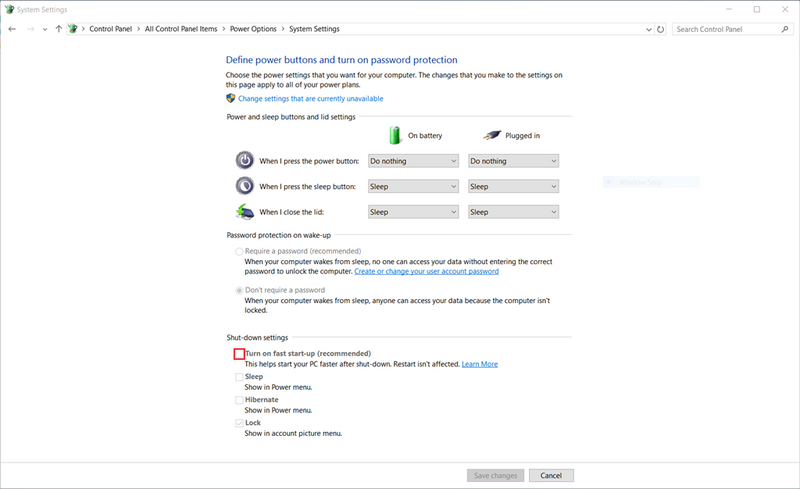-
×InformationNeed Windows 11 help?Check documents on compatibility, FAQs, upgrade information and available fixes.
Windows 11 Support Center. -
-
×InformationNeed Windows 11 help?Check documents on compatibility, FAQs, upgrade information and available fixes.
Windows 11 Support Center. -
- HP Community
- Notebooks
- Notebook Operating System and Recovery
- My pc don't turn off!

Create an account on the HP Community to personalize your profile and ask a question
06-08-2019 07:13 AM
Hi all! I have this problem and i don't know how to solve it. Everytime that i shut down my pc but it can't turn off. The fan continues to operate, the power button remains illuminated but the PC does not turn off. I tried doing the System Restore, restoring Windows 10, I tried with mscconfig to remove startup items to see if there was anything there, but nothing. I tried to update the BIOS and restore it but nothing. Everything since I did do an update with HP support assistant. I don't know what to try anymore. Someone who has had my same problem knows what to suggest me? The only way that i ve to turn off my pc is with the "forced shut down" by pressing the power button until the pc don t turn off..
Solved! Go to Solution.
06-08-2019 07:32 AM
Hello @Brexan
Thank you for posting in the HP Support Community.
With Windows 9x, XP, Vista, 7 - when you shutdown your PC it completely powers down and stops the operating system.
- With Windows 8 (and now with Windows 10), Microsoft introduced something called Fast start-up which resembles the hibernation and is somewhat semi-shutdown. It is turned on by default in Windows 8,8.1 and Windows 10 and is a setting that helps your PC load faster after you choose the option called "shutdown". It's a trick (compared to Windows 7 and before). You can read more about it here:
>> https://www.tenforums.com/tutorials/4189-turn-off-fast-startup-windows-10-a.html
>> https://www.howtogeek.com/243901/the-pros-and-cons-of-windows-10s-fast-startup-mode/
and
>> https://www.windowscentral.com/how-disable-windows-10-fast-startup
Since you have issues with this, it means some application or driver you have on your PC fails to stop and fails to go into "hibernation" mode. Generally speaking and also in your case, best would be to DISABLE and STOP this option "Fast start up"
Please, read the articles and do it. After you do it, save the changes, RESTART your computer and let's see if any difference.
Let me know how it goes
*** HP employee *** I express personal opinion only *** Joined the Community in 2013
06-08-2019 10:02 AM - edited 06-08-2019 10:11 AM
Hi Paul and thank you for your advise. Yea i got the Amd Vega on my pc i ve done already an update with my Hp support Assistan and now i m trying to downolad the software that you suggest to me. It_Winsec i will find that "fast start up option" and i will let you know if my problem will be solved! Thank you everybody!
EDIT: I've done both things that you kindely suggest and my pc finally shut down! Probably because that fast start option was activated. So i think that both software and that option worked. Thank you, really really thank you i was soo worried.